Is there some type of program or app that can achieve this iOS screen recording with custom cursor? I know how to do iPhone screen recording, but in this video the cursor is a circle, instead of a mouse pointer and every time the circle cursor selects it radiates. Any programs or apps to do this?
Is there some type of program or app that can achieve this? I want to record the iPhone screen and have that cursor move around and select things. It would be even better if there was also an iPhone template like in that video and I can just upload my screen recording video and it will be displayed in the iPhone image template.
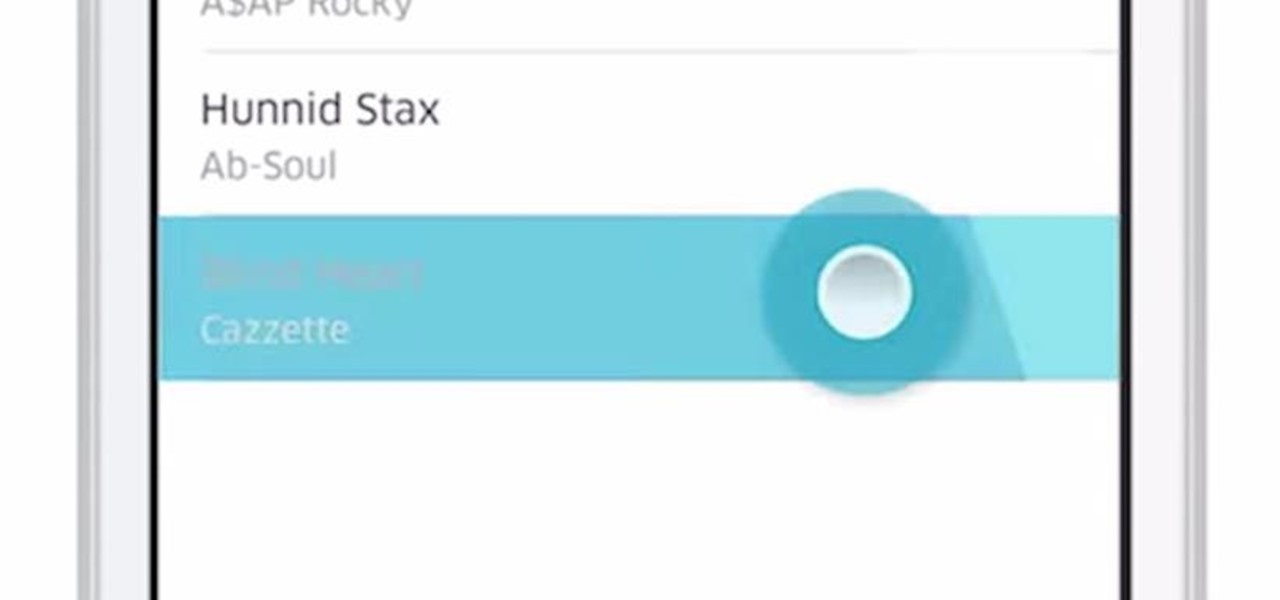

































2 Responses
The cursor effect was probably made in the screen recording software used on the computer. Not sure which have them, but I know ScreenFlow (for Mac) has click effects, touch gestures, and pointers you can change to pretty much anything. I imagine other screen recording software will have similar features, like Camtasia. As for the iPhone template, depending on the screen recording software you have, you can insert a photo/template of the iPhone size of your choice to the scale you want, then downsize your actual screen recording to meet the display size on the device.
This looks like it was made by adding some motion graphics to visuals to the app, so no.
Share Your Thoughts