Hot iOS & iPhone Posts


How To: Hide All App, Folder, and Widget Names on Your iPhone or iPad's Home Screen
In recent years, Apple has made it much easier to customize the Home Screen on your iPhone or iPad, and some of the newer tools are perfect for neat freaks. Nonetheless, a tidy Home Screen can still feel cluttered when iOS and iPadOS force widgets, apps, and folders to have names — but a few workarounds can help you remove some of those icon labels for good.
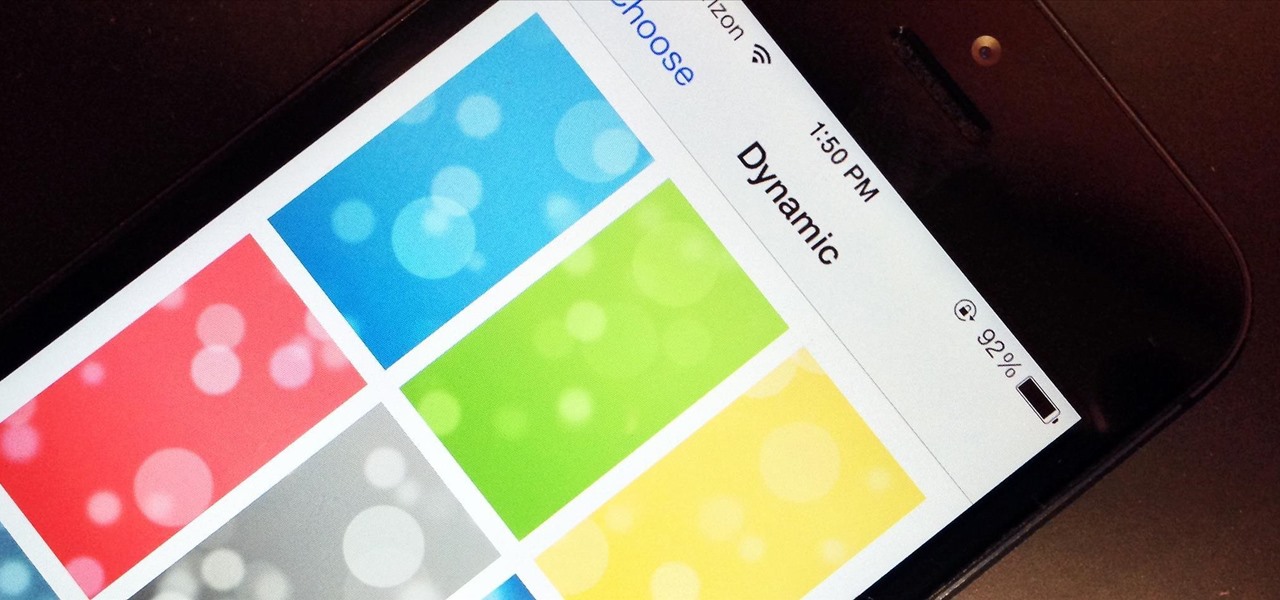
First Look: The New Ringtones & Dynamic Wallpapers in iOS 7 for Your iPhone 5
During today's press event at the company's headquarters in Cupertino, California, Apple announced that iOS 7 will come bundled with several new ringtones—something that has stayed relatively static the past few years.

How To: 16 Harry Potter Spells for Siri That Turn Your iPhone into a Magical Elder Wand
Your days as an ordinary Muggle are over — as long as you have an iPhone. With just a word or two, you can use your iPhone and newfound Muggle-born powers to cast spells or utilize charms just like Harry Potter and team. Only your "wand" is from Apple, not Ollivanders in Diagon Alley.

How To: Make Siri Say Whatever You Want Every Time You Connect Your iPhone to a Charger
Whenever your iPhone's ringer is on, you'll hear Apple's iconic "Connect Power" chime every time you connect it to a wired or wireless power source, which lets you know that charging has started. There's no way to disable the sound without turning on Silent mode, but there is a way to make Siri automatically say whatever you want after a successful connection.

How To: If 'Messages' Consumes Too Much iPhone or iCloud Storage, Don't Delete Your Conversations Just Yet
When iOS starts barking at you that you've run out of iCloud or iPhone storage, a quick trip to your settings to see what the culprit is may show that Messages is one of the worst offenders. But if deleting message after message doesn't free up your storage much, it's likely because "Messages" doesn't really mean messages.

How To: 20 Surprisingly Practical Uses for Apple AirTags
Apple AirTags are super helpful for keeping track of your keys, backpack, and other frequently misplaced items, but there are some pretty clever things you can do with them beyond finding your stuff.

How To: The Easiest Way to Secretly Record Someone's Conversation with Your iPhone
Your iPhone's built-in Voice Memos app is a great way to record the audio around you, whether it be conversations, lectures, meetings, interviews, discussions, chitchat, gossip, or other kinds of talks. But if your goal is to record audio on the down-low without being noticed, you'll need to know the hidden shortcut.

How To: Turn GIFs into Live Photos on Your iPhone
If you've ever wanted to turn your favorite GIF into a live wallpaper for your iPhone or even just make it a 3D Touch-friendly Live Photo that you can share, there's a super simple way to do so.
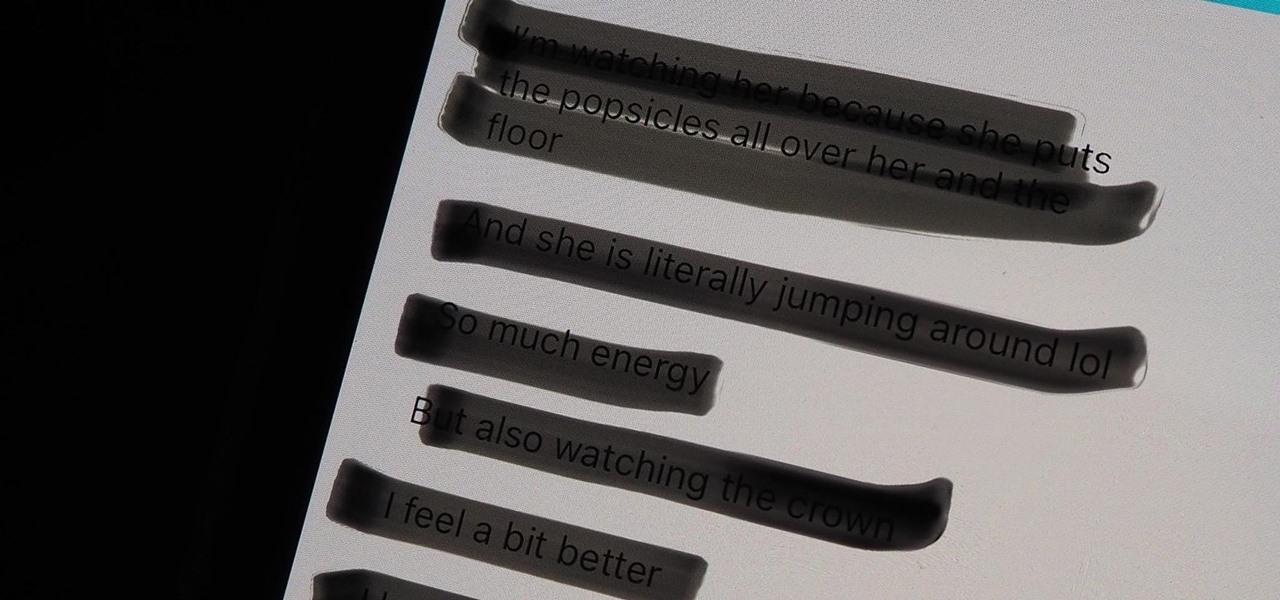
Warning: Sensitive Info You Black Out in Images Can Be Revealed with a Few Quick Edits on Your iPhone
These days, most images we post online or share with others come from our smartphones. Whenever personal data is in them, such as debit card numbers, addresses, phone numbers, passwords, and other sensitive information, it's easy to jump into your iPhone's markup tools to black out the text before sharing. But a digital marker may not hide everything.

How To: Tame Your iPhone's Lock Screen Notifications with iOS 16's Different Display Styles
You probably receive an overwhelming number of notifications on your iPhone every day — maybe even every hour — which can quickly clutter your lock screen. With Apple's focus on lock screen customization in iOS 16, there are now options that can reduce the screen space that lock screen notifications take up, giving you more room to enjoy all your different wallpapers.

How To: Clear Your Frequently Used and Recent Emoji from Your iPhone's Keyboard
Despite its name, the Frequently Used section on your iPhone's emoji keyboard features both frequently and recently used emoji, and it may contain emoji you've never even touched. If you want to remove all of those recommendations, there's an easy way to reset what you in Frequently Used to the defaults.
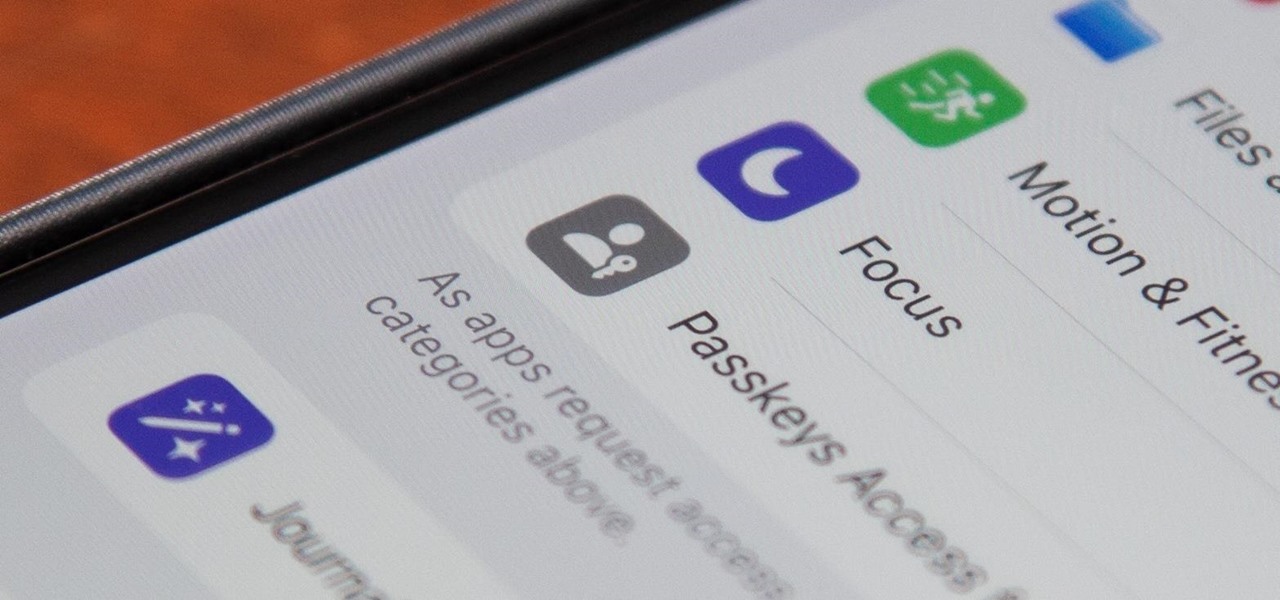
How To: 27 New Features and Changes Coming to Your iPhone with iOS 17.5
Apple released iOS 17.4 on March 5 with over 30 new features, but now it's iOS 17.5's turn for the spotlight. The update, currently in beta, gives us a few interesting updates and changes for iPhone, including a new word game, and there's even a sneak peek at what could be coming in the stable build.
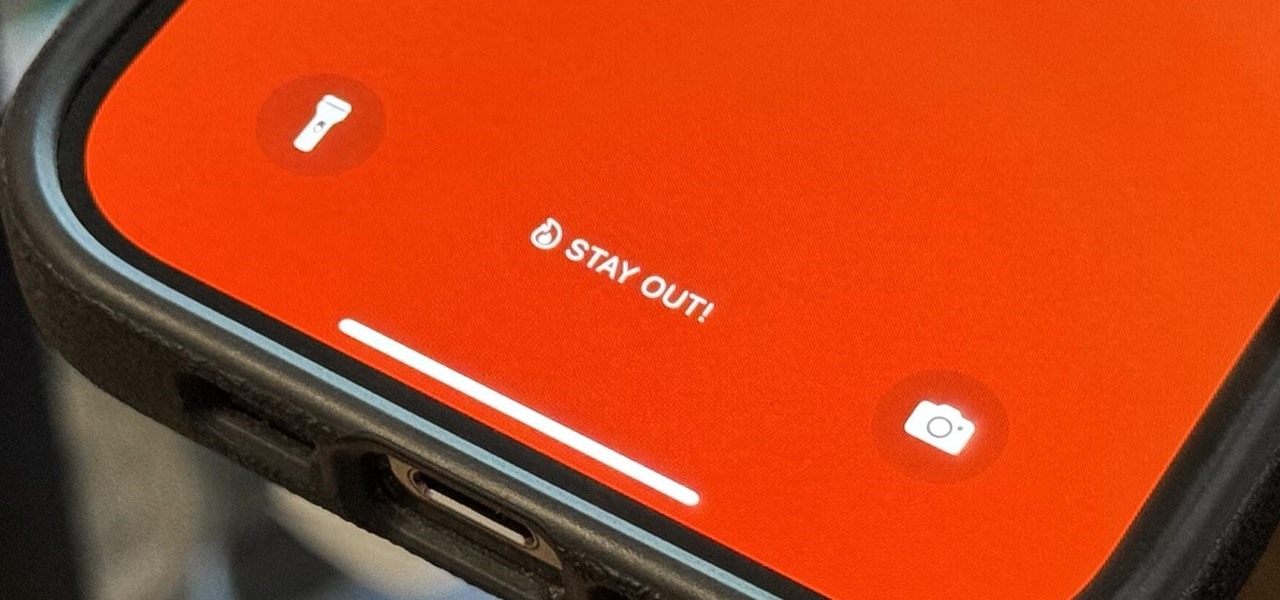
How To: Update Your iPhone's Lock Screen with an Attention-Grabbing Note, Reminder, Warning, or Other Custom Message
There's a lot you can customize on your iPhone's Lock Screen — wallpapers and photos, widgets, the display mode, notifications, and even the time's font and color. But there's another feature that lets you add custom text for whatever you want, whether it's an inspiring quote, a reminder, a warning to anyone who dares touch your iPhone, or even just your name.
How To: Can't Find an App on Your iPhone's Home Screen? Its Icon Is Likely Hiding from You
You know that you have the Gmail app on your iPhone. After all, you get Gmail notifications, you see it in the app switcher, it's in the Settings app, and there's an "Open" button in the App Store instead of "Get" or a download icon. But you cannot find the app on your Home Screen. If this situation sounds like something you're dealing with on iOS 14 or iOS 15, there's an easy answer.

How To: Install Facebook Lite on Your iPhone
In an ongoing effort to improve its services and become more accessible to users from all regions, Facebook has released a streamlined version of its social media app. Though the leaner Facebook Lite is only officially available in Turkey for now, there's a simple workaround you can use to get the app in any country.

How To: Prevent Thieves from Turning On Your iPhone's Airplane Mode, So You Have a Better Chance to Track It Down
When an iPhone is lost or stolen, it's imperative to start tracking it via Find My as soon as possible, whether that's from a computer, tablet, or someone else's phone. However, if it's stolen, there's a good chance the thief or robber turns on Airplane Mode, blocking all communication with the iPhone. If this is a scary thought, you can prevent thieves from accessing Airplane Mode altogether.
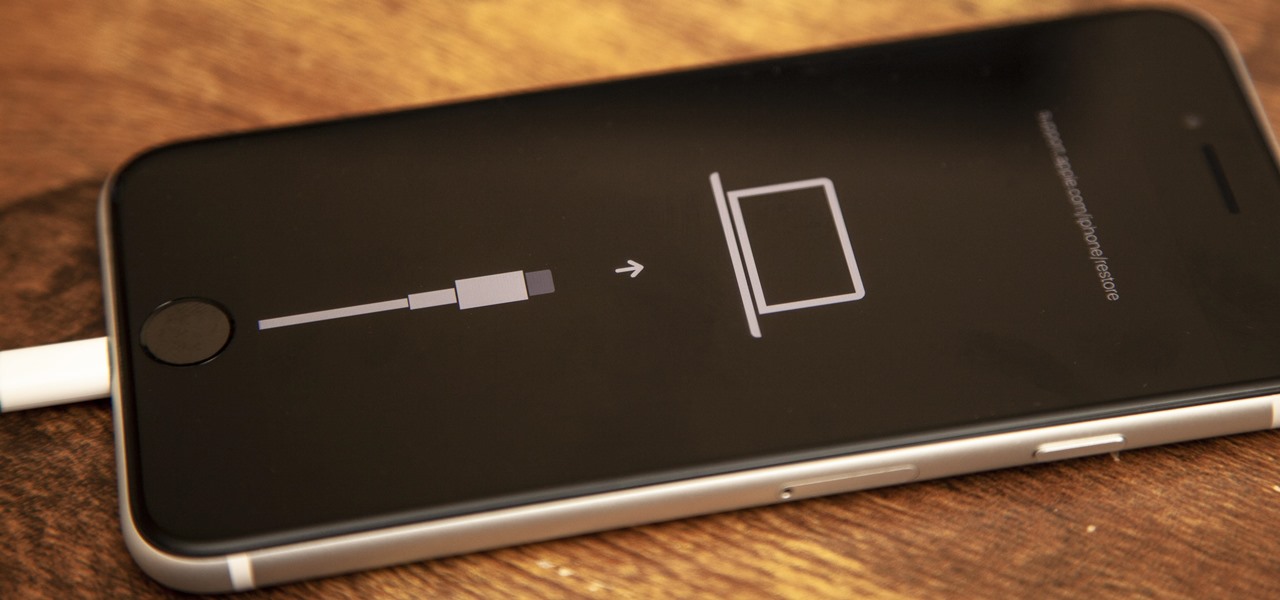
How To: Enter Recovery or DFU Mode on Your iPhone SE (2nd Generation) to Bring Your Device Back to Life
If your new 2020 iPhone SE is frozen, unresponsive, or won't load the system, and a standard power down and up procedure didn't work, there are few more things you can try. Force-restarting the device may do the trick, recovery mode is a last-ditch option, and DFU mode is your fail-safe.
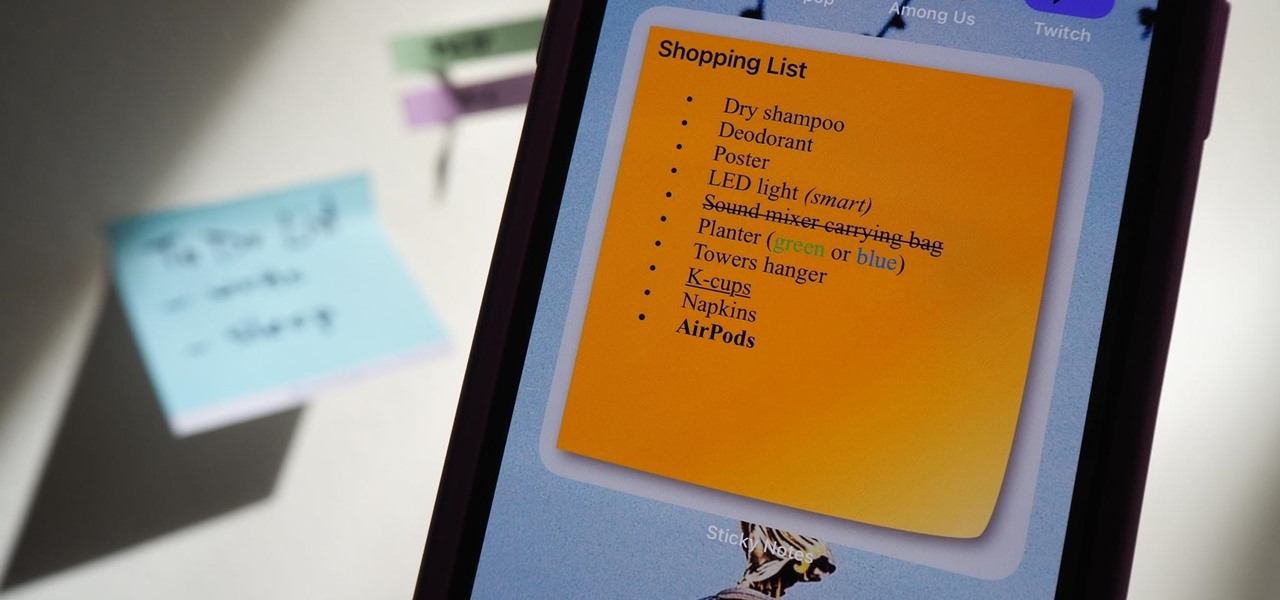
How To: The Notes Widget Sucks — So Here Are 4 Better Ones for More Useful Sticky Notes on Your Home Screen
I won't mince words: the Notes widget in iOS 14 is bad. But you're not stuck with it if you want sticky notes on your home screen.

How To: There's Finally a Way to Disable Those Annoying Memoji Stickers in Messages on iPhone
There's a lot to love about iOS 13. Permanent Memoji stickers though? Not so much. Whether you love or hate these personalized icons, most of us can probably agree it's super annoying Apple doesn't let you disable them in the "Frequently Used" section of the Emoji keyboard. Every time you go to use an emoji, you have to see the stickers, whether you want to or not. That is, until now.

How To: Missing Burst Mode? Here's How to Find It on iPhone 11, 11 Pro & 11 Pro Max
Burst mode on iPhone is a great way to ensure you capture the photo you truly want, especially when your subject is moving too fast. You'd be forgiven for thinking that Apple ditched the feature entirely on iPhone 11, 11 Pro, and 11 Pro Max, since a long-press of the shutter button now records video instead. However, burst mode is alive and well on your new iPhone — it's just hidden.

How To: iPhone Too Bright at Night? Don't Just Use the Brightness Slider
Even with your iPhone's brightness slider down all the way, your display will probably still be too bright at night with all the lights dimmed or turned off. So if you want to continue scrolling through Instagram in bed or enjoying a late-night TikTok binge without hurting your eyes, there's a quick trick you can use to make your screen even dimmer and prevent strain on those peepers.

How To: How Thieves Unlock Passcodes on Stolen iPhones (And How to Protect Yourself Against It)
Back in 2010, iOS developer Daniel Amitay developed a camera security app for iPhones that used an unlock screen almost identical to that of the iPhone.
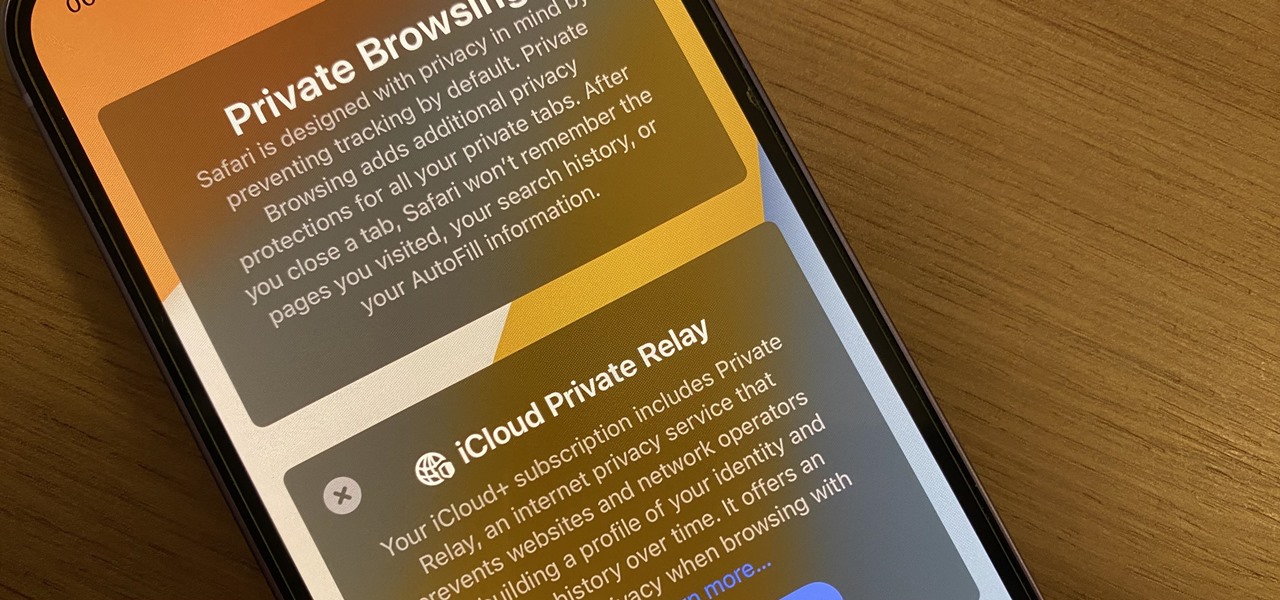
How To: Safari's Massive Upgrade Comes with Over 18 New Features for iPhone, iPad, and Mac
Safari's massive upgrade in Apple's latest iPhone software update includes new features you won't find in any other web browsers on iOS, from better ways to stay organized to enhanced security and further privacy protections.

How To: Instantly Share Wi-Fi Passwords from Your iPhone to Other Nearby Apple Devices
Unless you have unlimited cellular data, you probably connect your iPhone to every Wi-Fi network you come across. It could be a local coffee shop, public library, or just a friend's place. Wherever it is, you'll need to ask for the access point's password if it's a secured network, and that can be a hassle if the place is busy or the owner forgets the credentials. Luckily, Apple has a solution for this problem.
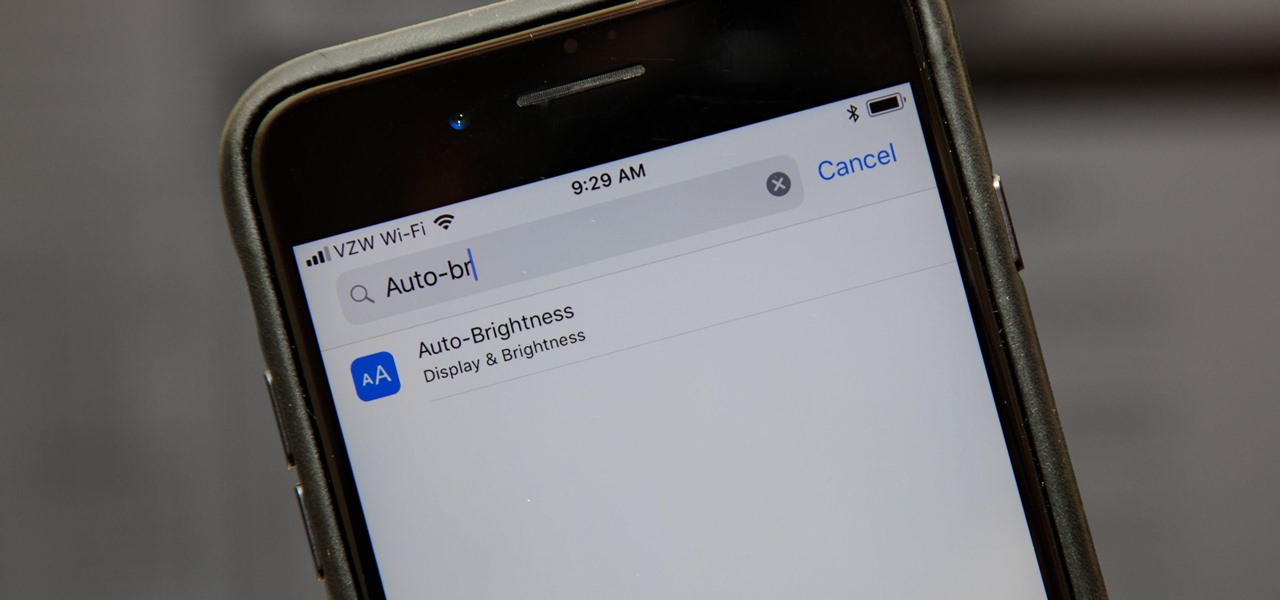
How To: Turn Your iPhone's Auto-Brightness Off in iOS 12
If you're not a fan of your iPhone's ability to adjust screen brightness by itself, you've probably turned off auto-brightness on multiple occasions in the past. All you would do is go to your "Display & Brightness" settings and toggle it off, but that's no longer the case in iOS 11 and iOS 12 — whether you have an iPhone X, XS, XS Max, XR or any older supported iPhone.

How To: 7 Screenshot Secrets for iPhone You Need to Start Using When Capturing Your Screen
The screenshot tool on your iPhone can come in handy in various ways, but it may be even more helpful than you realize. So if you thought you knew everything there was to know about your iPhone's screenshot tool, it's time to put your knowledge to the test.

How To: Paste Text on Your iPhone with Just One Swipe
Pasting on your iPhone has never been easier. You're familiar with the old way of doing things — long-press in the text field to bring up the "Paste" option, then tap that option to paste your text. It's not necessarily hard, but trust me when I say there's a better way.

How To: Unlock Safari's Secret Dual-Search Engine Experience to Optimize Your Web Browsing
If you prefer to use Google or another search engine for everyday browsing in Safari but would also like a more secure browsing experience for all your secret searches, there's a simple way to switch between them quickly while also adding additional layers of security on top of your already clandestine browsing.

How To: Force Restart the iPhone 12, 12 Mini, 12 Pro & 12 Pro Max When It's Frozen or Buggy
Apple's latest offerings, the iPhone 12, iPhone 12 mini, iPhone 12 Pro, and iPhone 12 Pro Max all feature the A14 Bionic system on a chip, the fastest chipset ever seen on a smartphone, running 50% faster than any other CPUs. But despite the advanced technology, even the iPhone 12 is privy to internal issues, which is why you should know how to force restart it if it ever freezes.
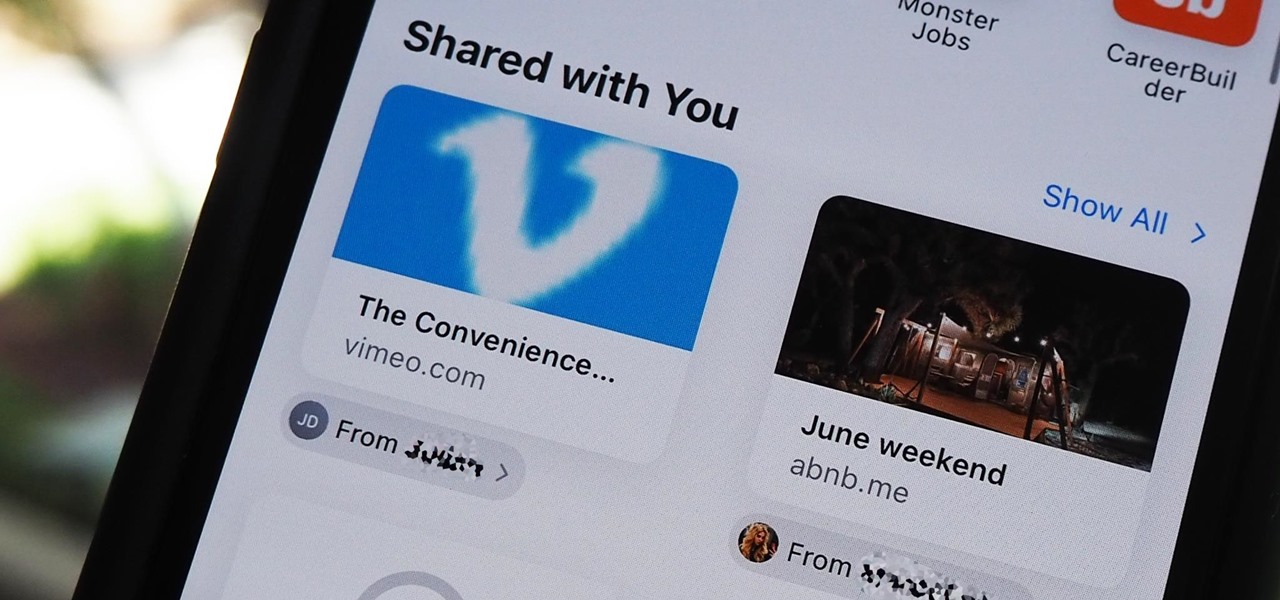
How To: Hide Specific Content in iOS 15's New 'Shared with You' Sections Without Disabling the Entire Feature
After updating to iOS 15 or iPadOS 15, you'll notice a new "Shared with You" section in certain Apple apps that contains recent shares from conversations in Messages. If you don't like seeing shared content from specific contacts or groups, there's a way to block them from Shared with You on your iPhone or iPad.

How To: Add Website Shortcuts to Your iPhone's Home Screen for Fast Access to Web Apps and Bookmarks
There's a way to get instant access to your most-used websites and webpages on your iPhone, and these shortcuts live directly on your Home Screen. Whatever you need fast, frequent, or more convenient access to, whether it's a vital web document or a web app without a native iOS app, your browser can make it happen.

How To: Customize and Use Control Center on Your iPhone for Quick Access to Your Most-Used Apps, Features, and Settings
If you're not using Control Center on your iPhone, you're missing out on a powerful tool that can streamline how you interact with your device, make certain tasks more efficient, and give you quick access to system tools, switches, and sliders for quick changes no matter where you are or what app you're in.

How To: Keep Your Night Vision Sharp with the iPhone's Hidden Red Screen
Night Shift, Dark Mode, Reduce White Point, and Zoom's Low Light Filter all help reduce the harmful effects on your body's clock that bright iPhone and iPad screens have at night. But there's another option on iOS and iPadOS that turns your entire display red, and it's useful for so much more than just late-night browsing in bed.

How To: Dial These Secret Codes to See if Someone Is Hijacking Calls & Texts on Your iPhone
Malevolent hackers can divert your incoming calls and texts to any number they want, and they don't need to be a criminal mastermind to do it. Even friends and family members can reroute your incoming calls and messages so that they know exactly who's trying to reach you, and all it takes is seconds of access to your iPhone or wireless account. These secret codes can help uncover them.

How To: Add Unsupported Cards and Passes to Apple Wallet for Quick, Easy Access on Your iPhone
Apple's Wallet app lets you store boarding passes, concert tickets, gym memberships, vaccination cards, movie stubs, rewards cards, insurance info, student IDs, and more in one place on your iPhone, and you just double-click the Home or Side button to access them. Unfortunately, many cards and passes are not officially supported — but that doesn't mean you can't add them.

How To: 15 Hidden iMessage Features for iPhone You Probably Didn't Know About
There are many things Apple doesn't tell you about its products, and that's definitely the case when it comes to its Messages app. Hidden features lurk in your SMS and iMessage conversations just waiting to be found, and we've unearthed some of the most secret ones.

How To: Turn Any Website into a Full-Screen App on Your iPhone
Not all websites need a dedicated mobile app, which is why so many don't. Web apps are now designed to scale to whatever the size of your screen is, so the mobile versions of desktop sites in your web browser are easy enough to navigate and utilize. Still, there's just something about an app on your home screen that makes it all so much easier.

How To: Use a Different Apple ID for Apple Music Without Using Family Sharing
Your Apple Music subscription is tied to the Apple ID that subscribed, so you can stream content from any iOS, iPadOS, macOS, tvOS, or watchOS device that your Apple ID is signed in to. However, things get slightly more complicated when you want to listen to Apple Music on another device you use with a different Apple ID, such as a work iPhone. Complicated, but not impossible.

How To: Trigger iMessage Effects with Just a Keyword
One of the coolest aesthetic features of iMessage is its animated message effects. If you're like many users, you might even have discovered them by accident, where wishing your friend a "Happy Birthday!" or congratulating them on a promotion unexpectedly flooded your screen with balloons or confetti.

How To: There's an Easy Way to See All the Unsent Messages in Your iMessage Conversations
While you can quickly see the edit history of a modified iMessage in the Messages app, there's no way to view an iMessage that somebody in the conversation deleted unless you happened to see it before it disappeared. But that's only true if you didn't implement these security measures on your iPhone.


