If you want to play games that aren't in the iOS App Store, Apple makes it pretty tough for you. Usually, the only solution is to jailbreak your iPad or iPhone, but that's something most avoid because it will void the warranty and may cause potential bricking issues.
In some cases, you don't actually have to jailbreak your iOS device to play some of your favorite retro games. By using a few hacks, you can successfully play NES games, Nintendo DS games, Game Boy Color games, and drum roll please... Game Boy Advance games.
You DO NOT need a jailbroken iPad, iPhone, or iPod touch to play your favorite GBA games, and I'm going to show you exactly how to do it, so follow along and ask questions if you need to.
- Don't Miss: 200+ Exciting New iOS 13 Features for iPhone
Supported Devices for GBA4iOS Emulator
While I'm currently running iOS 7 on my iPhone 5 (as you can probably tell in the video), we also tested this GBA emulator out on an iPhone 5 running iOS 6.1.4 and it worked fine. Also, it should work on other Apple devices like an iPhone 4S running 6.1.3, too. Just test it out on your device to see if it works. No foul if it doesn't—it's easy to remove.
UPDATE: GBA4iOS 2.0 Is Out for All iOS 7 Devices (2/19/14)
If you're running iOS 7 on your iPad or iPhone, you'll want to install and use GBA4iOS 2.0 instead of the version in this article. Click here for more information.
How to Install the Game Boy Advance Emulator
Previously, we used Emu4iOS website—made available by Justin Adam of PyroFilmsFX—to download GBA4iOS, but it has since been 404'd by hackers.
While that site may be shut down, there is an alternative way to install the GBA4iOS application onto your device, by performing the following steps.
- Apple has blocked the application from downloading, so go to Settings -> General -> Date and Time and change the date to anytime in 2012 before continuing.
- Open up any web browser on your device and head on over to GBA4iOSkins to download GBA4iOS, made available by OperationiDroid.
- Scroll down until you see GBA4iOS (the emulator) and press Done.
- This will prompt a download pop-up. Press Install.
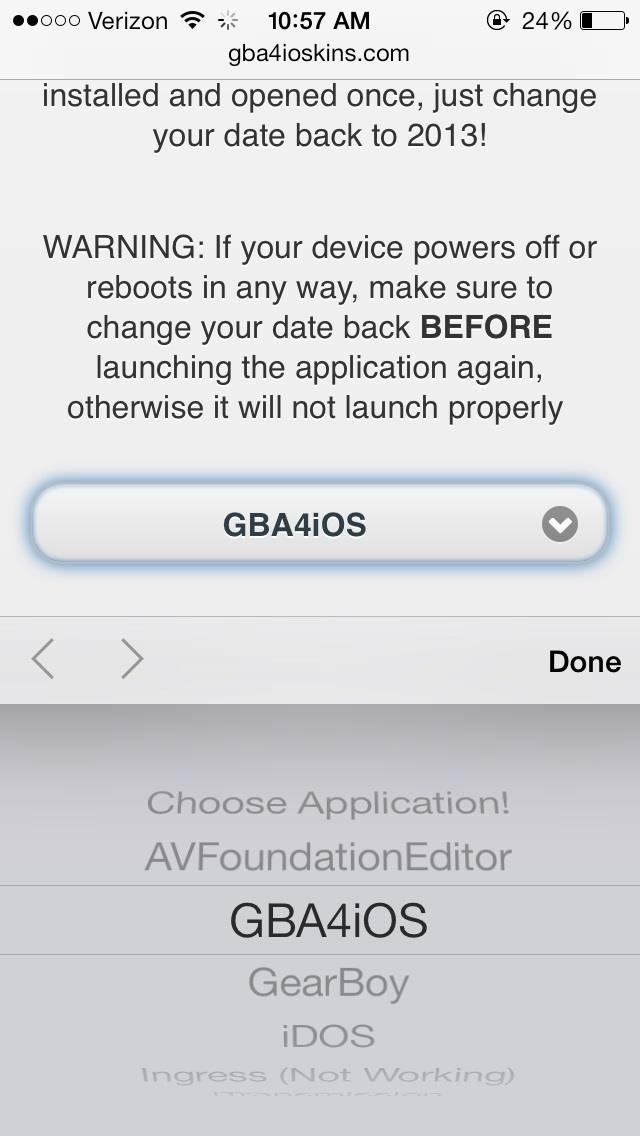

- The application will now be installed on your device.
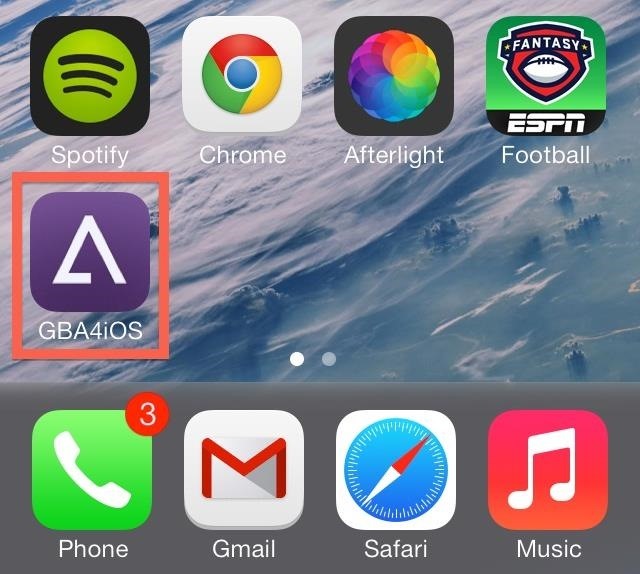
- The emulator doesn't come with any games, so you'll need to download Game Boy Advance ROMs from somewhere online (they're easy to find). When you download it from your browser, you should see the option Open in "GBA4iOS—tap on it.
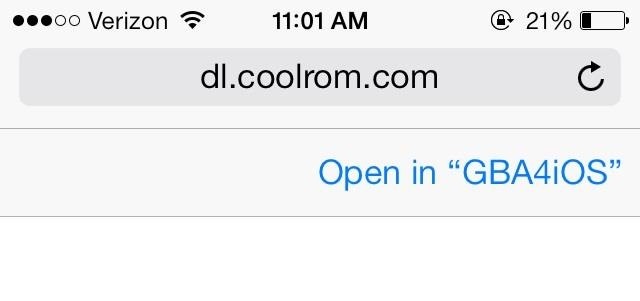
I downloaded Pokemon FireRed because I own that game, which is a prerequisite for downloading game ROMs online legally (if you like following rules or whatever).

- After you have some GBA ROMs downloaded, tap on your game of choice and start playing. You can play either vertically or horizontally; it's just preference.

Certain games don't work on the emulator, so head over to Reddit for the full list of working games. Big names such as Donkey Kong Country, Final Fantasy VI Advance, Super Mario Advance 2, Zelda: A Link to the Past, and more all work.
To see how to play retro-style games using emulators on your Android devices, too, check out our gaming sections for the HTC One, Nexus 7, Samsung Galaxy S3, and Galaxy Note 2.
How to Remove the GBA Emulator
Removing this side-loaded app is just like removing any other app on your iPad, iPhone, or iPod touch. Simply long-press on the GBA4iOS icon and click on the X when it appears. This should get rid of everything, but just in case, you may want to check out your General Settings to see if there's something called MBS-HelloApp-Provision in the Profile section.
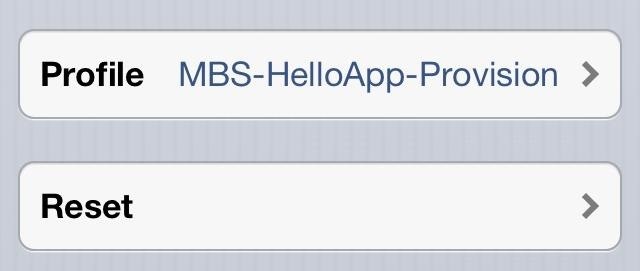
If you don't see a Profile section, good—it's already gone. If it's there, click on it and Remove the provisioning.

Jailbreak photo via Gotta Be Mobile
Just updated your iPhone? You'll find new emoji, enhanced security, podcast transcripts, Apple Cash virtual numbers, and other useful features. There are even new additions hidden within Safari. Find out what's new and changed on your iPhone with the iOS 17.4 update.






















120 Comments
hey man great post......will always follow your post at all time.
Thanks!
It wont download for me...
Try this direct link instead.
I cannot get to the link to download the Gba4ios. Can you post another link
I cant seem to download a ROM from online... could you add a link or something to help me out? thx
never mind i figured it out
I cannot download a ROM that I wanted. Apparently, I can't download from Mediafire. Either that, or it's because I am trying to use the GBA file itself. Can Apple devices accept GBA files?
The files you download should be .zip files, which have been converted from GBA files.
It won't work. Tried downloading on both ipad and iPhone, and says unable to download. I just click, and it won't work.
Go to the Settings>General>Date and Time> Change the Date to before july 16th! Like so everyone can see! I hope this helped
The gba4ios isn't downloading for me,any suggestions?
Go to the Settings>General>Date and Time> Change the Date to before july 16th! Like so everyone can see! I hope this helped
EVERYBODY I KNOW HOW TO FIX THE APPLE BLOCKING THIS APP! Go to the Settings>General>Date and Time> Change the Date to before july 16th! Like so everyone can see! I hope this helped
Holy shit, you're right. Thanks a lot! I credited you in the article!
Thanks a lot thats a awesome of you
after you download it can you change the date back???
Yes sir!
thank you for the info :) now it is time to loose sleep playing awsome gameboy games. do you kno when the cheat codes option will be available
No idea, just have to wait and see.
Why won't it open for me?
You changed the date?
It downloaded, but it wont open
I Figured out how to fix the problem of crashing upon opening. Open the app while the date is still before July 16th then change the date after it has been opened at least once.
Yeah, hopefully the dev figures out a way to fix this. It's annoying because it'll crash sometimes without warning and you'll have to change the date again.
Works perfectly also on iOS 7 beta 4. Thank you for all the info!
i backed up my phone before i updated to ios 7....i had my gba emulator working fine, and i had fire red and im pretty far in the game already. when i updated to ios 7, restored back up... MY GBA WAS GONE!!!! T_T how can i get my progress back :((((( help meeee :(((
Since the app isn't a "legal" app, there's unfortunately no way to get it back. That sucks really bad :/
hey, any idea if having this on a device voids warranties
According to Apple "Users who make unauthorized modifications to the software on their iPhone violate their iPhone software license agreement and void their warranty".
So technically yes, but that's only if the app is a threat and bricks your device.
I recently downloaded this app and it worked fine on my iPhone but wouldn't install on my iPad. Now I can't get rid of the ap, even when I hold onto it, it deletes whatever was loaded (it wss halfway throigh downloading until it stopped) but won't let me delete the app completely. I can't seemed to find the profiles option on my iPad. I'm using an ipad3 on iOS 5. Cn anyone help please?
Not sure if profiles is under general > usage but it's not listed on there either. N
After downloadning the app and the game ever time i try opening the game I can see the gameboy but my screen is all black ? What to do?
Article has been updated!
i cant get it to work. i click on the drop down box and it just tells me that the address is invalid. device date is set to may 13 2012....
Article has been updated!
i just put the IOS 7 in my phone and now the app don´t work, it stays in the home screen waiting, any suggestion?
Article has been updated!
I downloaded it, and some roms, and notice that the background music wasnt in sync, it was out of pace, can you help me out solving that problem??
How do I get this to work on ipad mini? I changed the date back too ):
Article has been updated!
Help i cant download a rom when something pop up and say 'kingdom hearts-chain of memories.zip zero bytes open in gba4ios' when i press open in gba4ios nothing happened! What will i do?
I tried to wait but it says could not install a profile please help
It doesn't work for me
Article has been updated!
I need help I changed the time but it still won't download help me!!
Article has been updated!
Help! I downloaded this app and a rom and ever since my iphone has been not working properly. On Safari its saying it cant verify the servers to the websites and wont let me on anything. Facebook won't work either. I can't get to the App store and my Imessage won't send texts over wifi anymore. Is this happening to anyone else? I deleted the app and nothing is changing. Do I need to do a factory reset on my phone?
btw I'm running iOS 7
Sounds like you probably just need to set your clock back to the proper date & time (security certificates won't validate if your clock is outside their valid range).
Thanks Bryan,
I think that did it
Does it work for me
Is there any way how to get GBC games running? I tried downloading Pokemon Gold, Silver and Crystal - not working. Thanks
Downloaded Pokemon emerald, comes up with the button layout but ablack screen behind it. Help!
I have two questions:
my girlfriend can download it a few hours ago but when she told me, and i access the link. it said 404 not found.
why is that? can you help me?
Article has been updated!
Why does it says 404 error can someine explain why is it not working???
Article has been updated!
Does this work for the latest generation Ipod Touch with iOS7 ?
the source page is not exist :(
Article has been updated!
since emu4ios.weebly.com was hacked and deleted by the hacker, I, along with 2 other creators have decided to make a new download location that will look better than the old. WARNING: This site is still in EARLY development and we are giving this link out for those that want to use the apps because of the hacking. Go to http://GBA4iOSkins.com/iemulators/ to download the emulator. its all still there and works! If you are getting the GBA4iOS 2.0 update soon, check back on http://gba4ioskins.com/ to get custom made skins easily and free when it is released!
thank you
Can I play normal Gameboy and Gameboy Color Roms on this as well? Normally they work on GBA emulators.
Just want to clarify, OPERATIONiDROID is a PARTNER in this creation. but not the soul provider. the three people of this project are me, @the120thWhisper , Dario Sepulveda @Mithical , and @OPERATIONiDROID on twitter. Please if you have any questions, Nelson Aguilar, dont hesitate to email me (if you can) or tweet to me again @the120thWhisper
I tweeted you.
not seeing anything sorry.
You don't know how happy this makes me, I was perusing the web trying to at-least find a way to resign .ipa's without a Dev provisioning profile to get iMame4all. No luck, somehow managed to stumble upon this, and well.. At-least I've got one of my favorite features without Jailbreaking while I wait for iH8sn0w to finish up the A5/A4 6.13/.4 Jailbreak. Thanks :D!!!!
I got the GBA4iOS installed to my iphone 4. But whenever i try to install games, they do not show up. I can open the actual emulator, then click the search button in the top, go to coolroms.com. I will click on the games, then i press intstall. After that it takes me to the home screen and shows that the game is being installed into the emulator. But when i try to open the emulator, nothing is there. Please help me.
I successfully downloaded Pokemon Fire Red on my iPod touch fifth generation. Unfortunately there is no sound while play. I thought my volume was just off so I checked but my volume was at its highest. By the way my iPod is iOS7. Please help, I really love the Pokemon soundtrack.
Try another ROM version. Might just be a buggy one you've got. Not all games will work perfectly with this emulator, so keep that in mind too.
Help please, my GBA4iOS won't open, when I tap it it opens then quits right after, please help, I've gotten so far in Fire Red already.
I downloaded the app and played games for a while and then it stopped working. When I tried to open it, I ended up in my homepage. Should I re download it or is there another way to fix it???
hey i am trying to download it and it is not working could somebody possibly help me out
I havean Ipad 1 running on 5.1.1. software. Would I be able to download this or not?
Where to find roms
Great! This works! Haven't encountered problems thus far.
However, Pokemon Crystal/Gold/Silver, doesn't work on this right? Since this is a GBA platform, not GBC...?
i get the roms from cool roms
Hi everyone i downloaded the emulator and pokemone Emerald from cool roms and freeroms, They game runs but when i turn the sound on..... It's really glitchy like some parts would repeat itself and some parts skip.. i really like the soundtrack for pokemon can anyone help me fix the sound for Pokemon Emerald?
The next version of the application (which will be out soon) will fix any sound issues.
the app won't open on my phone ?
It opens on my son's iphone4 but it doesn't open on my stepson's iphone 4. Why is that? They followed the same steps and processes to finish the download.
The app launches but the game stays black screen.... I have tried 3 links...
I'm running iOS 7.0.4 on on iPhone 4s. If I update to a higher version of iOS after downloading gba4ios, will my device get bricked?
No
Great games, good app, but my phone won't work properly with it...had to delet it :( I was so happy playing Zelda... Fix it please
I tried to download games from coolrom, but the open in GBA4iOS option doesn't pop up For me.
It is legal if not i don't want to install it in my ipad
Since this app and this developers has no direct affiliation with Apple Inc. as in its legal notices, therefore it is as illegal as downloading free songs and videos of the internet. If u dont feel guilty in downloading free songs, then u dont have to feel guilty downloading these apps.
And by the way why must change the date to 2012?
Will it work for my iphone 4s, its ios is 7.0.4
Yeah, it should.
I'm trying to download Urbz., and it allows me to open it on the emulator but it just pulls up a black screen. Do you know what's wrong?
I downloaded the app just fine but when I go to coolroms to download pokemon emerald, it says "Download Failed." I went to 2 other sites and it says the same thing...
when I want to install, it says 'cannot connect with ww.weebly.com' how i have to fix this?
same thing is happening to me, ipod 5th gen IOS 7.0.4 any glitches with this? i've tried the "http://GBA4iOSkins.com/iemulators/ " but it keeps saying that the site is down... before this i tried the emu4ios.weebly...etc. and it keeps saying that i can't connect to weebly.com, wtf?
Hi, I successfully downloaded the emulator, but when I try to download ROMs off of various sites (coolrom, etc.) it says "Download Failed. Safari cannot download this file."
Any tips? I've already set my date to 2012 and all of that. I'm running iOS 7.0.4 on an iPhone 5S. Thanks!
Unable to download application.
"GBA4iOS" could not be installed at this time.
Any ideas? Changed the date to 15th July 2012..iPad iOS 5.1.1 latest software.? Help.
You're running 5.1.1? You haven't updated to iOS 7?
Try the new version of GBA4iOS.
I'm running 6.1.6 on ipod touch, saying "could not be installed at this time" should it work on this device?
You should update to 7.1 and try the new version of GBA4iOS if you want it to work.
It says safari cannot download this file... I set my date back before July 16th 2012 and it's still not working. Any suggestions? I don't have iOS 7 either. Frustrating -- I have an iphone 4s..
Try the new version of GBA4iOS
hi I successfully downloaded the app, and I have downloaded a ROM game, but whenever I try to play a game it comes up with the controller but just a black screen otherwise. can you help?
This happens for every game? What device and OS version do you have?
Hey man, it didn't work. And yes I did set the date back and all that. But. The problem is, the app goes to where the name is "Installing" but then it says "Unable to download GBA4IOS right now. Download or Retry". Extra Notes: I have IOS 6.1.5 on my iPod Touch 4G. I've tried to install v2.0 and v1.6.2 (none of them worked). I tried pressing restart (for the download) but the same thing happend.
You need to update to iOS 7 for everything to work successfully.
I have an iPad and the latest version can be downloaded 5.1.1.
At Three quarter of the download, the download stops. Then there is a window in my iPad screen that says app can not be downloaded, complete / again.
I click again and change the date all the time, but that does not work! It repeats itself all the time!
(I was using the first version of the gba4ios)
please help me and response fast, because im going on vacation in a one or two weeks!
I thought you were some pokemon ds / gameboy games could play with versions lower than ios 7. If it can not, is there another way to download ds or gameboy games? (I am a dutch teenager)
can you run this on an iphone 4?
I followed the instructions. But when I went to download it to my iPad, it said it couldn't connect to the web page. :/
it works if you change the year to 2013
Mine says it will be right back then stays like that
does this work for iOS 8?
I got an iPhone 3GS with ios 6.1.3 would this work or should I get it on my iPod 5G with 9.0.1?
This does not seem to be working for ios 9.1. I have tried it several times. It begins downloading but after a while it says it cannot be downloaded. Any help to Download and Install GBA4iOS on iOS 9 - iOS 9.2.1 without Jailbreak?
http://cydiamonkey.com/download-and-install-gba4ios-emulator-ios-9-2-on-iphone-ipad/
Link Broken, also does this work with iOS 10?
Share Your Thoughts