Flappy Bird is immensely popular, we already know that, but it's even more so now that the developer removed it from Google Play and the iOS App Store. Android users can still get the game fairly easy, but it's nearly impossible to install a safe version on the iPhone now, so you'll have to resort to one of the many Flappy Bird clones out there.
If you're one of the lucky ones who installed Flappy Birds on your iOS device before its demise, eventually it's going to get boring, especially if your friends aren't able to play. So, let's give it a funny-as-hell makeover before it does start getting boring!
In this guide, I'll be showing you 5 free themes for your jailbroken iOS 7 device, which work directly with your install Flappy Birds app.
The Easy Application Process
As stated before, you will need a jailbroken device with Flappy Birds already installed, as well as WinterBoard, which is where all themes will be stored and applied. With those two things ready, just search for and install any of the hilarious Flappy Bird themes below.
1. Flappy Drake
You guessed it—the popular hip-hop artist's face can be applied to your Flappy Bird game. His face is both the backdrop and the bird. How awesome is that? To get it, just head into Cydia and install Flappy Bird OVO Edition.

This will definitely make your friends laugh there ass off. I mostly make his face smash into the pipes purposely.
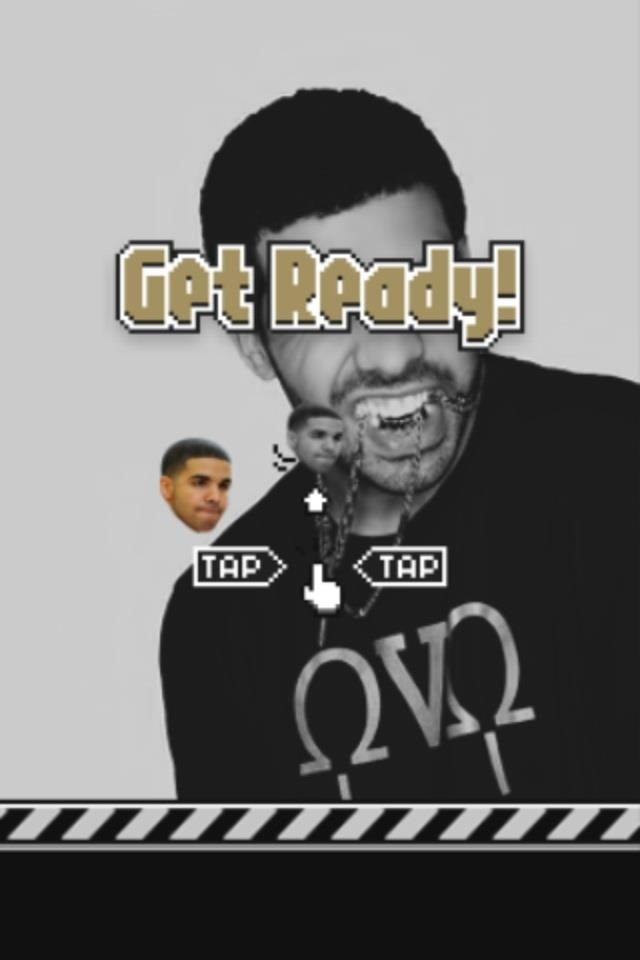
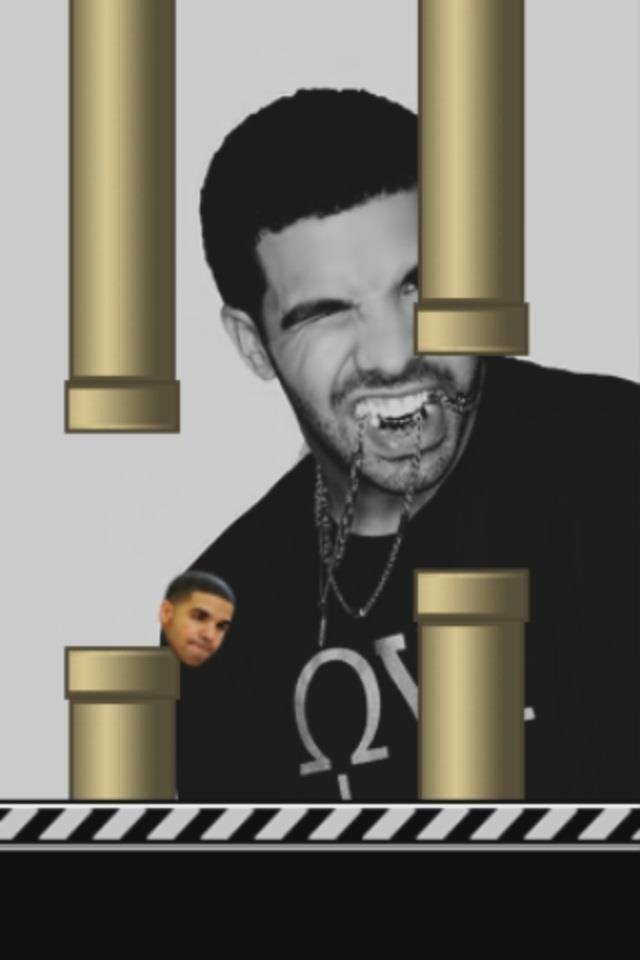
2. Super Flap
It's not a plane, and definitely not a bird—it's Superman! This theme changes the backdrop to a solid blue and replaces the dumb bird with a badass Super-Man.

Grab Superman Theme for Flappy Bird and start feeling awesome about yourself right now.
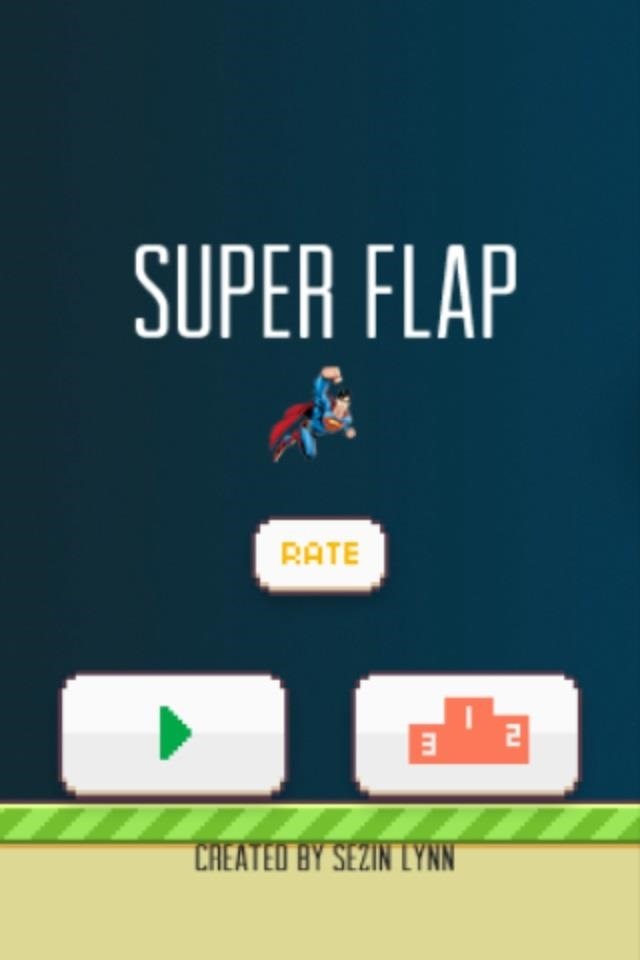
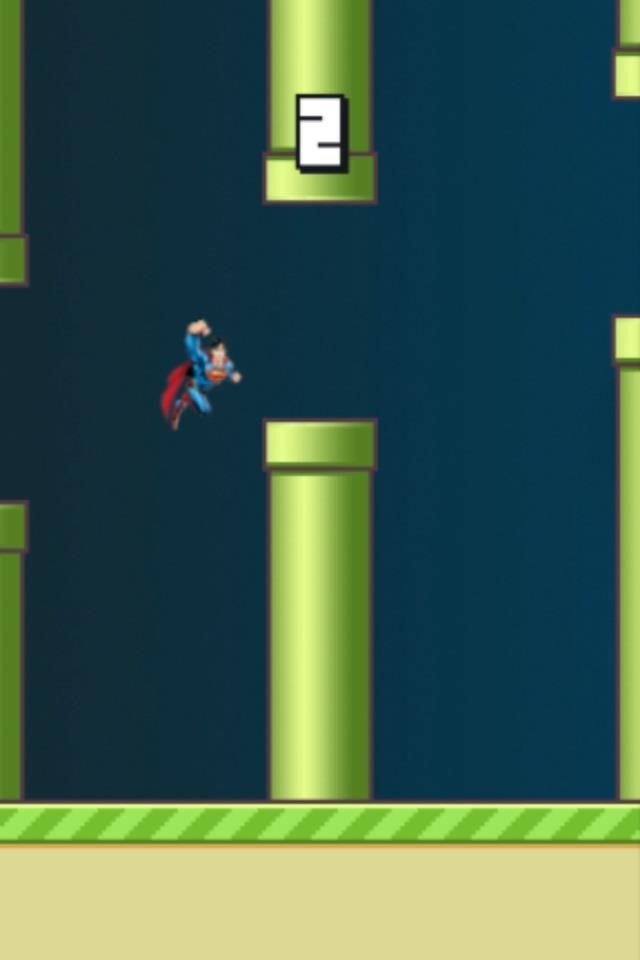
3. Super Mario Bros.
Yes, Flappy Bird was heavily inspired by the look of Mario, so why not solidify it by adding the Italian plumber and his sidekick, Luigi, to the game? Make sure to get Super Mario Flappy Bird, as there are other (worse) versions.
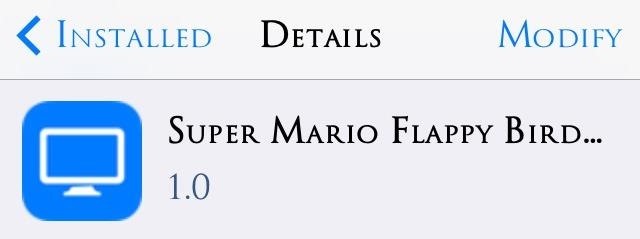
This version of Mario is the most complete, with coin sounds, Luigi, and backgrounds included to make it feel like real Mario.

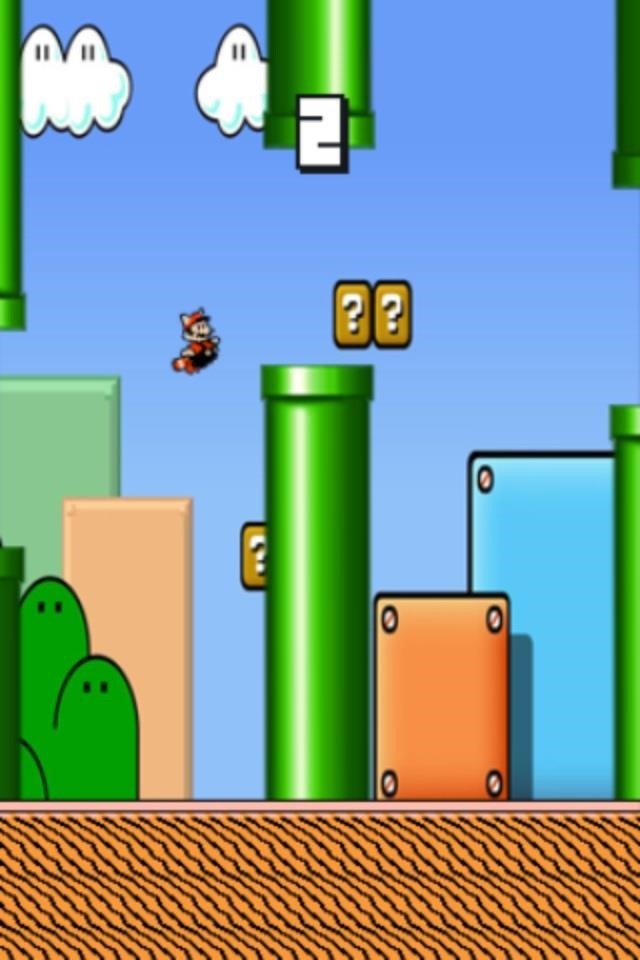
4. Running Man
Flappy Scout is another free theme that lets you change the bird to a little guy holding a rifle. Why not try it?
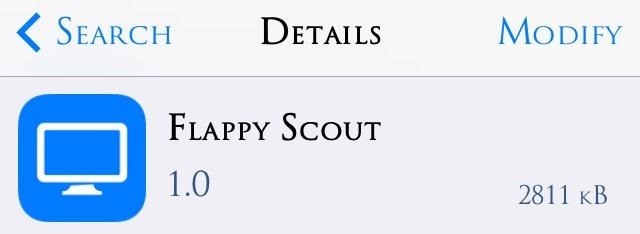
The comedy comes from the little man's legs frantically running in the air—and trying to figure out when and if he's going to start shooting shit up.

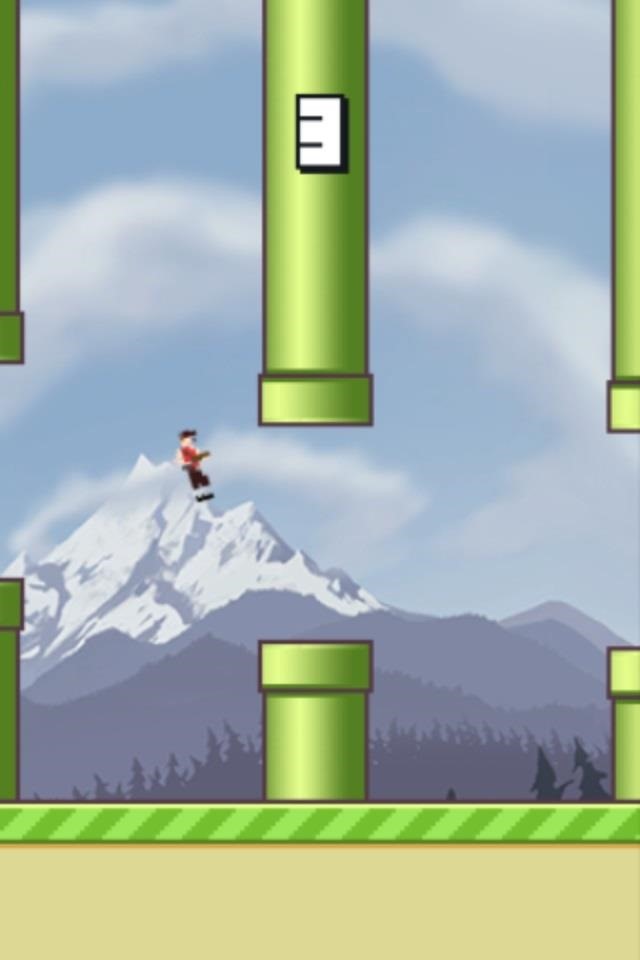
5. Flappy Cage
This is by far the best Flappy Bird theme ever. Nicolas Cage is one of the best (and worst) actors around—and a badass of this epoch.
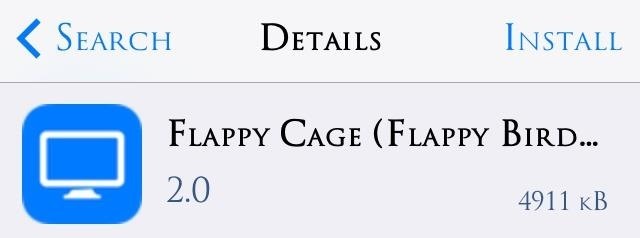
There's no need to explain it. It's the Cage, so go install Flappy Cage now!
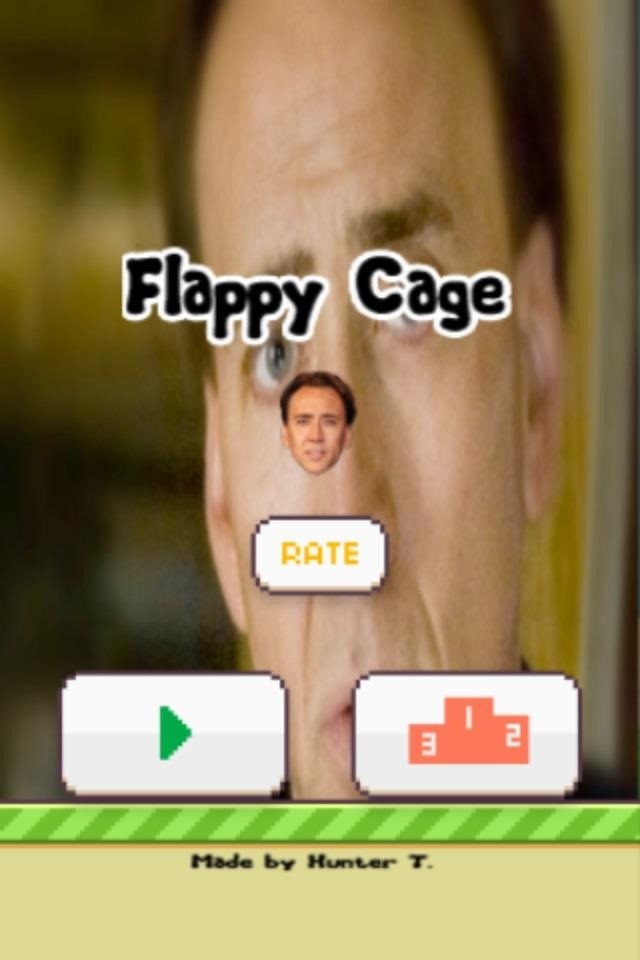
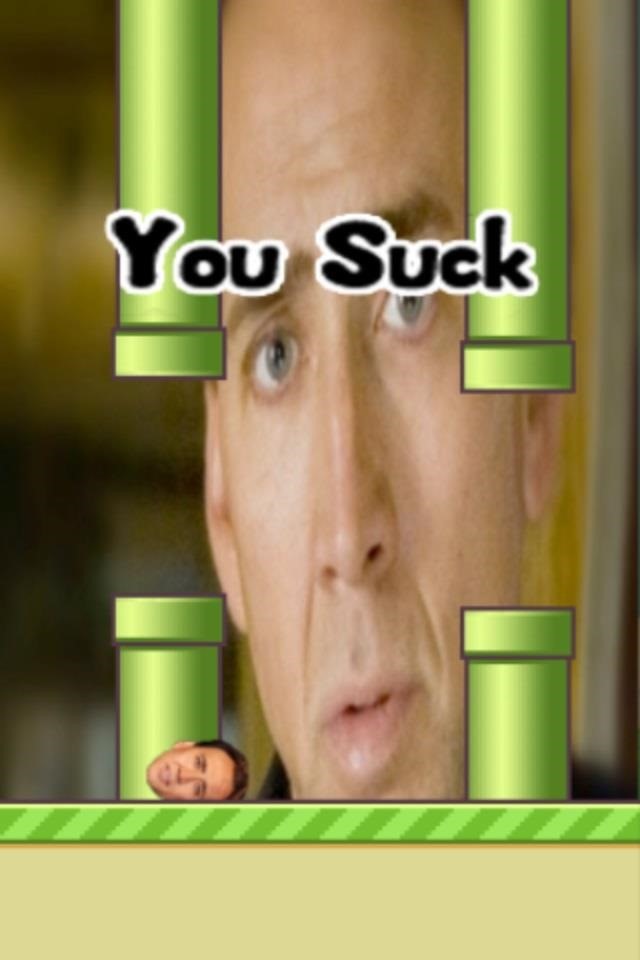
Having Theme Issues? Here's How to Get Them to Work
After applying the theme and restarting the device, the game may be glitchy and not work. The simple solution is to uninstall Flappy Bird and reinstall. I know, it's not available anymore, so make sure you have the game backed up to iCloud so you can reinstall from Purchased history in the App Store application.
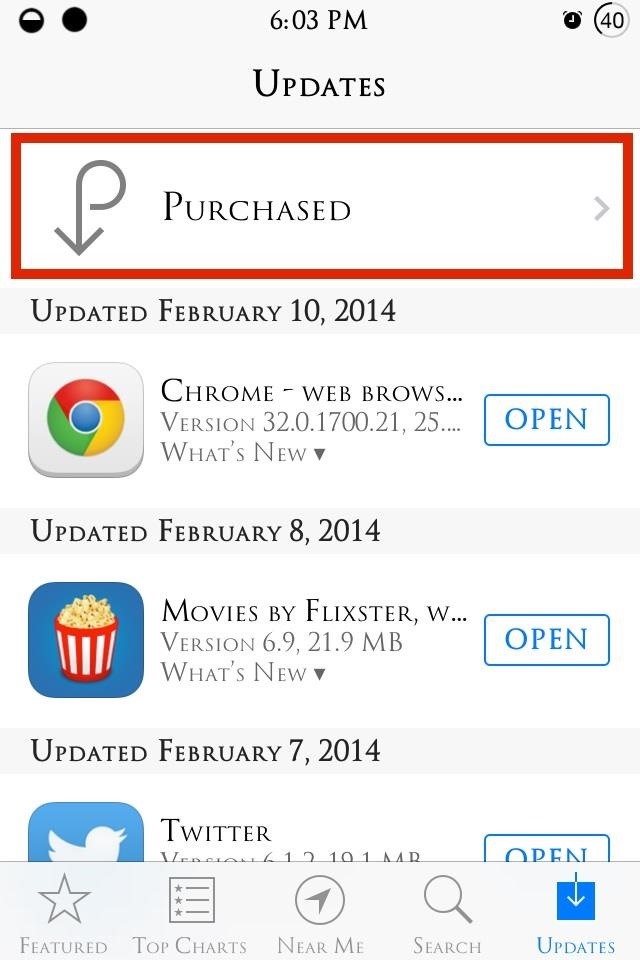
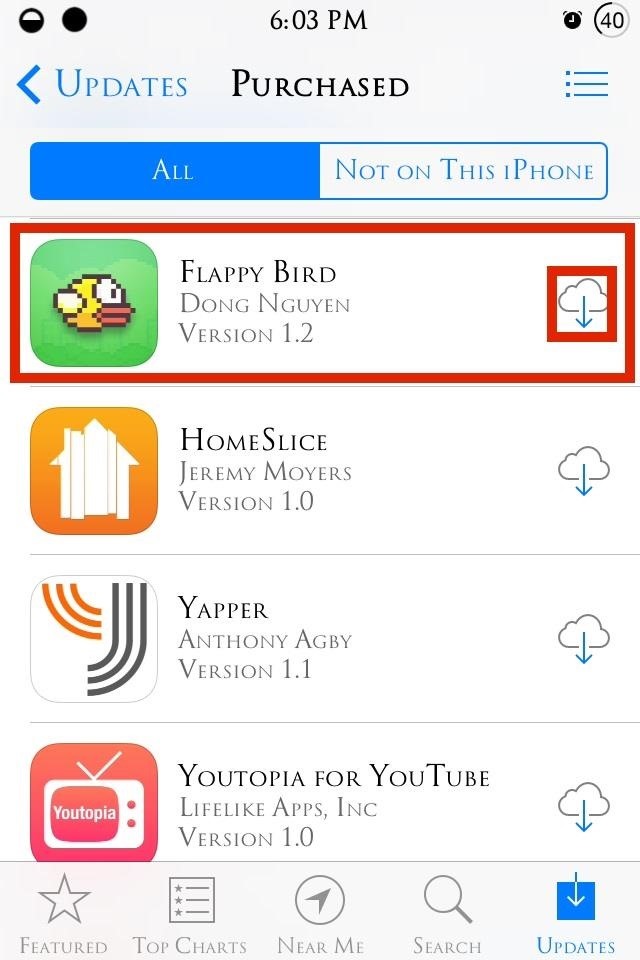
The themes should now work, and you should be enjoying a whole new level of Flappy Bird madness.
Just updated your iPhone? You'll find new emoji, enhanced security, podcast transcripts, Apple Cash virtual numbers, and other useful features. There are even new additions hidden within Safari. Find out what's new and changed on your iPhone with the iOS 17.4 update.
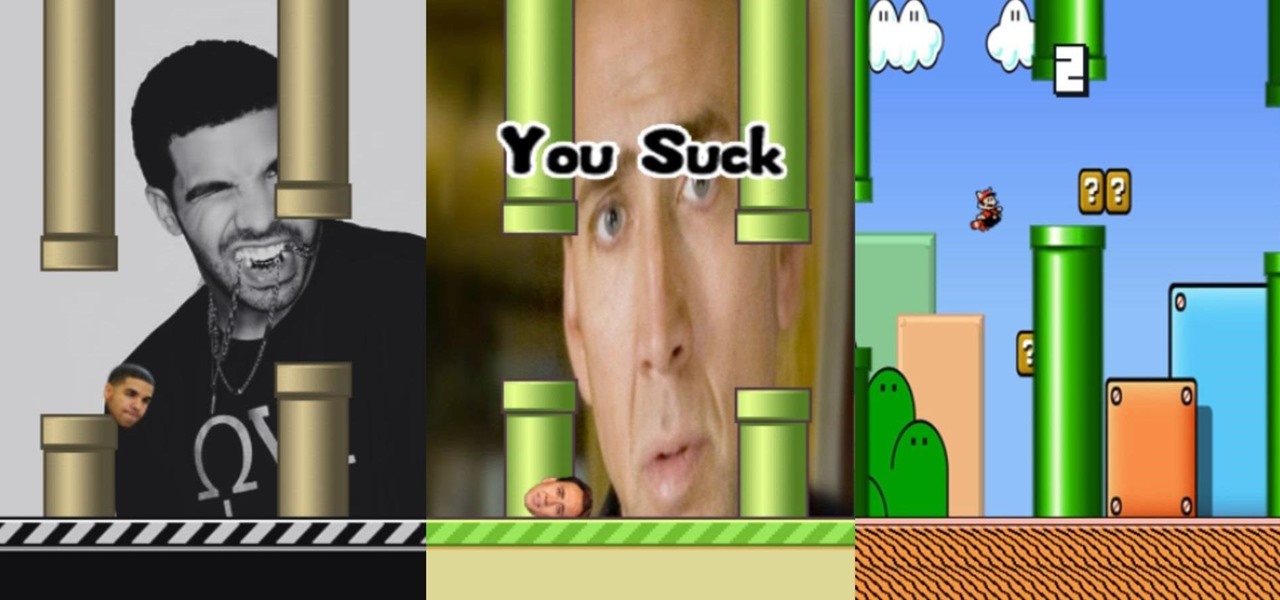






















2 Comments
The running man is Scout from Team Fortress 2
Thanks for clarifying.
Share Your Thoughts