As someone who never uses Newsstand, it's pretty frustrating to have it clogging up the home screen on my iPad and iPhone. It's one of those applications that Apple doesn't allow you to delete, like Passbook and Nike + iPod.
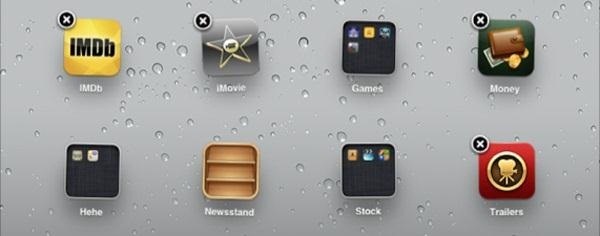
Why? Simply because Apple wants to make more money.
They let publishers know that they have 'x' amount of iPhones with a permanent app and 'y' amount of money that can be made from it. It's very appealing to publishers, especially after news that Apple sold over 5 million iPhone 5s during its three-day opening weekend. That's 5 million phones (and more coming) that have that pesky permanent app.
Millions of unused Newsstand applications and nothing to do about it.
Unlike the Passbook and Nike + iPod apps, you can't actually put the Newsstand app in a folder to keep it out of sight, out of mind, because it's actually a folder in itself. However, there was a glitch in iOS 5 that did let you put the Newsstand app in another folder on your springboard, but you needed lightning-fast reaction speeds to accomplish it.

That trick did effectively hide the Newsstand, but you couldn't actually open the app without crashing the iPhone, making the app completely useless—pretty much what we want, right?
I have not been able to replicate this trick in iOS 6 on my iPhone 5.
Currently, my Newsstand is in exile and sits all alone on the last page of my home screen.
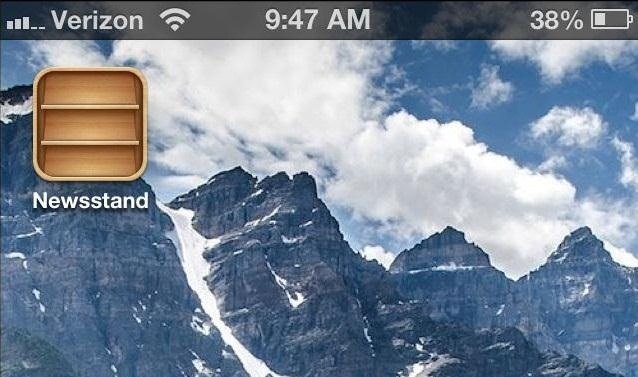
If only there was a way to get rid of it again...
StifleStand
iOS developer Filippo Bigarella has created StifleStand, which mimics the action of the iOS 5 glitch and makes a folder that traps the Newsstand app. It's a very simple process:
- Download StifleStand onto your computer (only works with Mac 10.7 and above).
- Plug in your device (iOS 5 and above) and wait for StifleStand to detect your device.
- Click on Hide Newsstand. You should now see a folder called Magic. You can rename the folder and add other applications into it.
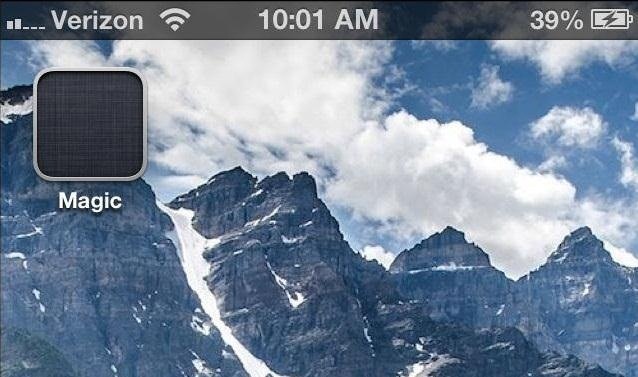
Newsstand becomes invisible in the folder. If you put other applications into the folder, put Newsstand at the end to avoid an awkward blank gap in the folder icon. Here's a video of the process, if you really need it.
It's essentially the same exact thing as the glitch that required lightning-fast finger flinging, only it makes the process easier. As it's the same thing, you again can't open the Newsstand app within the folder without crashing your iPhone. But if you're not using it, who cares, right?
No more pesky Newsstand and it all took less than a minute. Sup, Apple?
Just updated your iPhone? You'll find new features for Podcasts, News, Books, and TV, as well as important security improvements and fresh wallpapers. Find out what's new and changed on your iPhone with the iOS 17.5 update.























Be the First to Comment
Share Your Thoughts