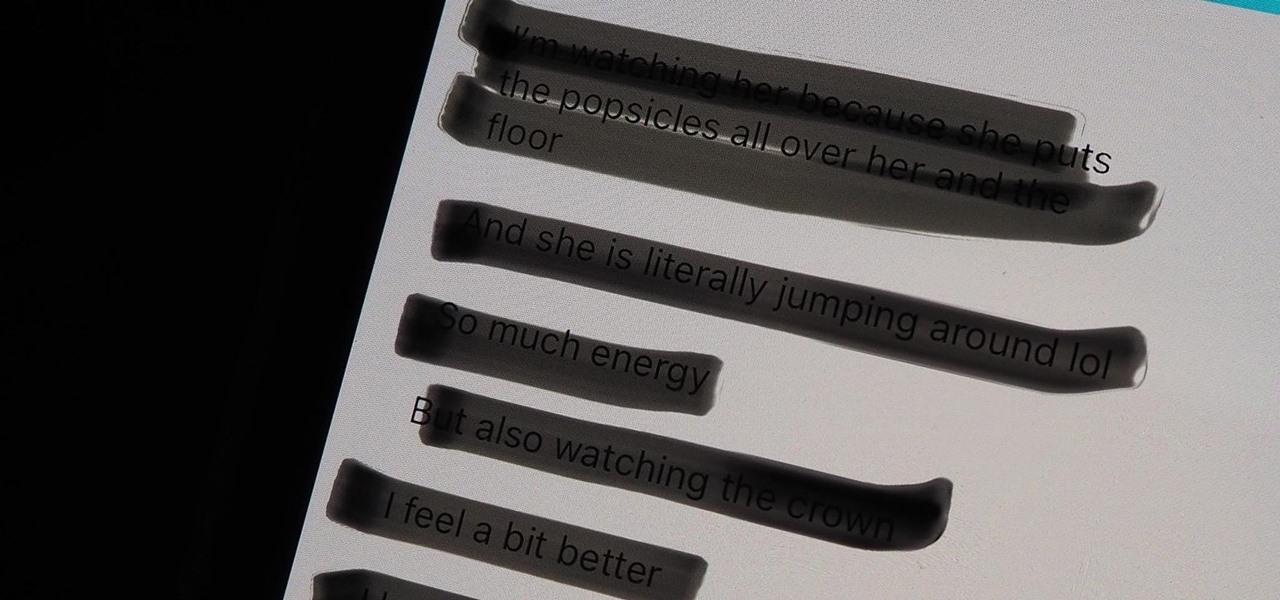iOS 7 Tips


How To: Everything You Need to Know About Apple's iOS 7.1 for iPad, iPhone, & iPod Touch
After many beta builds, Apple has finally released iOS 7.1 to the public. It includes bug fixes for the old iOS 7.0.6, along with UI enhancements and even some new features.
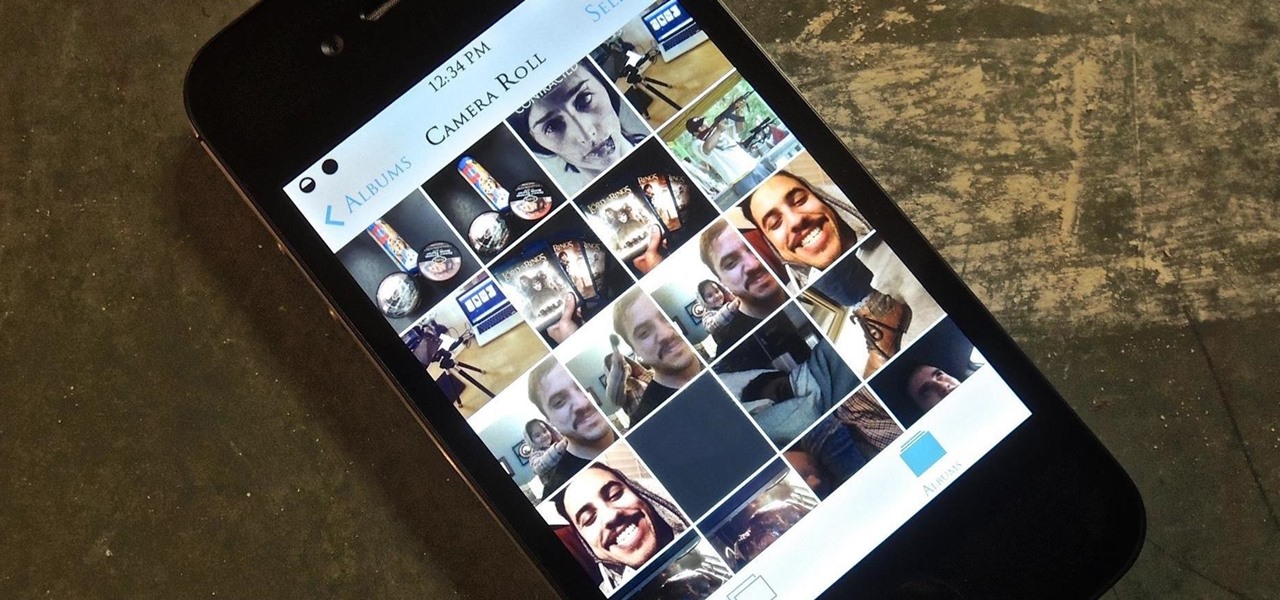
How To: Sort Your iPhone's Camera Roll into Automatically Created Photo Albums by Topic
I have over 400 photos on my iPhone, and I don't even know where half of them came from. Scrolling through all of those pictures is a pain in the ass, but it's not nearly as bad as trying to actually find an old image. Organization is not my strong suit, so I'm definitely not the type to create new albums to sort through my 400+ photos.
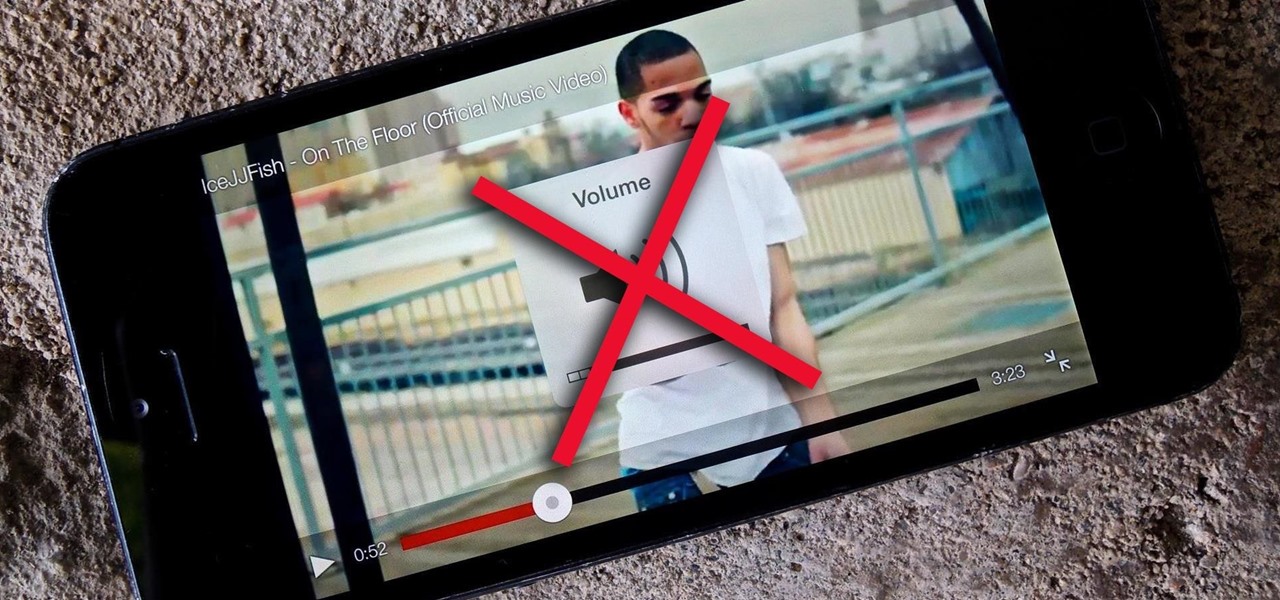
How To: Get Rid of the Obtrusive Popup Box When Adjusting Video Volume in iOS 7.1
As obtrusive as they come, the translucent volume control window that appears in iOS 7 takes up a lot of screen real estate. It's extremely annoying when watching videos, appearing directly in the middle of the movie you're viewing for several seconds any time you adjust the audio levels with the volume rockers.
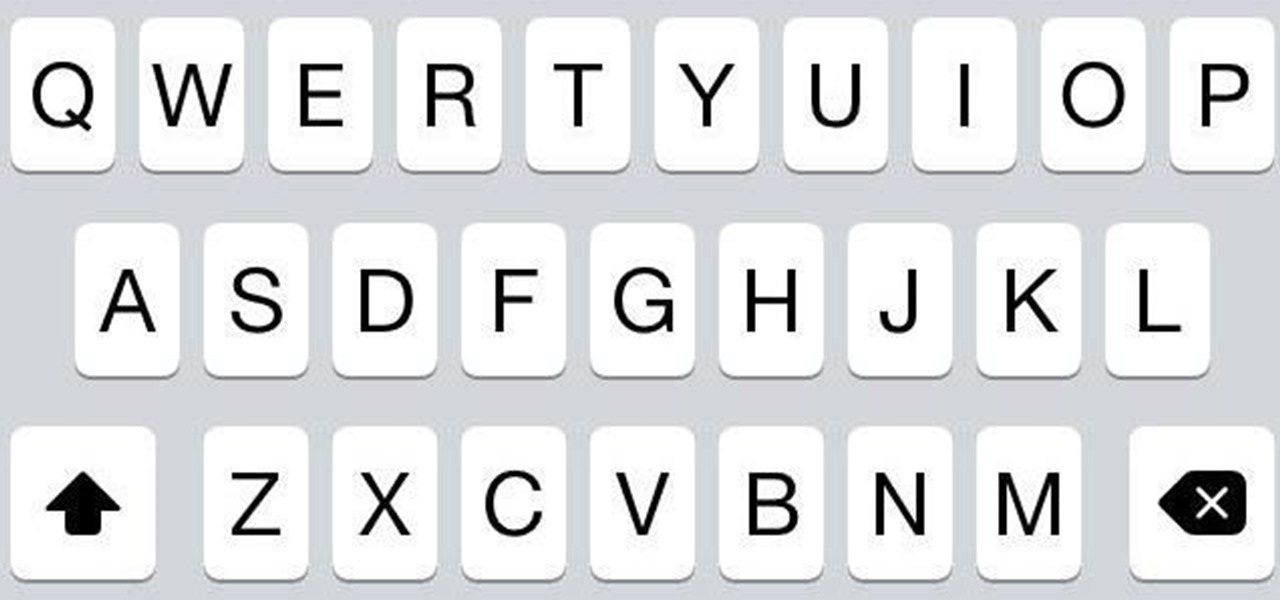
How To: Everything You Need to Know About Apple's New iOS 7.1 Beta 5 for iPad, iPhone, & iPod Touch
Apple's just released a new beta of iOS 7.1 for developers, Beta 5, which fixes some small bugs and adds some minor feature enhancements. With previous reports stating that the final version of 7.1 was slated for a public release in March, these early leaks are indications that the final will be released in the following weeks, shortly after the Golden Master version hits developers.
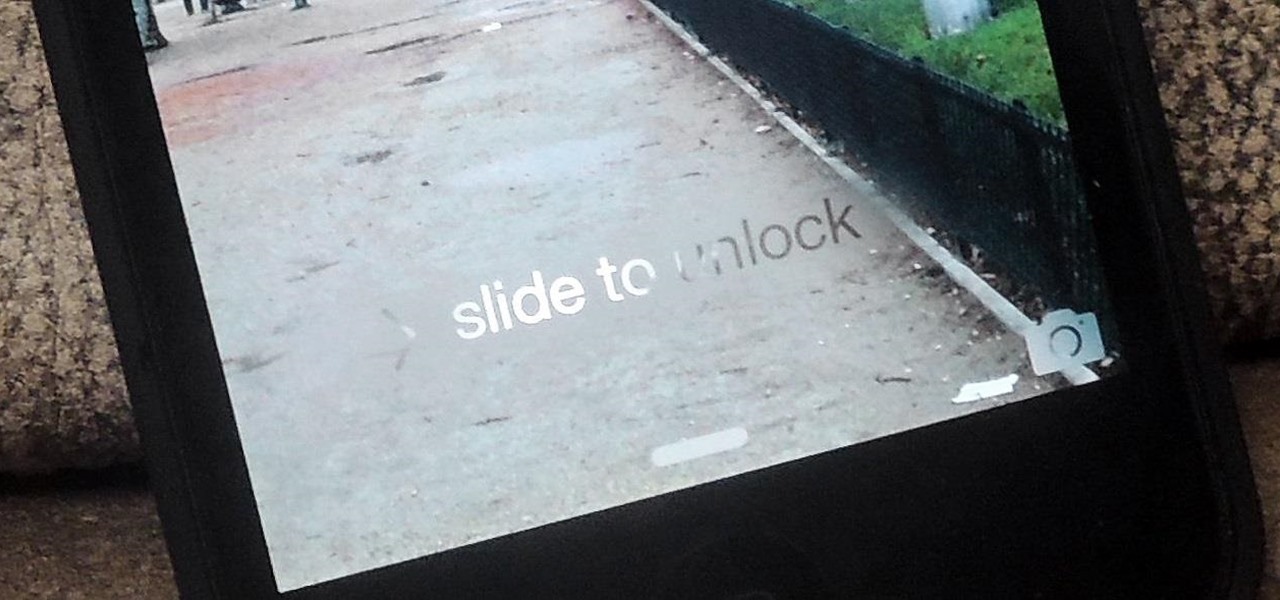
How To: Everything You Need to Know About Apple's 4th Beta for iOS 7.1 on the iPad, iPhone, & iPod Touch
Well, that was quick. A little over a week after releasing the third beta for iOS 7.1, Apple presented a fourth build to developers.
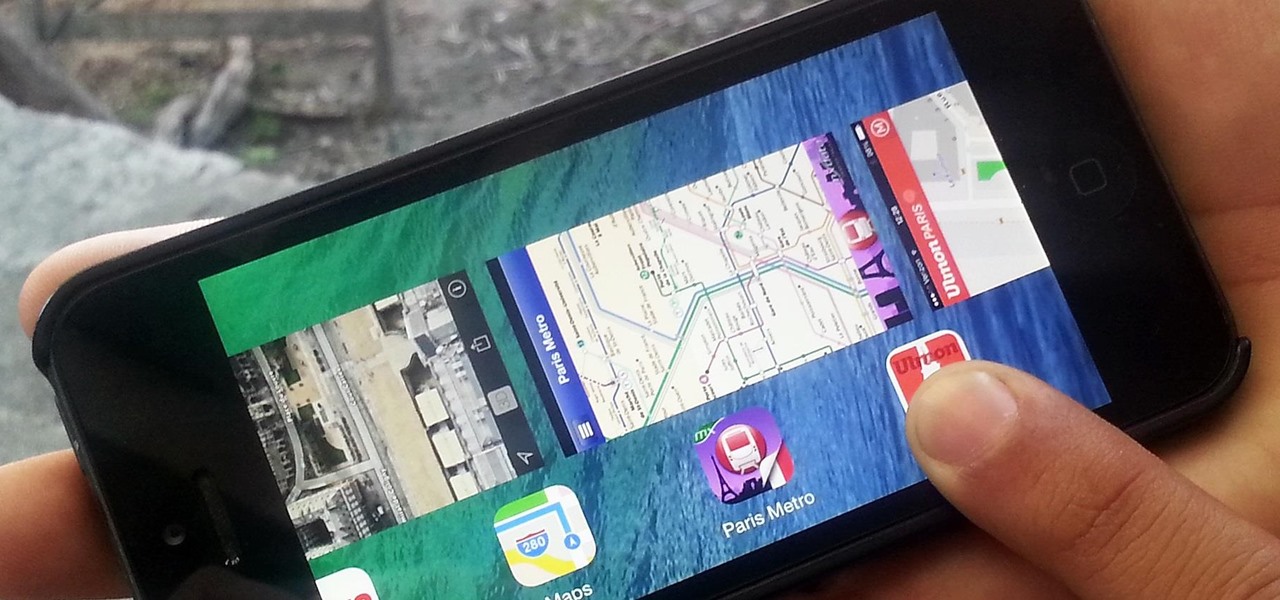
How To: The Fastest Way to Roll Through Multitasking Cards in iOS 7.1
Apple baked multitasking and quick app switching into iOS back in 2010 with the launch of iOS 4, but the multitasking view changed in iOS 7 to show previews of the apps you have open. Unfortunately, this made swiping through open apps slower than before.
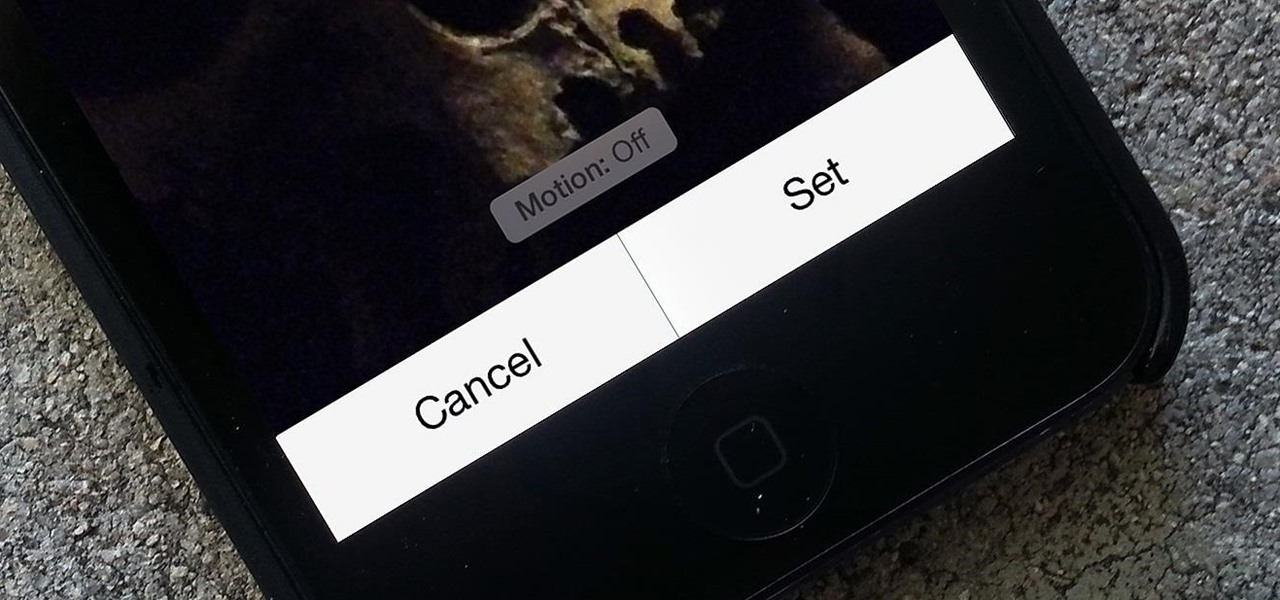
How To: Fix Wallpaper Zooming Issues in Apple's New iOS 7.1 for iPad, iPhone, & iPod Touch
When the first version of iOS 7 was released, there was a wealth of awesome new features, but there was also a lot to complain about. The biggest issue by far was, and still is, how custom home and lock screen wallpapers work on iPads and iPhones.
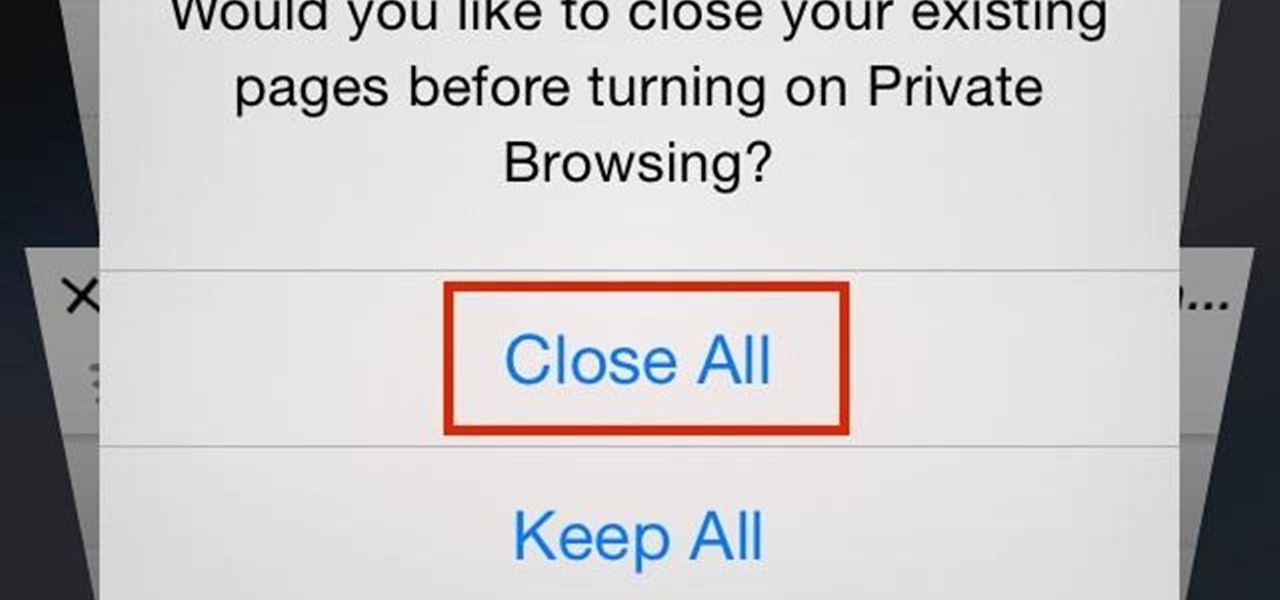
How To: Easily Close All Safari Tabs at Once in iOS 7 for iPhone & iPad
Closing all of your tabs open in Safari is not an exceptionally quick task—you have the choice of either tapping the X on the left edge of each page or swiping each tab to the left of the screen. If you have a load of tabs open, you'll have to swipe or tap through all of them. Instead of wasting time, I'm going to show you the quick way of closing all of the open tabs in Safari.

How To: Apple's 3rd iOS 7.1 Beta for iPad, iPhone, & iPod Touch Is Out—Here's What's New
Apple has released the third beta of its iOS 7.1 software to developers, just a few weeks after their second beta introduced us to button shapes, a new calendar list view toggle, a hidden Car Display control and several other tweaks and performance improvements.

How To: Who Is This? How to Display Full Contact Names in the iOS 7 Messages App
If you're a ladies man like me then this next tip could save you from sorely embarrassing yourself. Here's the problem: You think you are texting Kelly M from New Year's when you're actually texting Kelly F from that one bar. Needless to say this could cause a problem with your relationships.

How To: The Secret to Turning Your Flashlight Off Faster in iOS 7 on Your iPhone
The days of D batteries and bulky Maglites are over thanks to that handy little device in your pocket called a smartphone. Everyone has one, and thanks to the Control Center in iOS 7, your iPhone now has an easy-to-access flashlight, no matter what screen you're on. Just swipe up from the bottom of your home, lock, or app screen and tap on the flashlight icon. As easy and quick as this is, there's one problem.

How To: What's New (& Removed) In Apple's Latest iOS 7.1 for iPad, iPhone, & iPod Touch
This last weekend, Apple released the second beta of iOS 7.1 for iPad, iPhone, and iPod touch, and I've got a firsthand look of what's to come in iOS 7.1—the first major update since iOS 7 was released.

How To: The Trick to Listening to YouTube in the Background on Your iPhone or iPad
As an avid music fan, Spotify and Pandora only partially satisfy my needs on a day-to-day basis. When there's a certain obscure or underground band that I want to listen to, I'm relegated to using YouTube as my main music player source.

How To: The Cool New Features in iOS 7.1 for iPad, iPhone, & iPod Touch
The newest update for iPad, iPhone, and iPod touch is near, and I've got a firsthand look of what's to come in the new iOS 7.1, the first major update since iOS 7 was released.
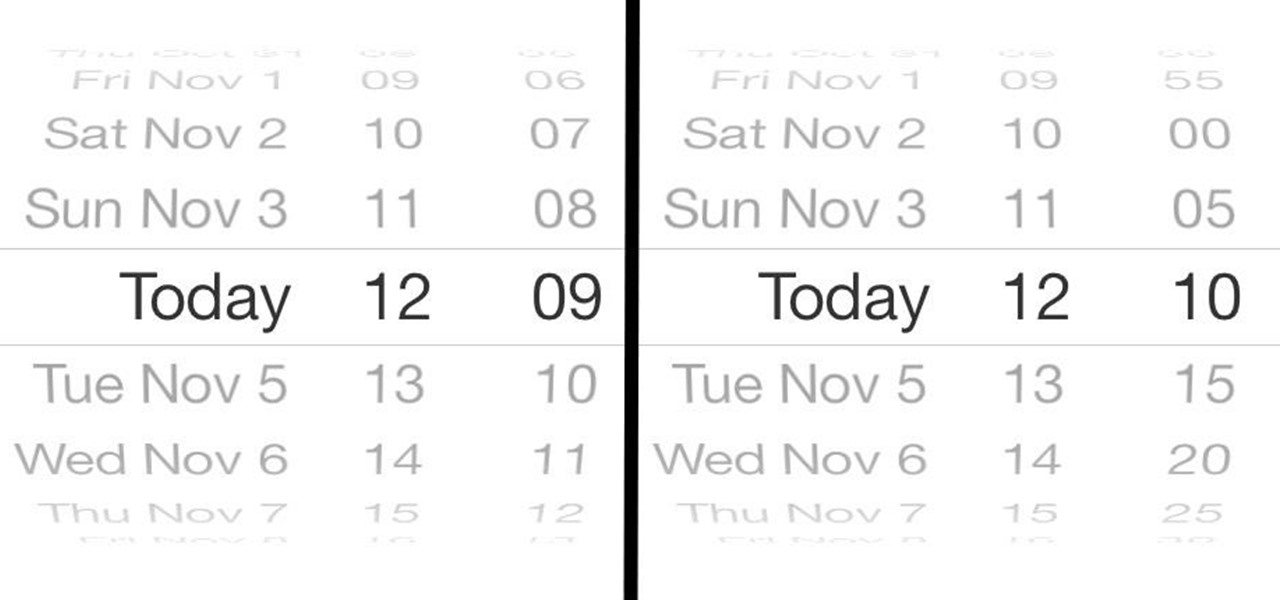
How To: Increase Time Increments from 1 to 5 Minutes in the iOS 7 Calendar App
How many of you have appointments that start at 11:07 in the morning or 4:46 in the evening? Probably none of you.

How To: Take Secret Spy Photos & Videos in iOS 7 Using Your iPhone 5's Camera App
There are a ton of cool things you can do with your iPhone's camera in iOS 7, from taking burst photos to bouncing the camera open and taking nice parallax-friendly wallpapers. However, nothing tops the camera's super secret hidden feature—turning you into a spy photographer.

How To: Bring Your iPhone 4 Back Up to Speed with These 6 Easy Tweaks for iOS 7
Old people are usually perceived as wise and enduring, whereas an old smartphone, like my iPhone 4, becomes the butt of a joke every time I take it out of my pocket. I mean, come on, it's not like I'm still rocking one of these... And if I was, I guarantee you wouldn't beat my score on Snake.
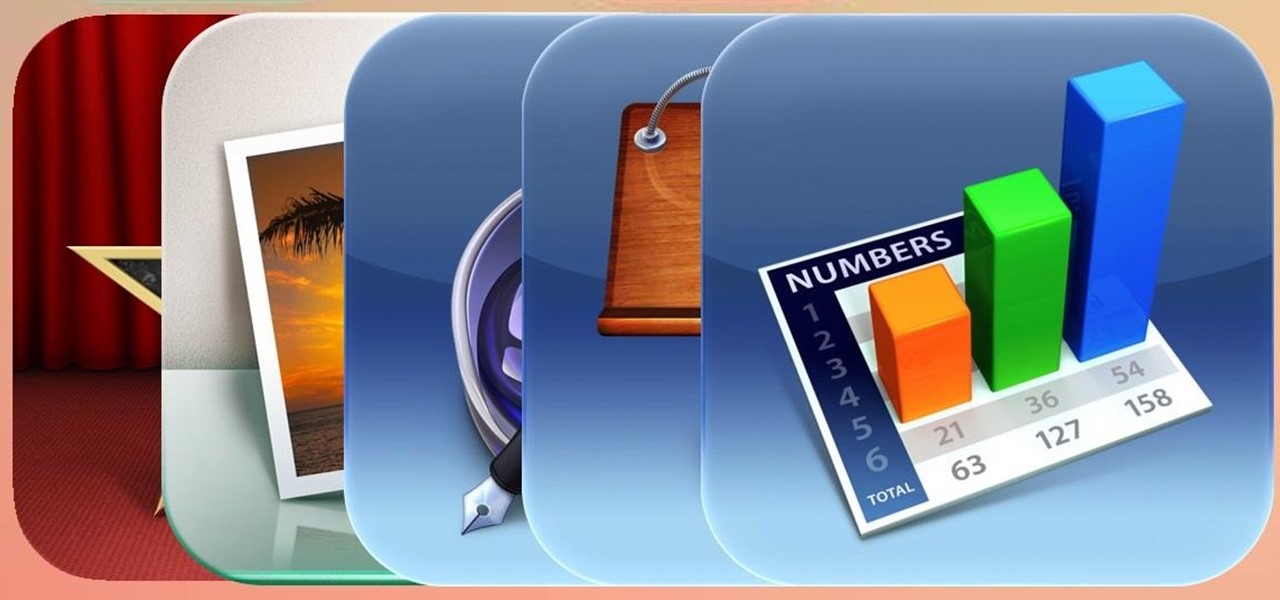
How To: Get Your Free iLife & iWork iOS Apps After Restoring from a Backup
The day I picked up my iPhone 5S was a very exciting day. I had taken all the correct steps in backing up my old device so that after a quick restore-from-backup (which turned into half an hour), I was right at home on the new hardware.
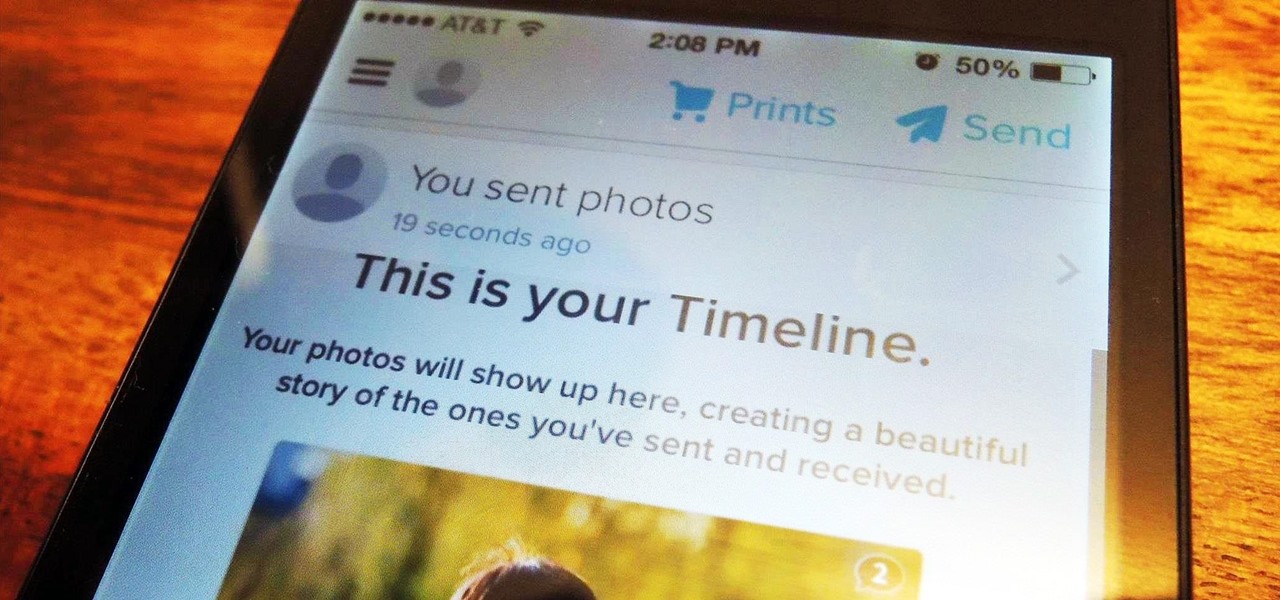
How To: The Trick to Emailing More Than Five Photos at Once in iOS 7 (Plus, a Better Way to Do It)
I know it's a very first-world problem, but I really can't stand it. Email was invented to speed up communications between people across the world, even just across the office, yet when I'm on my super awesome iPhone running iOS 7, I have to go back and forth between my gallery and my email to send more than five photos at one time.

Quick Tip: iOS 7 Calendar
With the recent release of iOS 7 there is a world of easter eggs to discover within the new operating system.
How To: Hide App Icons in iOS 7 Without Deleting Them (& Without Jailbreaking)
Apple's line of iPhones, iPads, and iPods are of some of the most advanced devices available on the market. Usually, the biggest complaint is that they are not customizable, but they can be if you exploit a few bugs in the system.

Fixing iOS 7 Wallpaper Woes: How to Scale, Crop, Align, & Design the Perfect iPhone Background
There are definitely some great things about iOS 7, but like any good piece of software, it's got some things to kink out—and how wallpapers work seems to be one of the biggest issues, since it's so much different than in previous iOS versions.
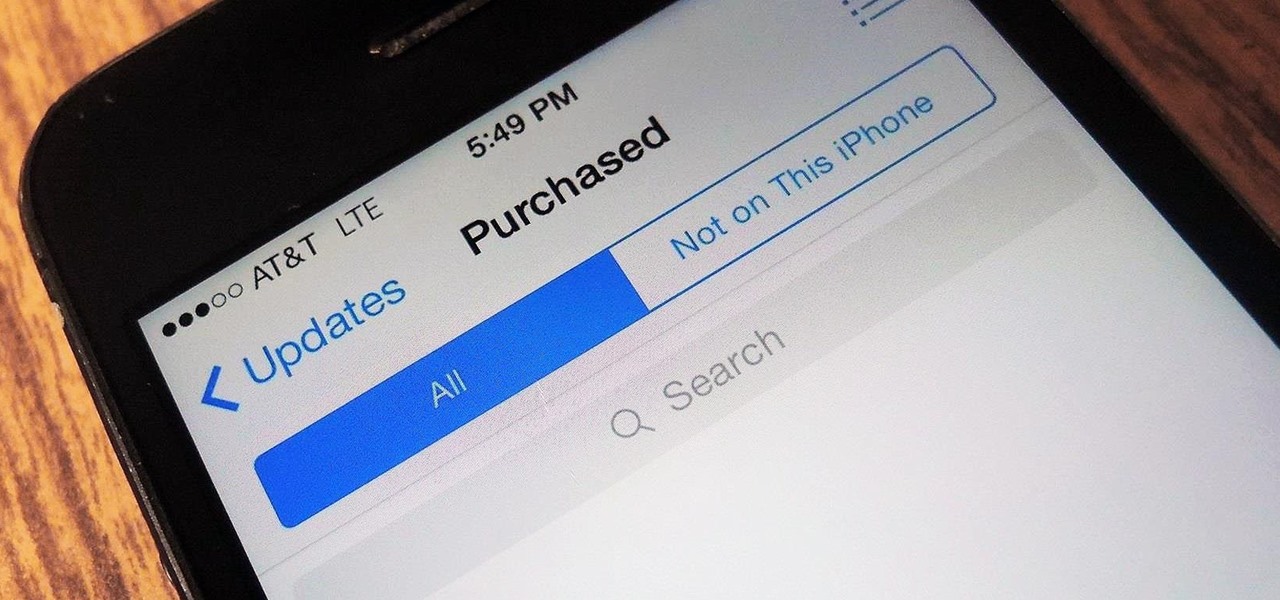
How To: Purchased Apps Not Showing Up in the App Store? Here's How You Fix It in iOS 7
With the release of iOS 7, the entire Internet was abuzz with what's the exact opposite of excitement as Apple's servers were overloaded, causing many download fails of the new operating system. Since then, many other bugs and issues have arisen that are fairly common with new Apple software updates, like iMessage fails and wallpaper complaints (to only name a few).

How To: Remove Folder Labels (iOS 7) - No Jailbreak
Every iPhone, iPad, and iPod Touch owner has that one folder which contains those never used apps. You know what I am talking about, the folder that contain Stocks, Voice Memos, Game Center, Compass, Newsstand (That's right, iOS 7 allows Newsstand to be placed in a folder!!). What do you call that folder? "Junk," "Hardly Used," "CrApple?" Why not call it nothing at all.

How To: Master Siri's New Voice Commands in iOS 7 & Make Her Do Whatever You Want
While Siri has never been my favorite, after using her in the new iOS 7, I have definitely become a fan. If you want to know why, check out the newest cool features that Siri has to offer!
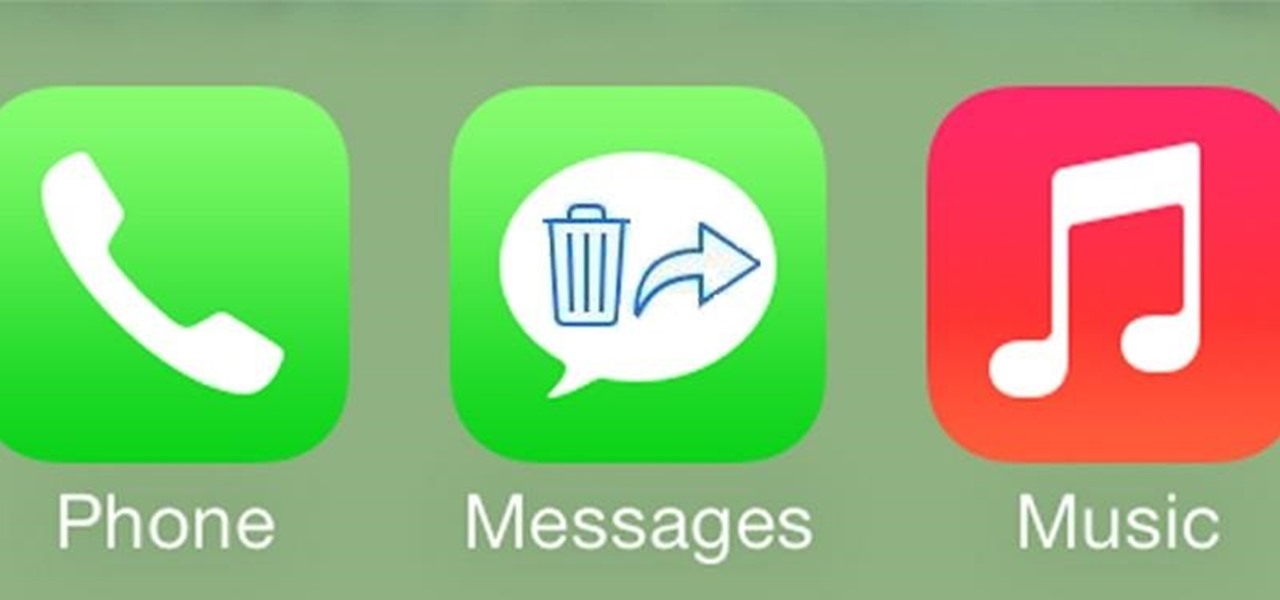
How To: Delete & Forward Individual Texts & iMessages from Conversations in iOS 7
Back in iOS 6, deleting individual text messages in a conversation was just a matter of tapping the edit button on the right-hand corner of the thread, selecting which texts to delete, and then pressing delete.

How To: 18 Sneaky Privacy-Betraying Settings Every iPhone Owner Must Know About iOS 7
You saw our post on the 18 coolest new features of iOS 7, but now that you've had a chance to play around with your updated iPhone, it's time to lock it down.

How To: Hide the Newsstand App in iOS 7 on Your iPad, iPhone, or iPod touch
Newsstand was the most hated Apple app when it was first introduced, mainly because you could not delete or hide it inside of a junk folder. That's because it acted like a folder itself, with magazine and newspaper apps contained within.
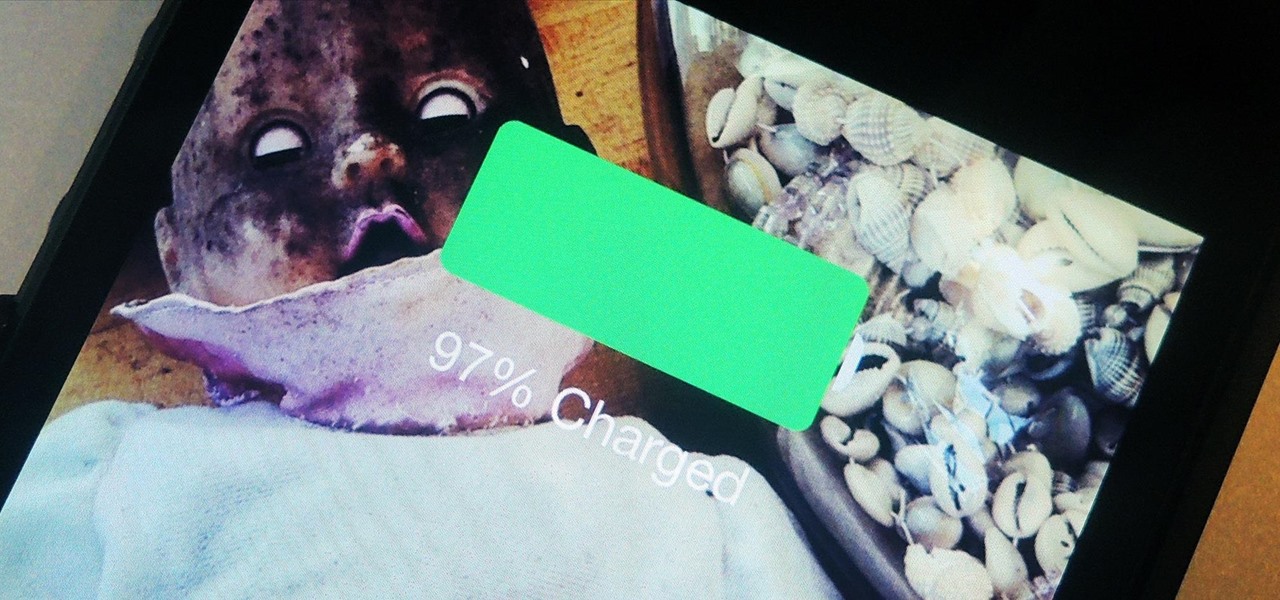
How To: Stop Your Battery from Draining After Updating to iOS 7 (iPad, iPhone, & iPod touch)
Now that iOS 7 has rolled out to the general public, with an overwhelming fit of mass hysteria, it's only custom for people to start bitching about battery drain—and I don't blame them. I was experiencing some rapid battery drain after first updating my iPhone 5, as well.

How To: Stop Accidentally Swiping Up the Control Center in iOS 7 (Disable for Apps & Lock Screen)
Personally, my favorite new feature in iOS 7 is the Control Center. With it, you can very quickly and efficiently access popular and much used settings, such as Wi-Fi, Bluetooth, brightness and more—all with one simple swipe.
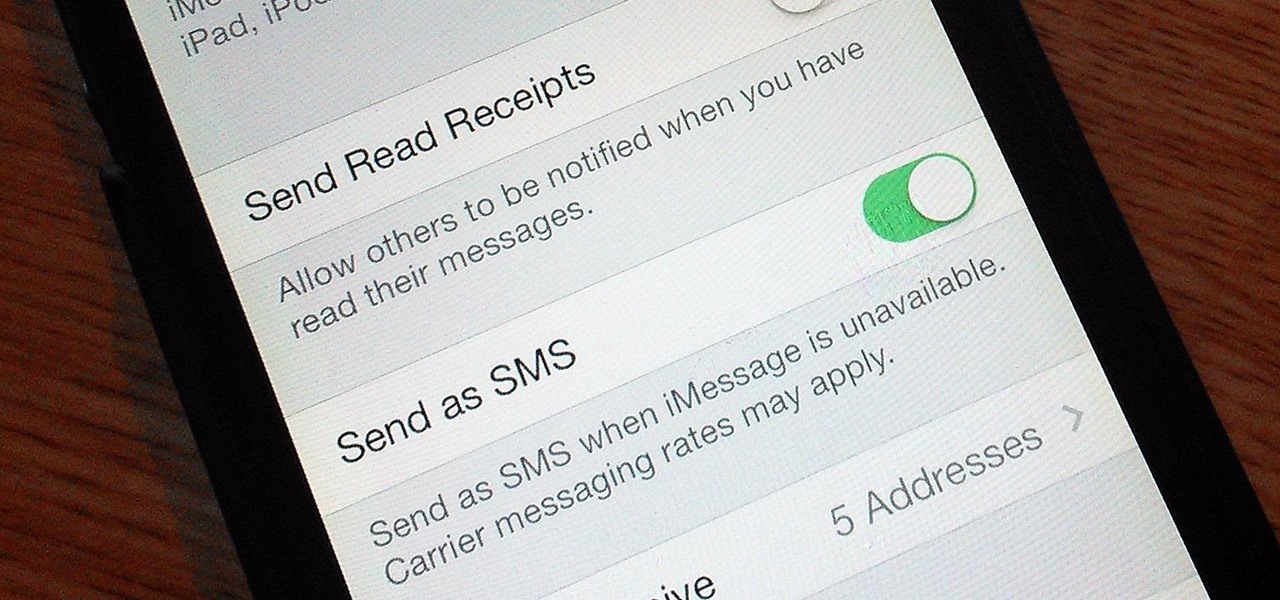
How To: Fix Delayed iMessages & Text Messages After Upgrading to iOS 7
If you're an iPhone user, iMessage is great for cutting down on SMS costs from your carrier, but it doesn't always work right away.

How To: Disable the Parallax Effect in iOS to Reduce Motion on Your iPhone
Have you ever noticed how your home screen and lock screen wallpaper moves underneath your notification, app icons, really anything on display? It's a cool effect, but to some, might be a bit jarring. On top of that, it also uses up precious battery life. If you're sick of seeing this parallax effect on your iPhone, here's how to turn it off.

How To: The Coolest 18 Features in iOS 7 That You Probably Didn't Know About
Now that iOS 7 is out, what can you do that you couldn't do before? In this softModder guide, I'm going to cover all that's new and noteworthy about iOS 7. I've been playing around with it on my iPhone 5 since the first beta came out, so I'm excited to show you some of the secrets that are lurking within Apple's newest mobile operating system.

How To: The 15 Most Annoying Things About iOS 7 for iPhone
I've been playing around with iOS 7 for a while now, and for the most part, I dig it. It's a nice update for a stale OS, and there are a lot of great new features. But like any good piece of tech, there are a few things to be disliked. Some of these are big issues, and some could be considered nitpicking, but given that I'm fairly used to the older iOS 6 version, they feel big to me. Paper cuts always hurt worse than gashes.

How To: Make Siri Pronounce Contact Names Correctly in iOS 7
When it comes to pronunciation, Siri absolutely butchers my last name. Instead of pronouncing Aguilar as ah-gew-lar, my own "intelligent" personal assistant pronounces it incorrectly as ah-gui-ler.
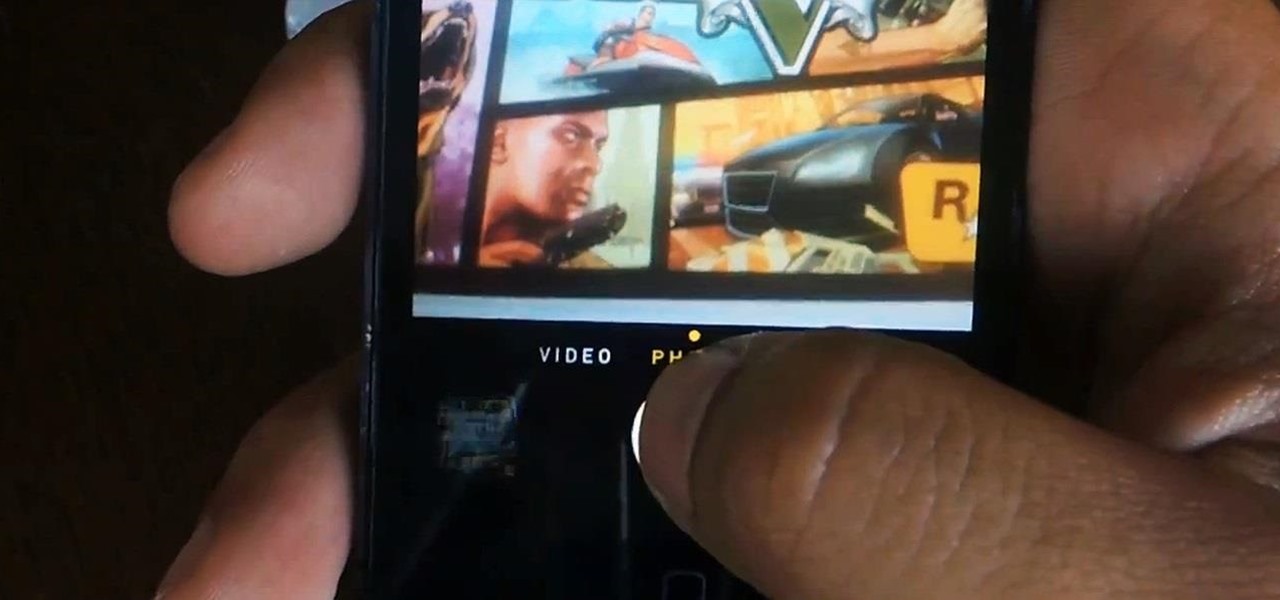
How To: Use Burst Mode in iOS 7 to Take Super Fast Photos on Your iPhone
With the camera usually being pretty simply in the past iOS versions, iOS 7 has seen a few major changes—built-in filters, Instagram-ready square photographs, zoom-in during video recording, and more.
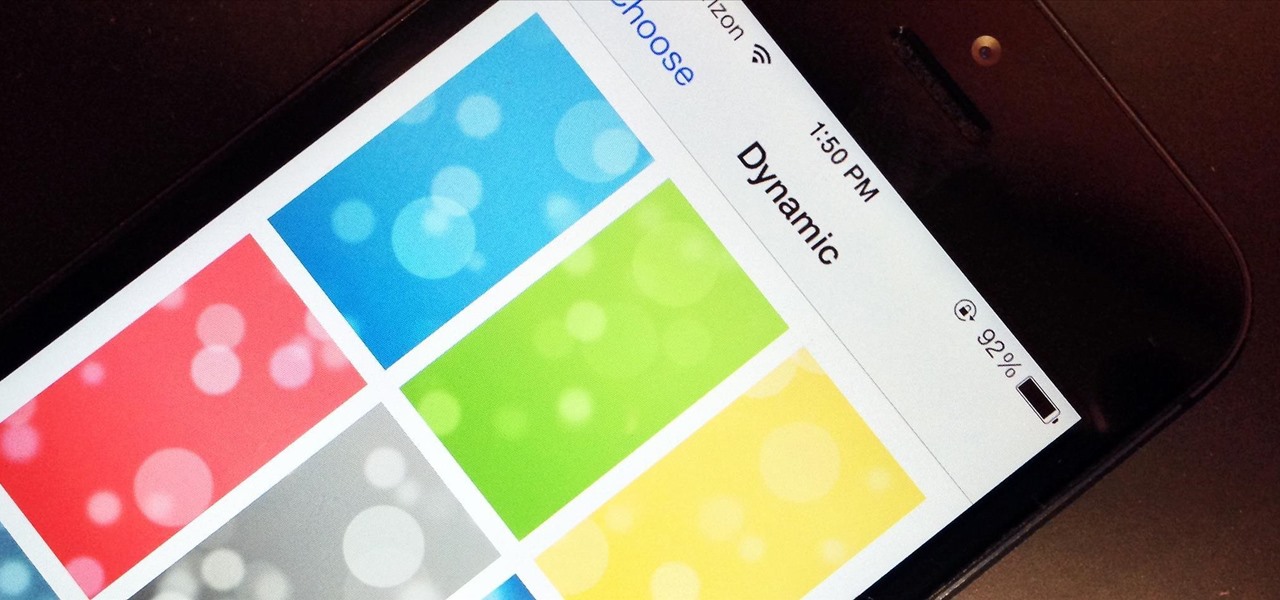
First Look: The New Ringtones & Dynamic Wallpapers in iOS 7 for Your iPhone 5
During today's press event at the company's headquarters in Cupertino, California, Apple announced that iOS 7 will come bundled with several new ringtones—something that has stayed relatively static the past few years.

How To: Take Secret Screenshots of Snapchat Pictures in iOS 7 Without Notifying the Sender
If you're a frequent Snapchatter like myself, you're probably well aware that Snapchat can't stop you or anyone else from taking a screenshot of a photo received. Instead, they notify the sender that a screenshot was taken—a greatly appreciated fair warning when impetuous photographs are involved. However, there is a loophole to this.

How To: Change Siri's Voice from Female to Male in iOS 7 on Your iPhone
While there were many highlights during Apple's keynote address at WWDC this year, the new advancements to the sassy personal assistant Siri in iOS 7 were amongst the most talked about—and something I was eager to test drive myself. Currently, there are ways to improve Siri in iOS 6, like making her play Spotify music or adding more commands, but those aren't easy tasks.

How To: Prevent Overheating in iOS 7 for a Much Cooler iPhone
Every time Apple releases a new version of their mobile operating system, it comes packed with an assortment of bugs, issues, and other hindrances.