When it comes to pronunciation, Siri absolutely butchers my last name. Instead of pronouncing Aguilar as ah-gew-lar, my own "intelligent" personal assistant pronounces it incorrectly as ah-gui-ler.
Thankfully, Apple has added a new secret feature that allows you to teach Siri how to properly pronounce any name on your contact list, including your own.
Teaching Siri How to Say Complicated Names
If you want to teach her how to properly pronounce a name, just open up Siri and tell her, "That's not how you pronounce [name goes here]." From there, she'll give you several options as to who's name you want her to learn, if she doesn't already recognize it.
As an example, I used Marielle Escobar from my contacts. Siri pronounces the first name as Marielle, when it should be pronounced Mary-Lee, so I opened up Siri and said "That's not how you pronounce Marielle."
Siri then asks me, "OK, how do you pronounce the name (Marielle)?"
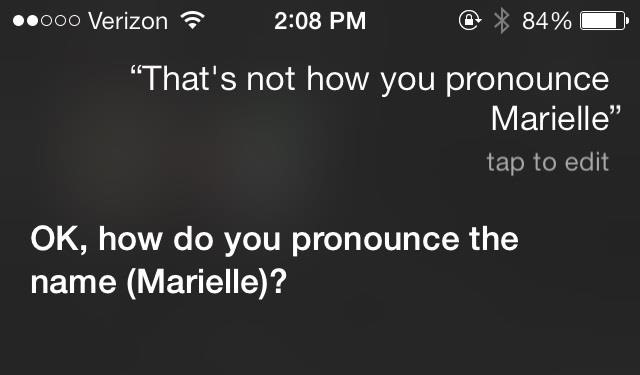
I then pronounce the name the correct way (Mary-Lee) and Siri gives me three options to choose from, all slight variations of Mary-Lee, if not exact replicas. If none of those sound correct, you can tell Siri again. If an option works, press Select.
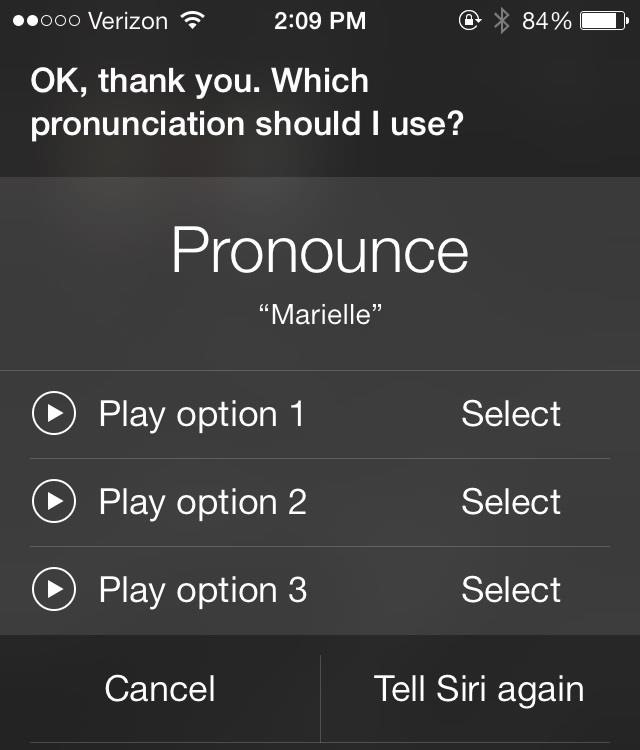
Once you select it, Siri will ask you about the last name. You can pronounce it as well, even if it's already correct. It will then do the same thing again, giving you three options to choose from. Once you're done, Siri will say, "Great, I'll pronounce it "First Name, Last Name" and you'll be ready to go.
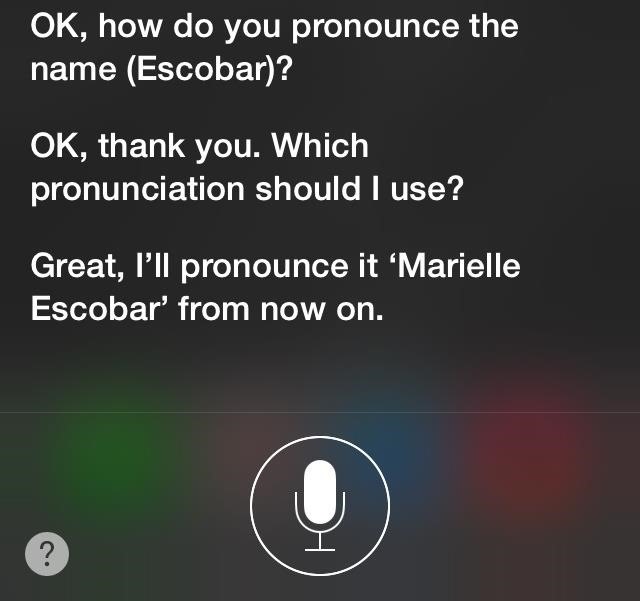
No more Siri massacring our exotic names.
More iOS 7 Tips!
There's a lot to learn about the new iOS 7 for iPad, iPhone, and iPod touch, so make sure to visit our iOS 7 tips section to explore all of the new features and hidden tricks. Also make sure to check out the 15 most annoying things, 18 coolest new features, and 18 sneaky privacy-betraying settings in iOS 7 that every iPhone user should know about.
Just updated your iPhone? You'll find new emoji, enhanced security, podcast transcripts, Apple Cash virtual numbers, and other useful features. There are even new additions hidden within Safari. Find out what's new and changed on your iPhone with the iOS 17.4 update.






















1 Comment
HOW ARE YOU FREINDS
Share Your Thoughts