In the U.S., smartphone users spend more time on Facebook and Instagram than on any other app. If this sounds surprising for any reason, it shouldn't. Anyone that's browsed Instagram in a moment of boredom knows that a few minutes can quickly turn into an hour down a rabbit hole filled with Likes, Follows, and straight-up lurking.
If you're one of many who checks Instagram like it's your job, there's a keyboard app for iOS that's about to make your life a whole lot easier. KeyFeed, from developers Apps Over Easy, provides a way to browse Instagram directly from your keyboard so that you can access it quickly, at any time, from anywhere on your device—without opening the Instagram app!
First, install KeyFeed - Instagram at Your Fingertips from the iOS App Store. It's compatible with iPad, iPhone, or iPod touch running iOS 8.3 or later. Once installed, add it to your list of existing keyboards and grant it full access. (Click here for help on setting up third-party keyboards.)
Access KeyFeed by holding down on the globe key at the bottom left of the keyboard and selecting KeyFeed from the list. Your regular keyboard will then disappear, replaced instead with pictures from your Instagram timeline, in order (by last uploaded).
Swipe left across the pictures to view more, which will load more of them the further left you go. Not only will you be able to view pictures, but you can also like them by double-tapping, which will place a heart over the image.

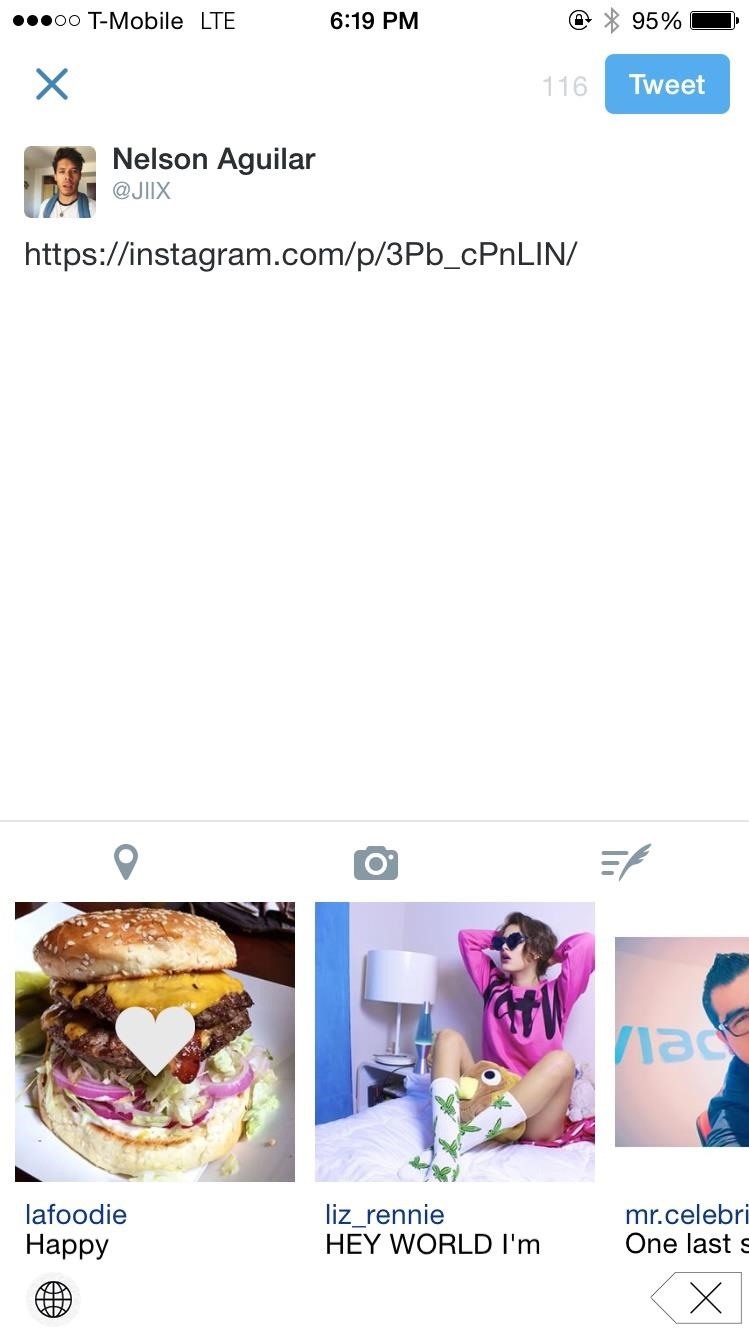
Tap once on a picture and a direct link to the image will appear in whatever text box you're in, making it easy to share them with friends. You can also swipe up and down on captions to reveal more information.
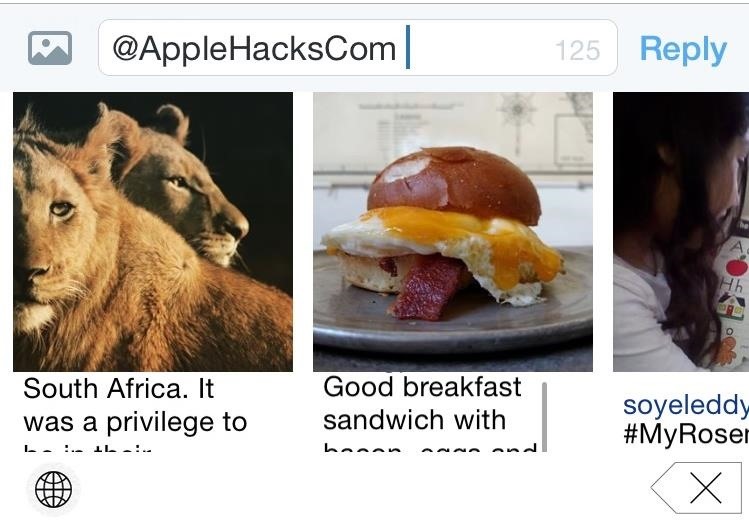
At the bottom-right you'll see a delete key, which you can use to get rid of any text that shows up in whatever text box you're in. But if you want to enter text, you'll have to use the globe icon to get back to your stock iOS keyboard (or whatever keyboard you normally use).
Unfortunately, you won't be able to view any videos posted on your timeline, but if that isn't a big deal, you should definitely check out KeyFeed to get your Instagram fix even faster on your iPhone.
Follow Apple Hacks over on Facebook and Twitter, or Gadget Hacks over on Facebook, Google+, and Twitter, for more Apple tips.
Just updated your iPhone? You'll find new emoji, enhanced security, podcast transcripts, Apple Cash virtual numbers, and other useful features. There are even new additions hidden within Safari. Find out what's new and changed on your iPhone with the iOS 17.4 update.
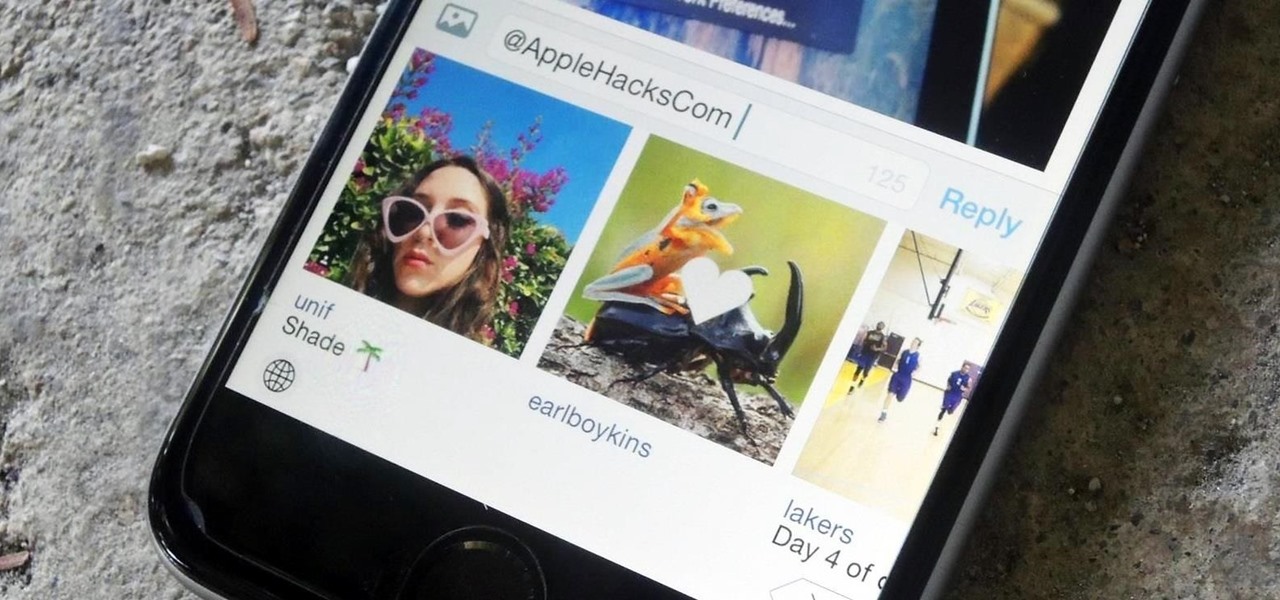






















Be the First to Comment
Share Your Thoughts