The updates keep coming for iOS 8, and we've got our hands on the developer release of iOS 8.1, currently in beta, which was released shortly after the iOS 8.0.2 update (and 8.0.1 failure) for iPad, iPhone, and iPod touch.
You'll be able to install the 8.1 update later this month when it's released to the public (unless you're paying for developer access), but let's check out what's new and changed in Apple's latest mobile OS, and what you have to look forward to next month.
Camera Roll Is Back
Camera Roll in the Photos app was replaced by a "Recently Added" album in iOS 8, which only shows the last 30 days worth of photos. The rest of the images that used to be in Camera Roll could be found in the "Photos" tab, but things are back to normal in iOS 8.1 where Recently Added has been swapped out with the full Camera Roll, just like you're used to.
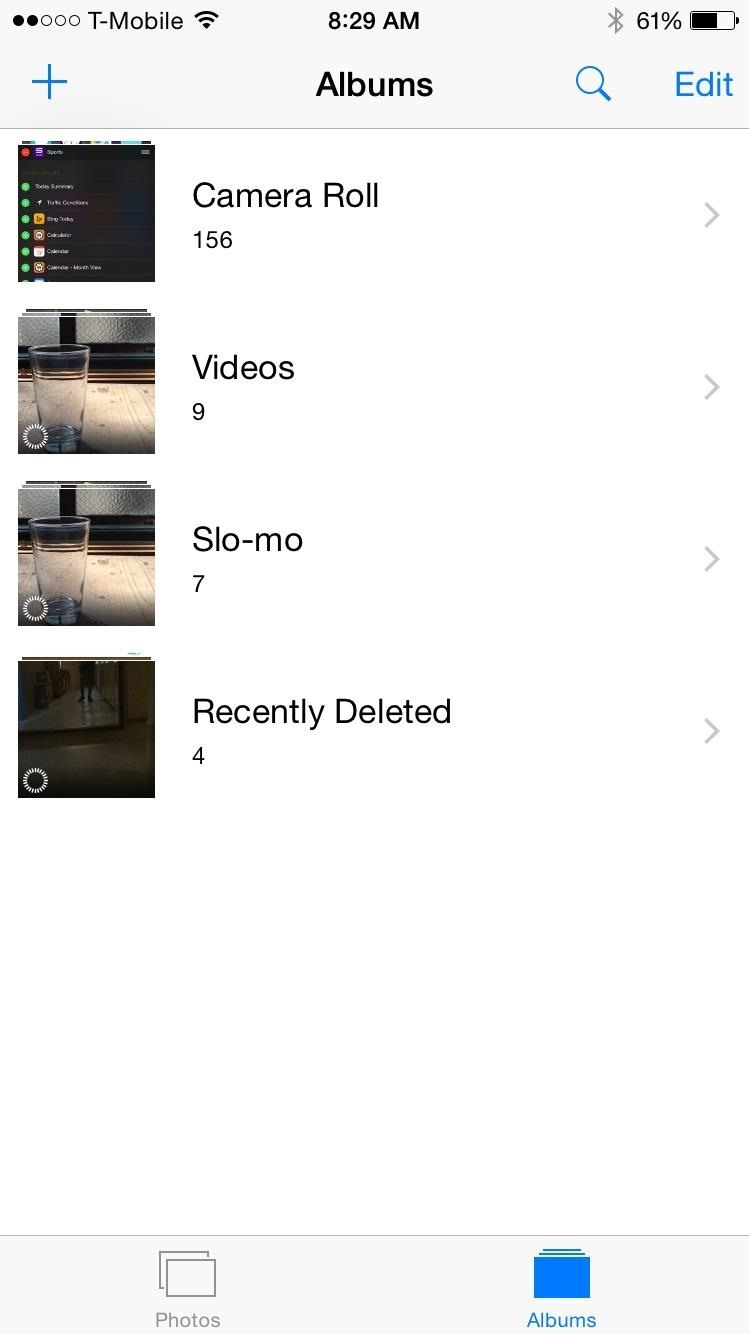
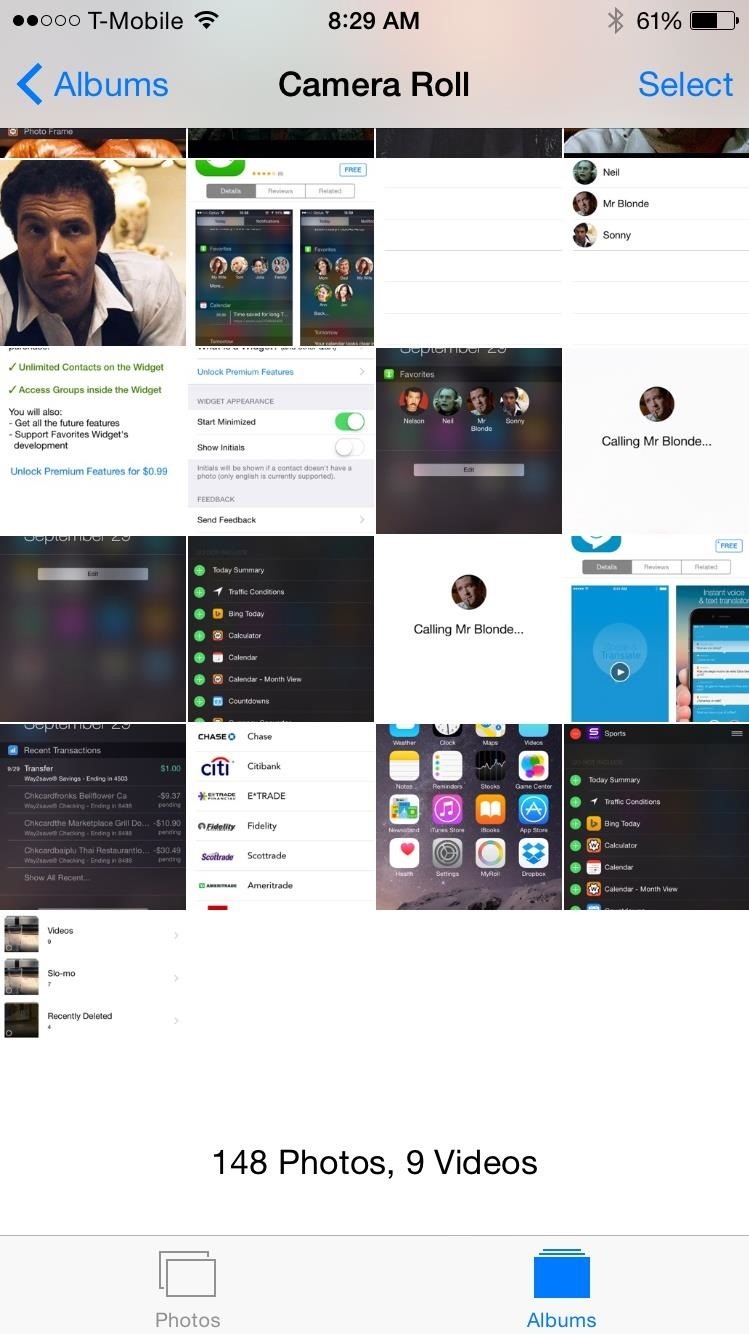
Third-Party App Permissions View
Not a huge change, but you can now check out the permissions that any app has requested or been granted by just selecting the app's name in your Settings app. Everything the app is allowed to access will show up on this one page.
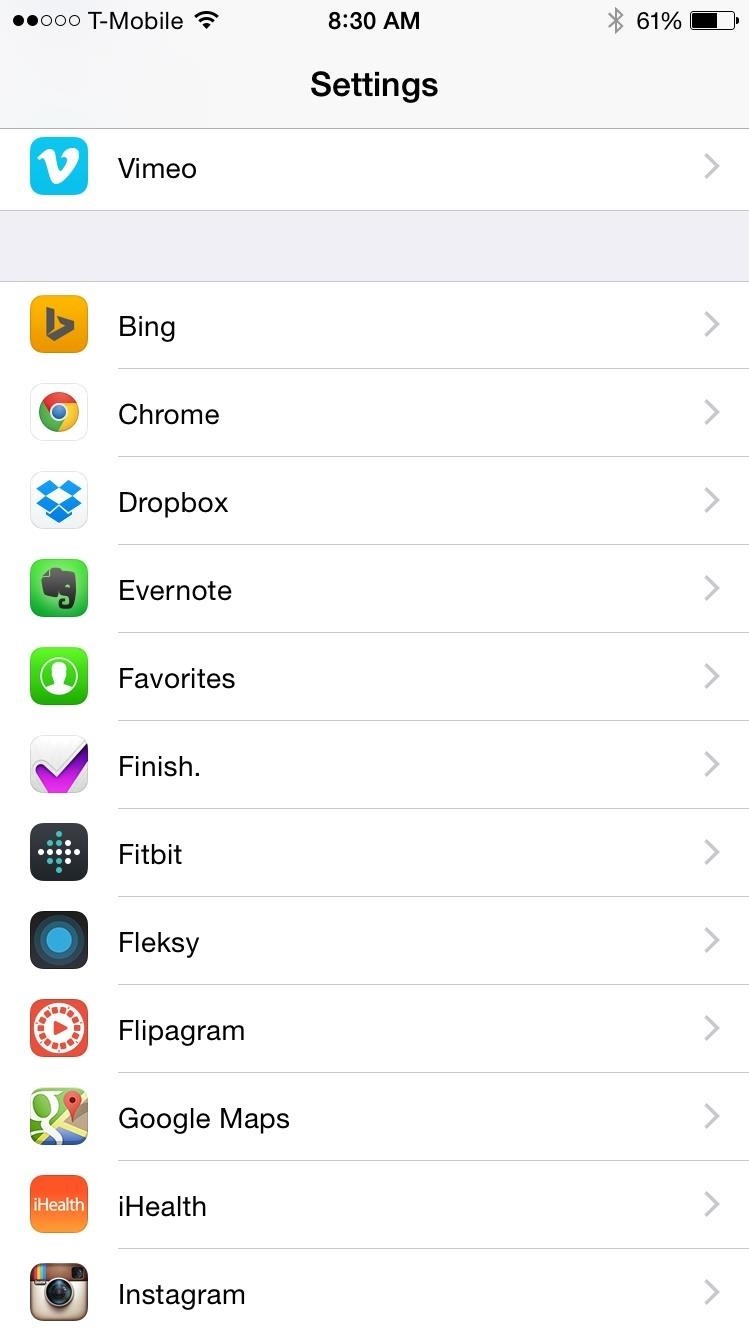
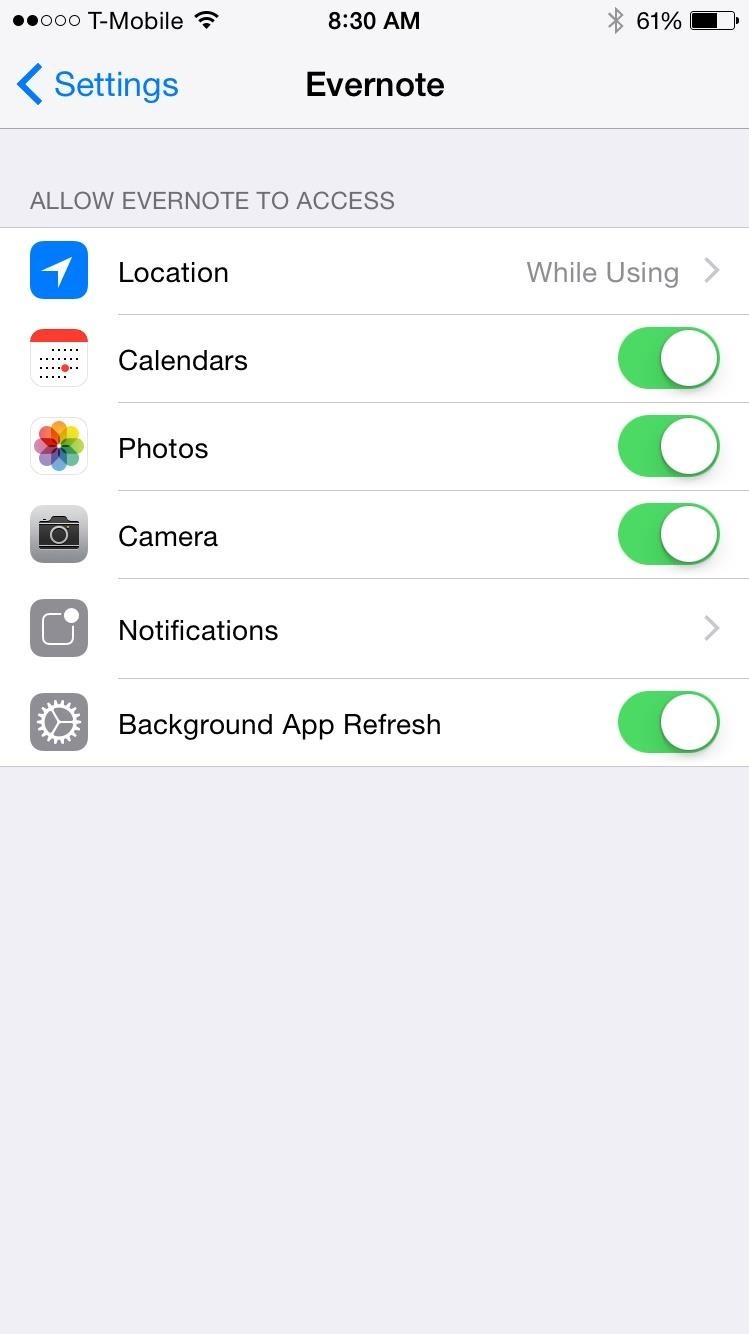
Why is this not a huge change? Because you could see the same information before in iOS 8 by doing the same thing, only permissions where in a sub-menu of "Privacy," so now it's just one tap less.
Bigger Icons in Widget List
A minor change, but a useful one, is that you now get slightly bigger icons and text in the widget selection screen in the Notification Center. This makes it easier to see everything more clearly, instead of squinting.
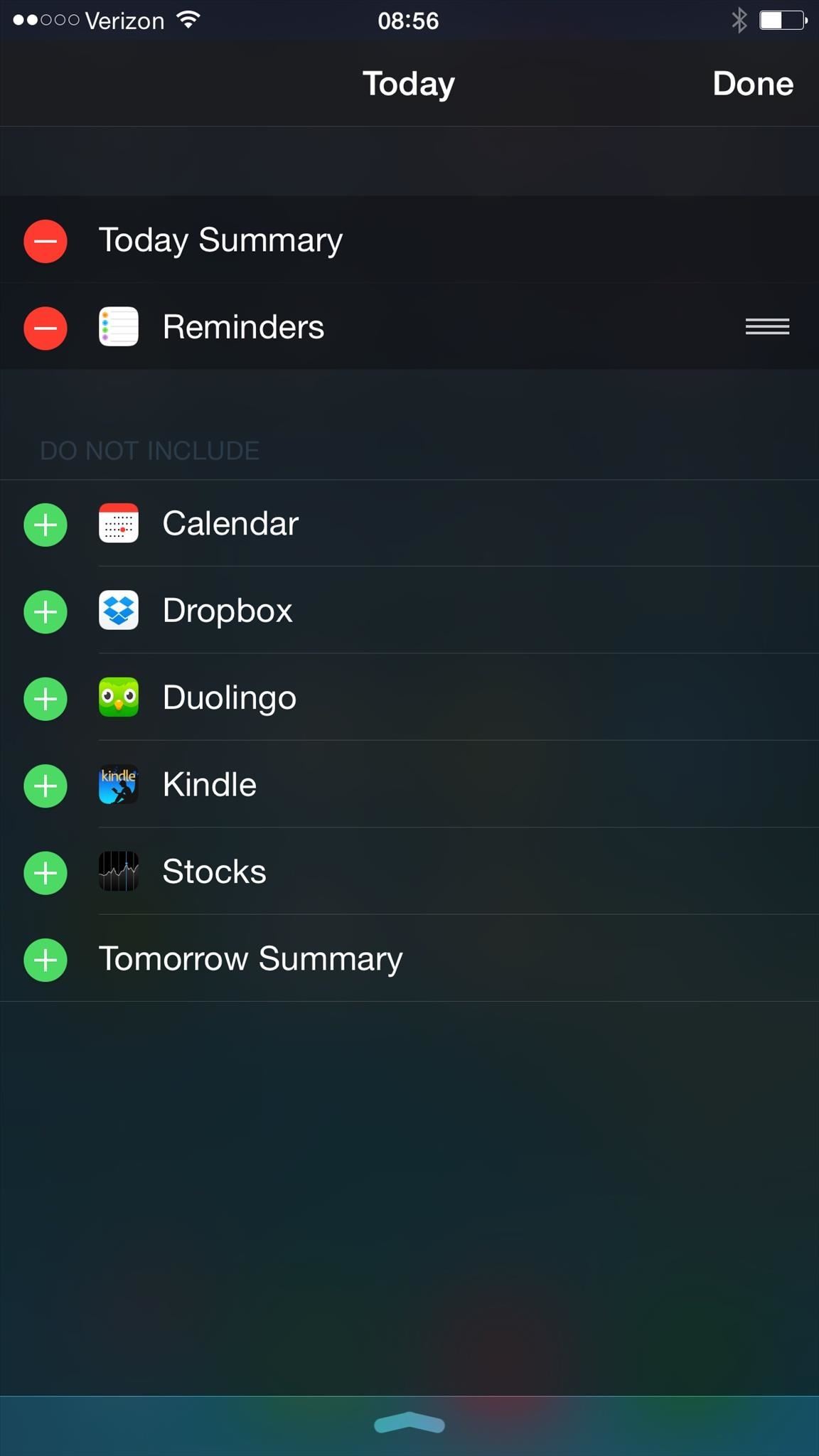
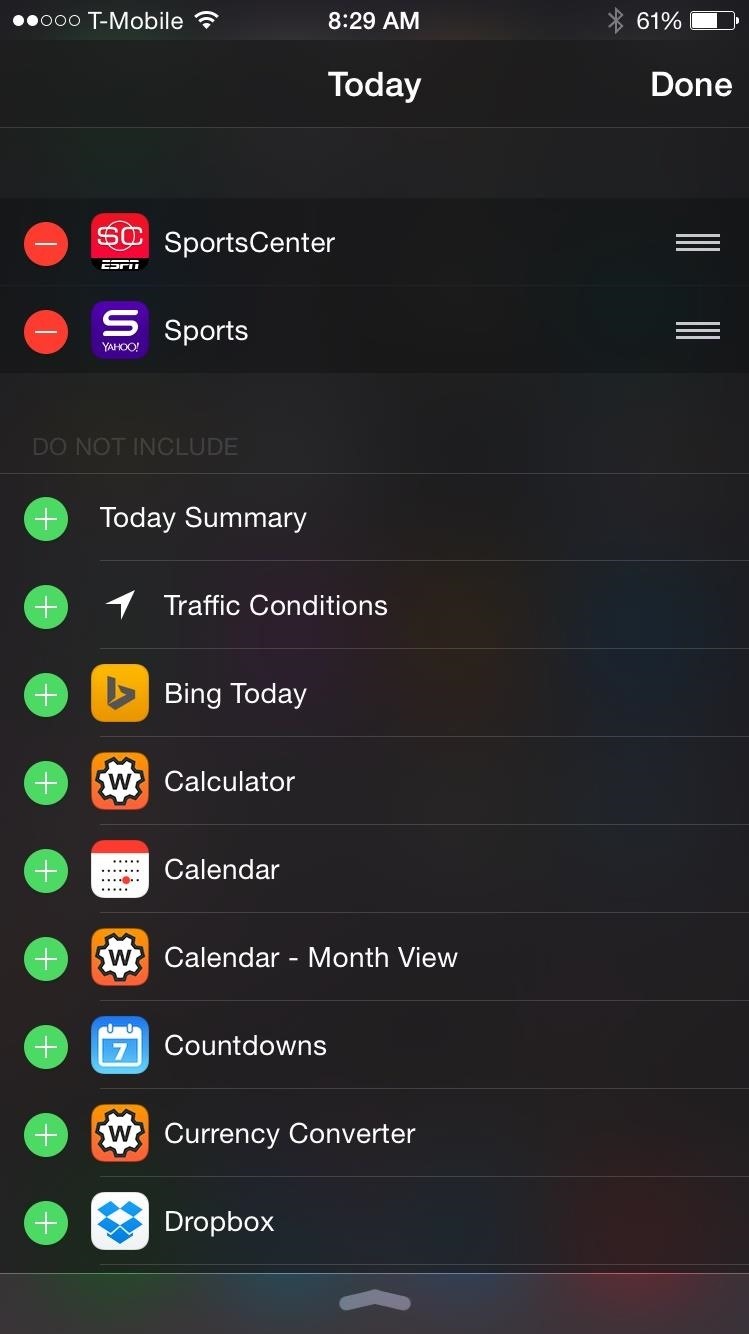
Turn Off Dictation in Keyboards
You can now toggle off dictation just for keyboards, separate from Siri. Head to Settings -> General -> Keyboard, scroll to the bottom, and toggle off "Enable Dictation" to disable speech-to-text input. This will make the microphone icon in the keyboard (not the audio message microphone) disappear completely.
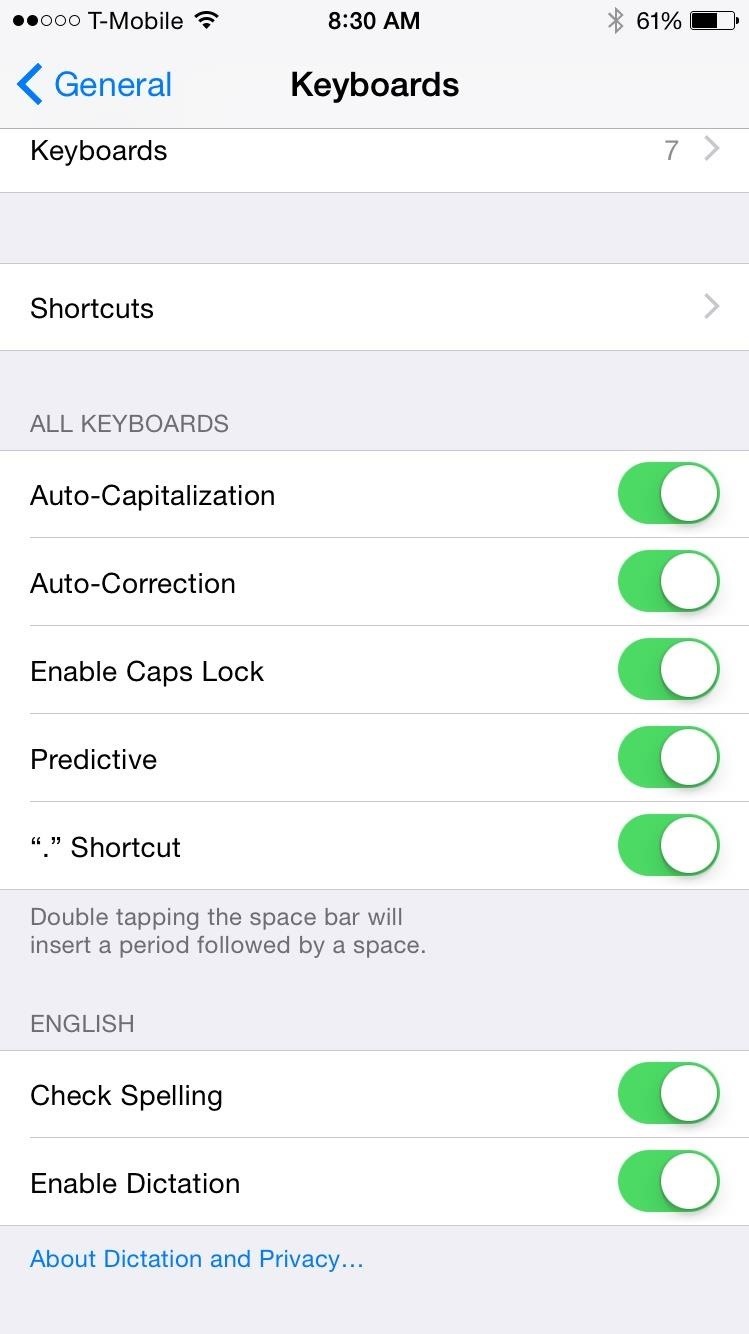
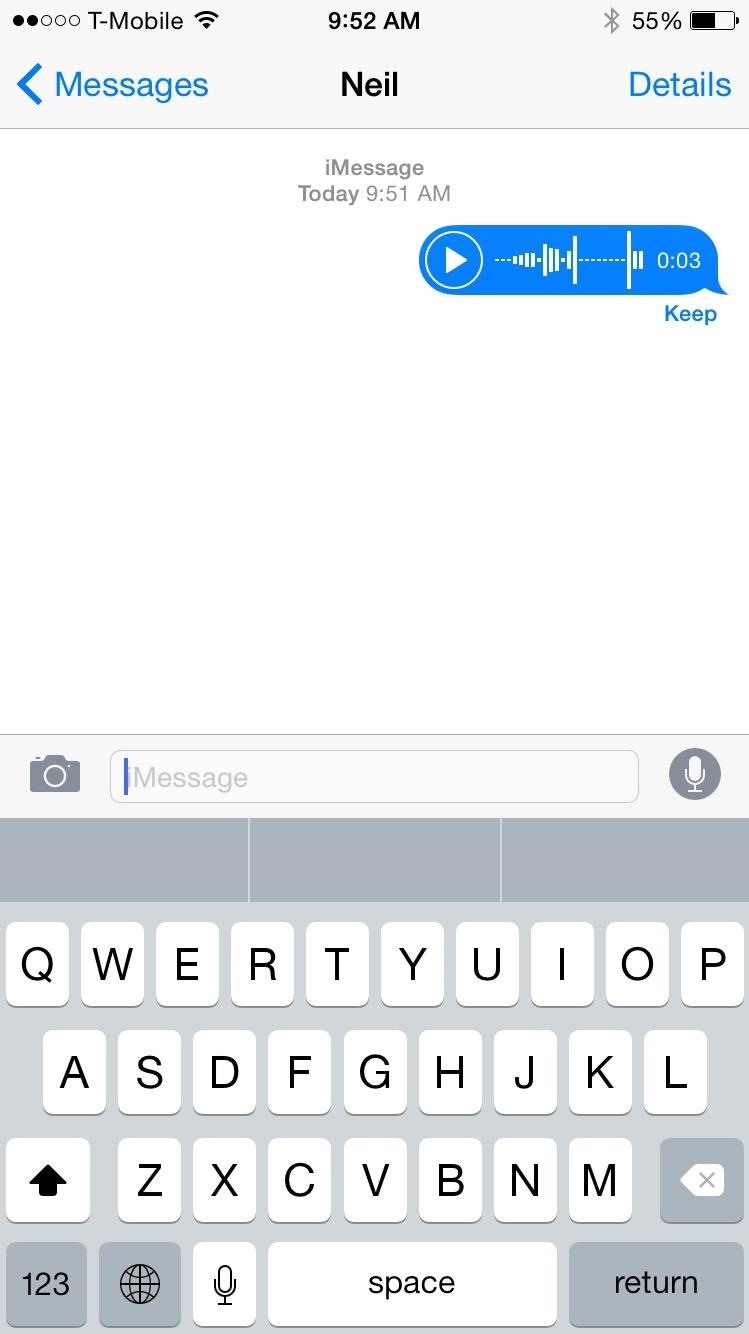
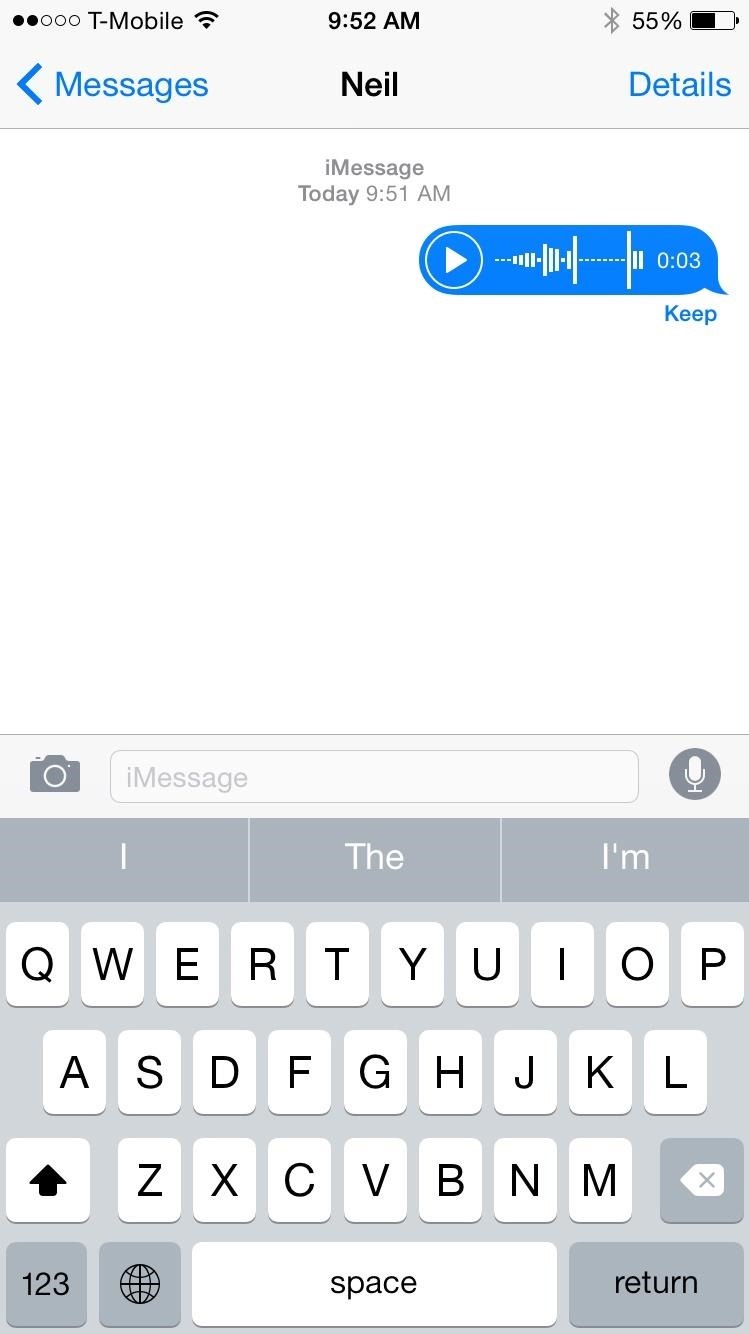
New iBooks Icon
I know you've all been waiting with bated-breath for this one, and it's finally here—the new iBooks icon! Not much has changed here except the icon's book looks more like a book.

Seriously, though, this update wasn't groundbreaking, and I'm sure there will be more to come for the official public release (I'm looking at you, Apple Pay), but until then, enjoy the new-ness, however trivial it may be.
Just updated your iPhone? You'll find new emoji, enhanced security, podcast transcripts, Apple Cash virtual numbers, and other useful features. There are even new additions hidden within Safari. Find out what's new and changed on your iPhone with the iOS 17.4 update.
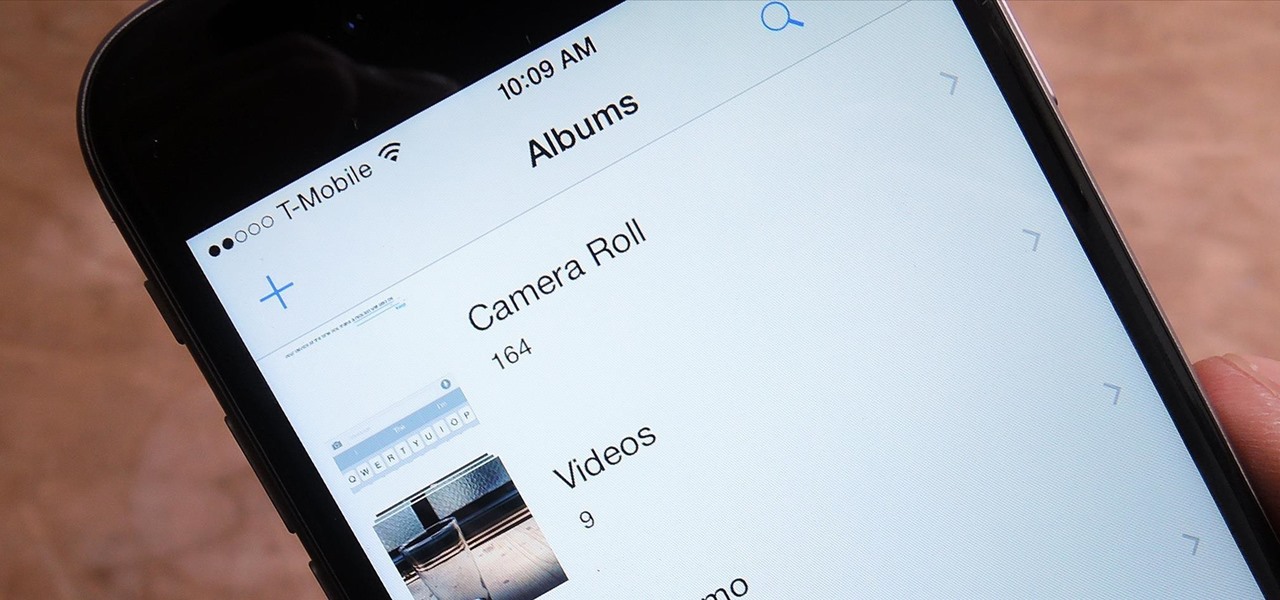





















Be the First to Comment
Share Your Thoughts