I've been playing around with iOS 7 for a while now, and for the most part, I dig it. It's a nice update for a stale OS, and there are a lot of great new features. But like any good piece of tech, there are a few things to be disliked.

Some of these are big issues, and some could be considered nitpicking, but given that I'm fairly used to the older iOS 6 version, they feel big to me. Paper cuts always hurt worse than gashes.
1. You Have to Swipe Left to Delete Emails Now
Before, I used to swipe right on an email to bring up the delete or archive option in the Mail app. Actually, you could choose swipe left or swipe right, but I preferred the latter. Now, you only have one option in iOS 7—swipe left to trash.
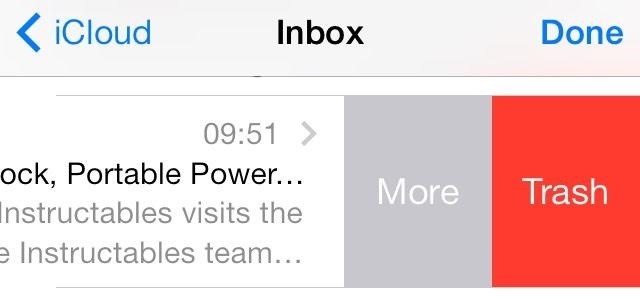
Swiping right on an email does nothing now.
However, swiping right from the left edge will take you back to all of your mailboxes, which is something I'm fairly used to doing in other apps, like Circa, where you'd swipe to the right to go back to the main news feed. It just seems a little weird in the Mail app.
On the Plus Side, They Did Give Us More Options
Though the swiping may be different now, the plus is that you have way more options now besides just delete. You can reply, forward, flag, mark as read, move the message to another folder, and my personal favorite—move to junk.
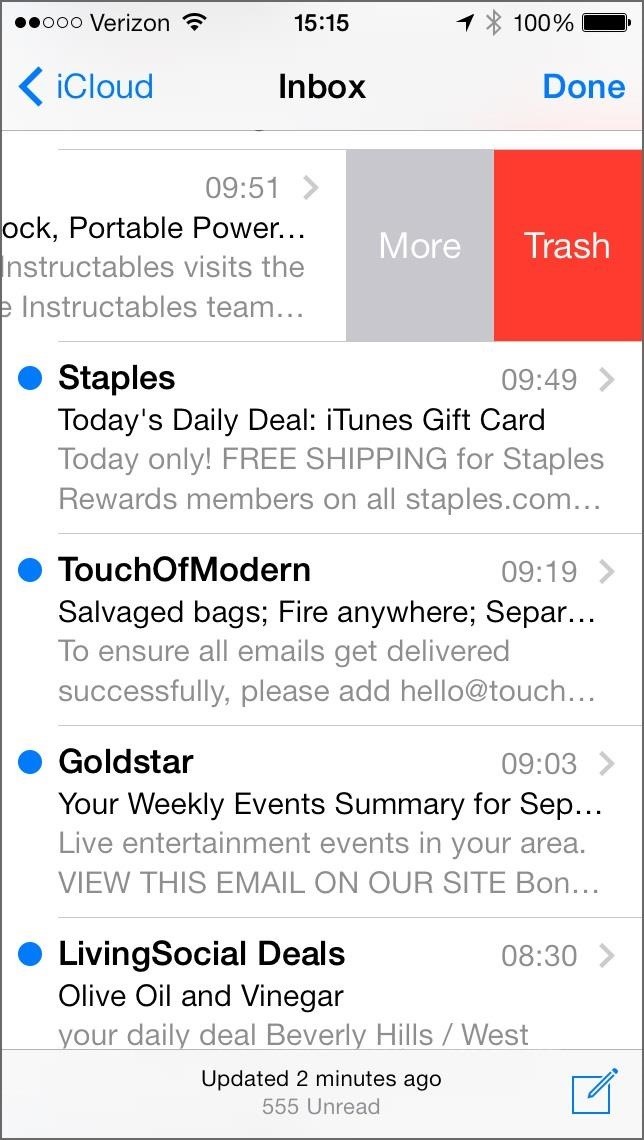
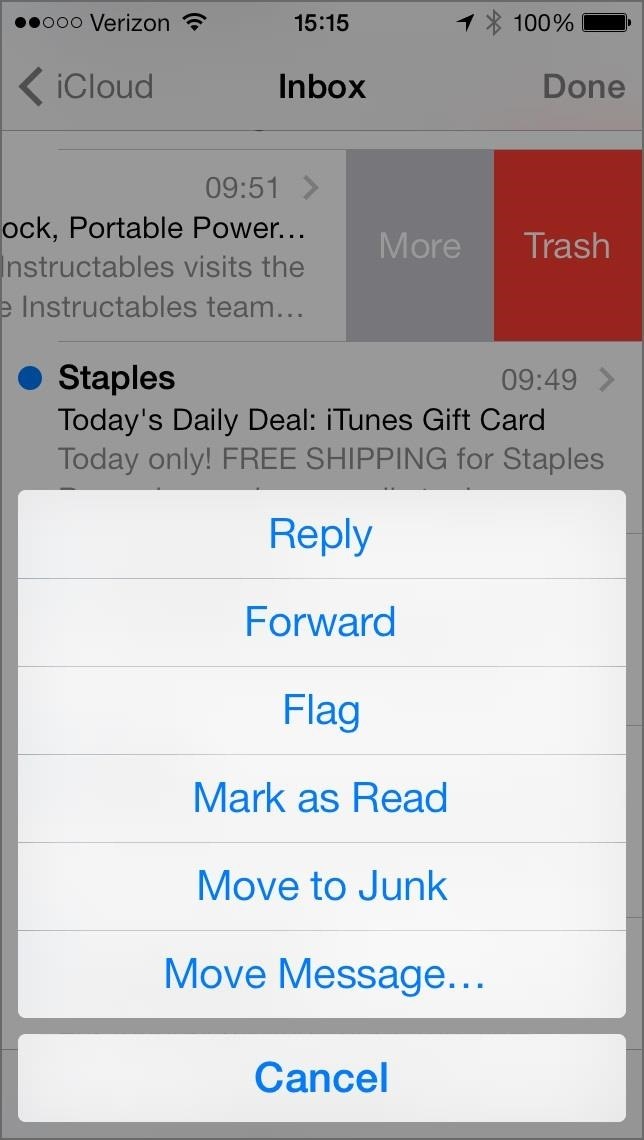
2. You Can't Customize the Control Center
The new Control Center is definitely a nice feature, but it's lacking any customization. Specifically, I have an issue with the bottom shortcut apps and how you can't set your own up. The flashlight, camera, and calculator are all great shortcuts, but a timer?
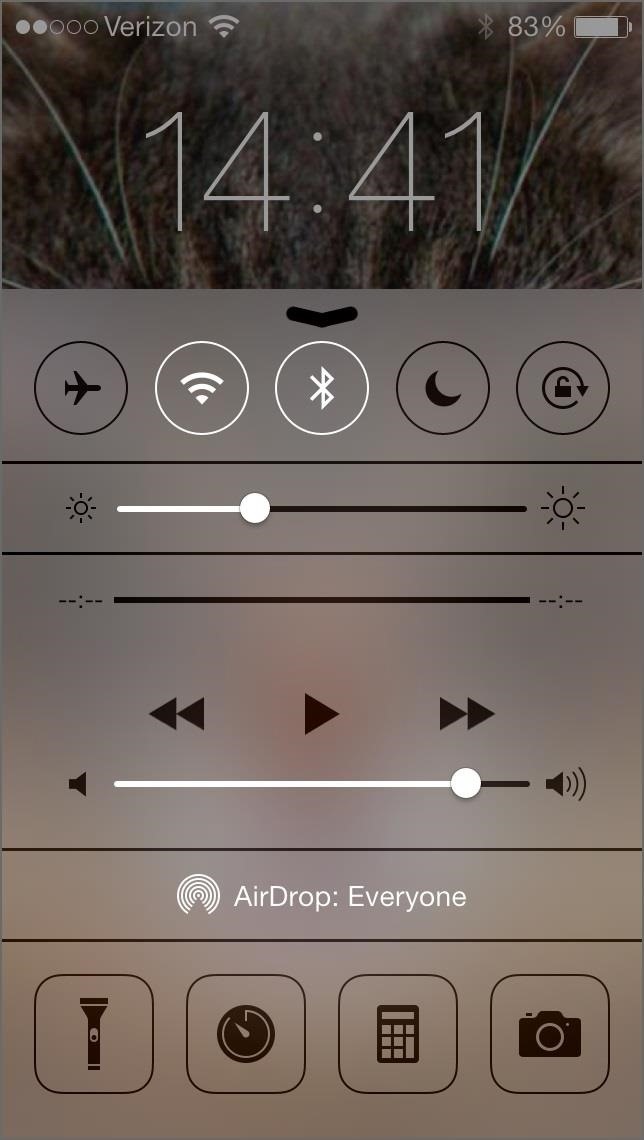
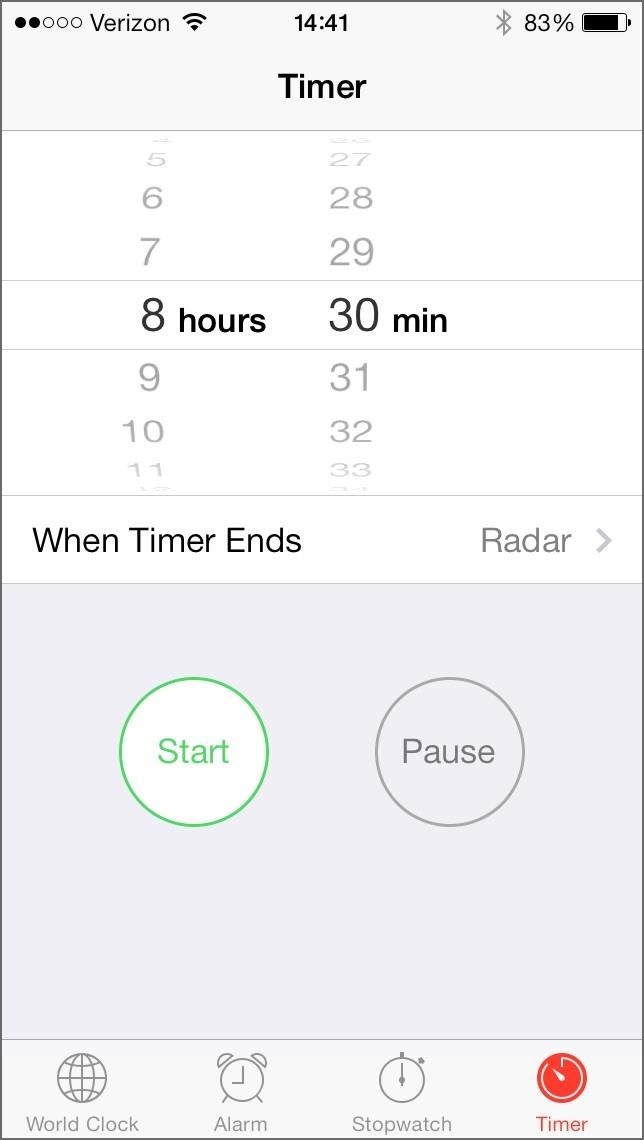
How about a shortcut to the alarm? Better yet, how about settings?
Or, how about make it possible for us to change those default options to whatever we wanted? I suppose the only one that couldn't ever move is the flashlight, since there seems to be no other way to access it.
They Did Get a Few Things Right Though
You have easy access to screen brightness, music controls, and a finally—a freaking flashlight! Now you can have one less app on your iPhone, though, I really like my old flashlight app that controlled the brightness levels. Maybe one day Apple will add that ability.
3. Swiping Right on the Main Home Screen Does Nothing
Before, you'd swipe right from the main Home screen to access Spotlight search, but now Spotlight is accessed by swiping down. What does swiping right do in iOS 7 then? Nothing.
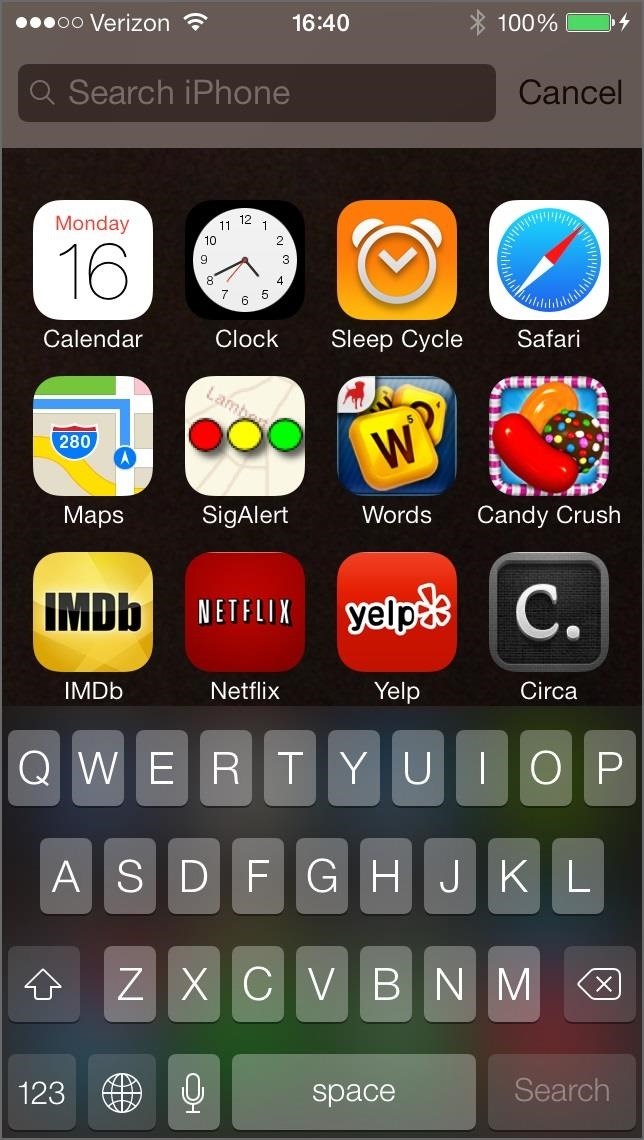
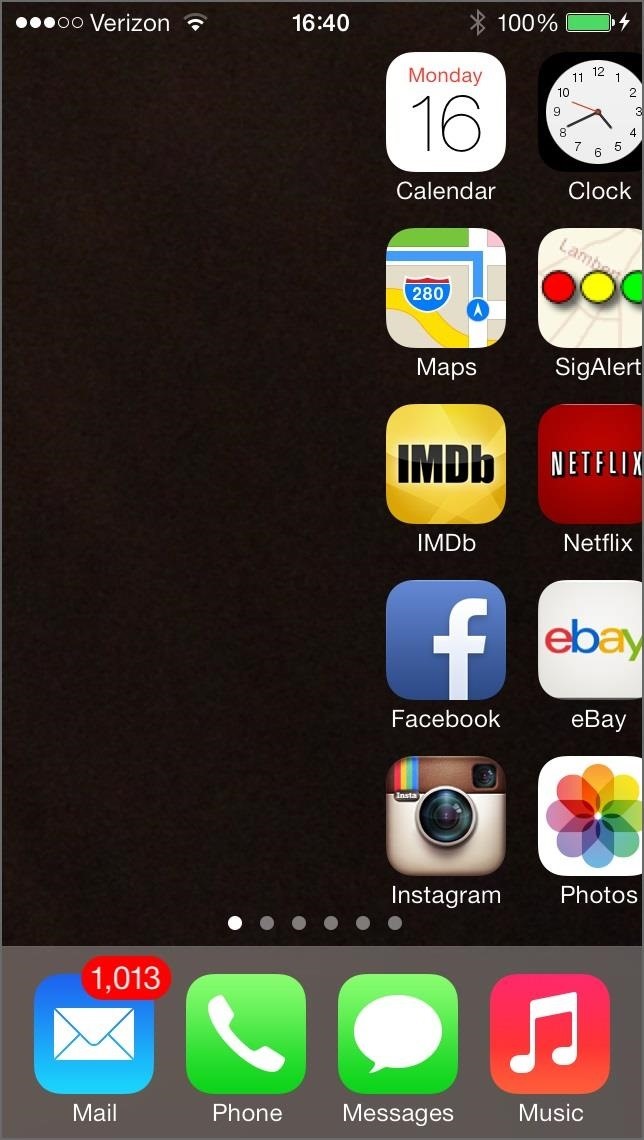
If you're not going to put a shortcut for Settings in the Control Center, maybe this would be the place that you'd put it? Or, maybe just do it like Android does and make it swipe to the last Home screen page.
4. They Removed Panoramic Wallpapers... WTF!
Why put it in then take it away? As of right now, panoramic live wallpapers do not work. You can select a panoramic for your wallpapers, but all you'll get is the now-standard parallax effect.
If you want to see how they used to work, check out our guide on how to set a panoramic photo as a live wallpaper in iOS 7 (an early beta version) and watch the video below.
5. Animations Are Still Too Slow
In the 5th beta, they did speed up animations, but it's still fairly slow. To see what I mean, unlock your iPhone in iOS 7. See how long it takes for the Home screen to settle after unlocking?
Now try tapping on a folder and the Home button real fast. It takes a bit to go back to the Home screen page you were on, right? Now try clicking on a folder and tapping on the black space to return. Even slower.
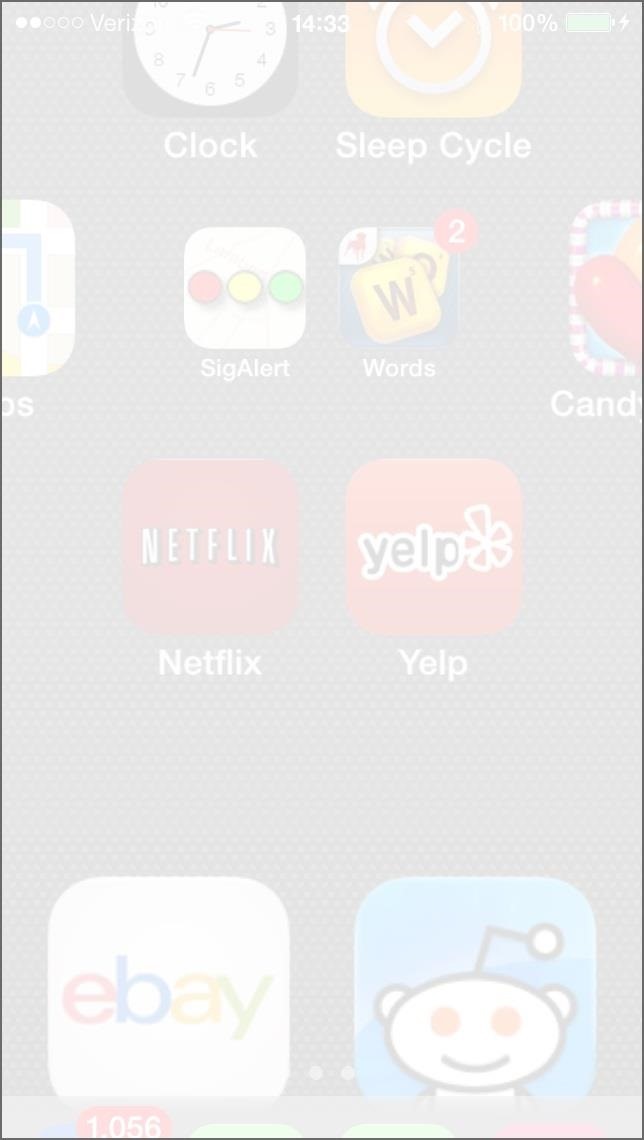
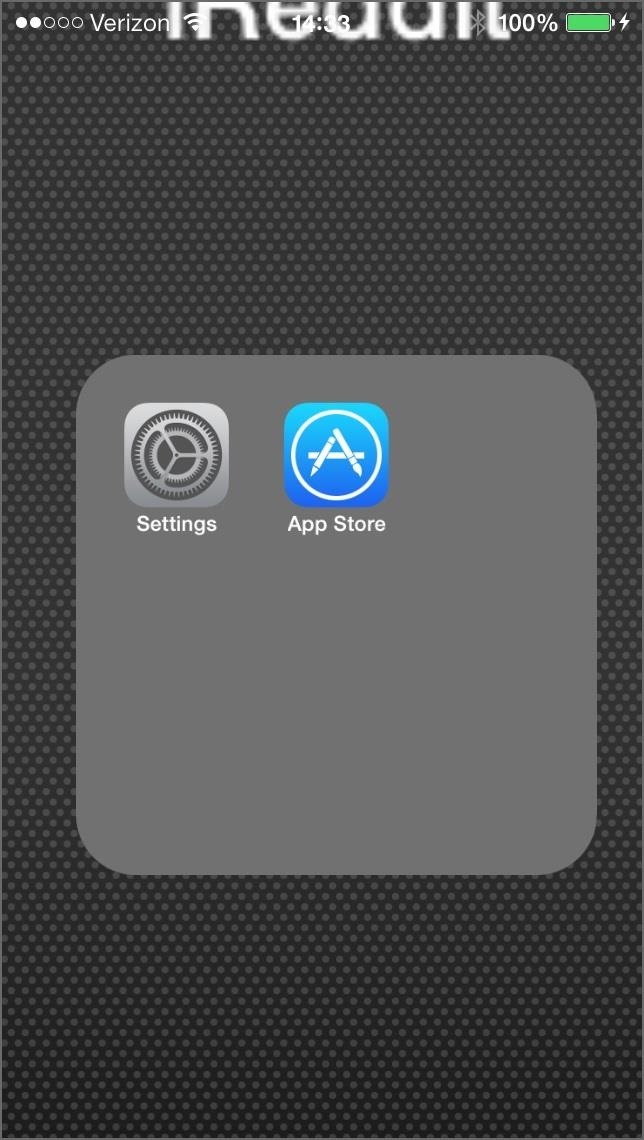
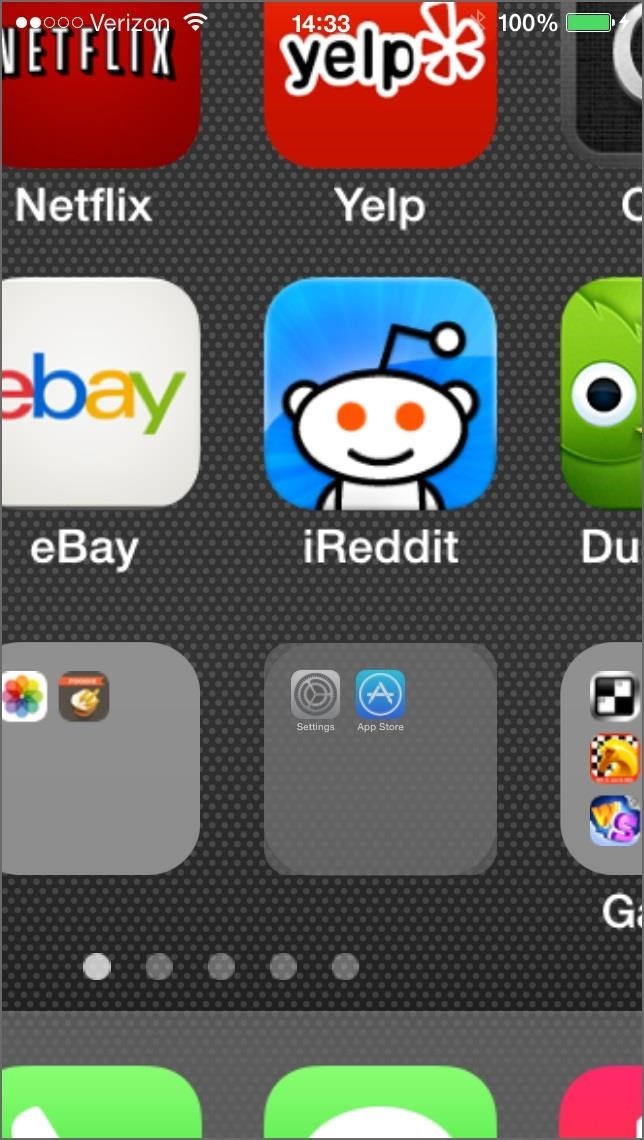
If I can catch the animations in a screenshot, you know they're too slow.
However, Animations Do Make It Feel More Lively
At least now it looks a little cooler than the stale, non-animated iOS 6 screens. It may be a little slow, but what's a little speed compared to looks?
6. FaceTime Disorganizes You
In the new iOS 7, FaceTime gets its own app, which is great. Unfortunately, if you have a neat and tidy Home screen, it's going to throw it all off, because it force installs on your main Home screen page.
Why is this a problem?
If you're like me and utilize all of your app real estate, then your first and second pages are full. So, adding FaceTime to the first one pushed all of my pages over, leaving the app that was last on the main page in isolation.

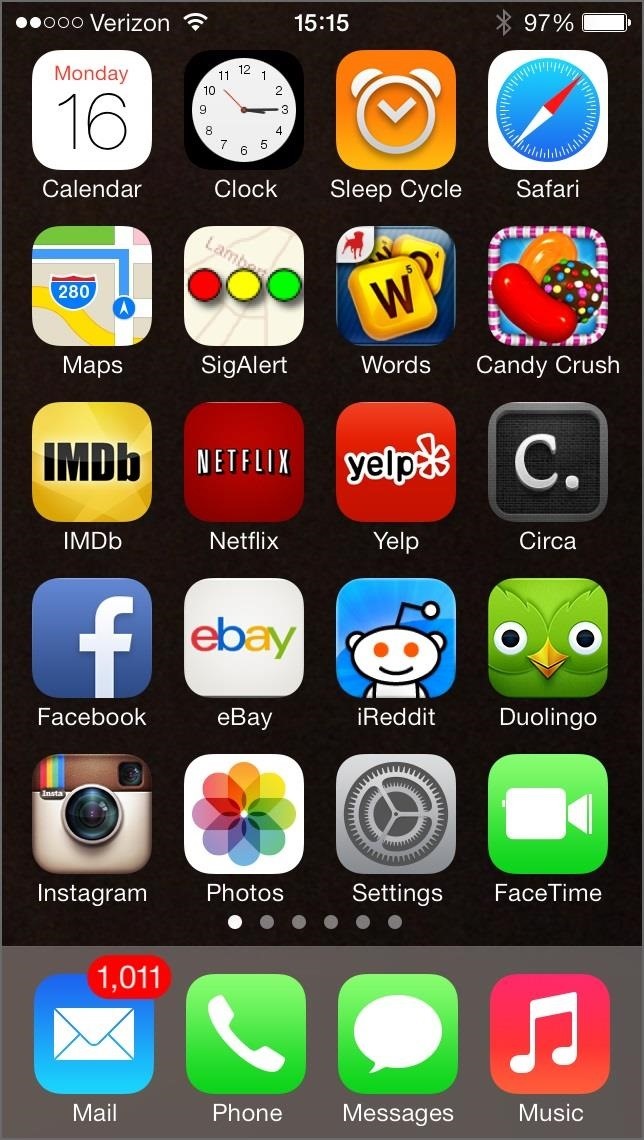
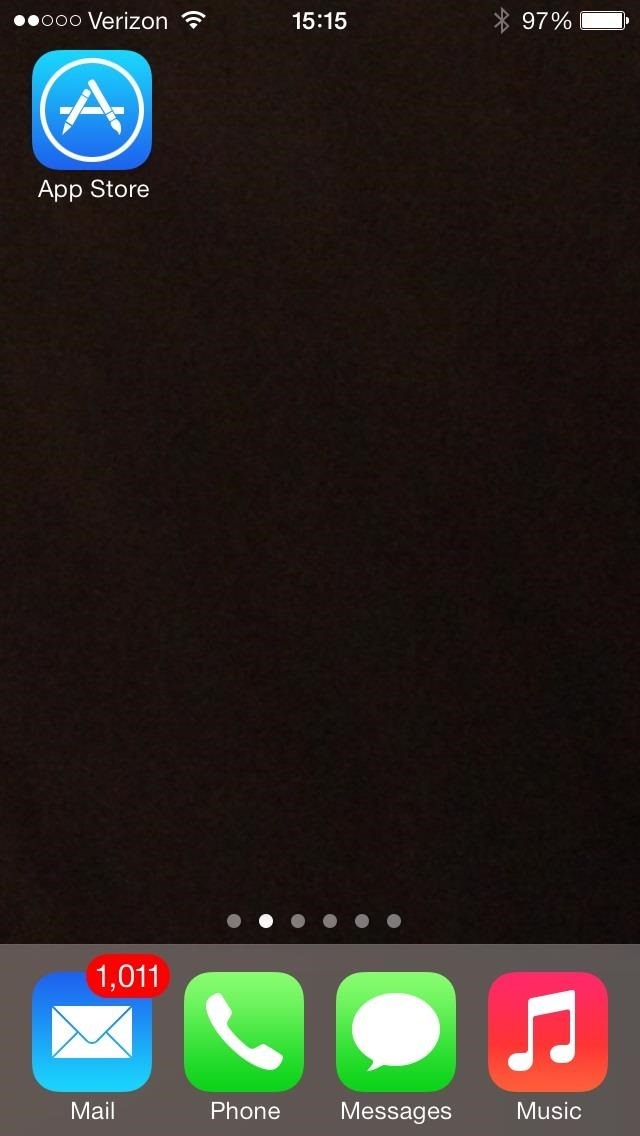
But Hey, FaceTime Gets Its Own App!
And the disorganization that it causes won't affect everyone, since not everyone will have their first couple Home screen pages full like I did.
7. The Control Center Messes with Other Apps
The easy-access Control Center is great, but there are other apps out there that use a swipe up from the bottom gesture, and the Control Center makes those harder to use. Yes, these apps (i.e. Twitter, Google Now, etc.) will probably get updated to address this issue, but for now, it's kind of a pain.
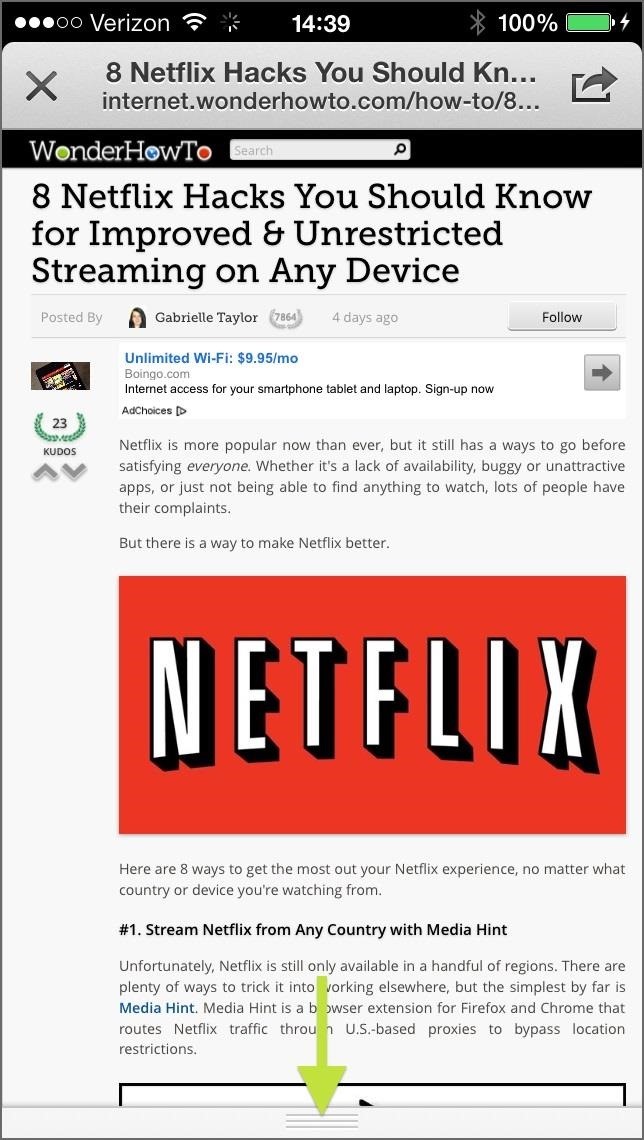
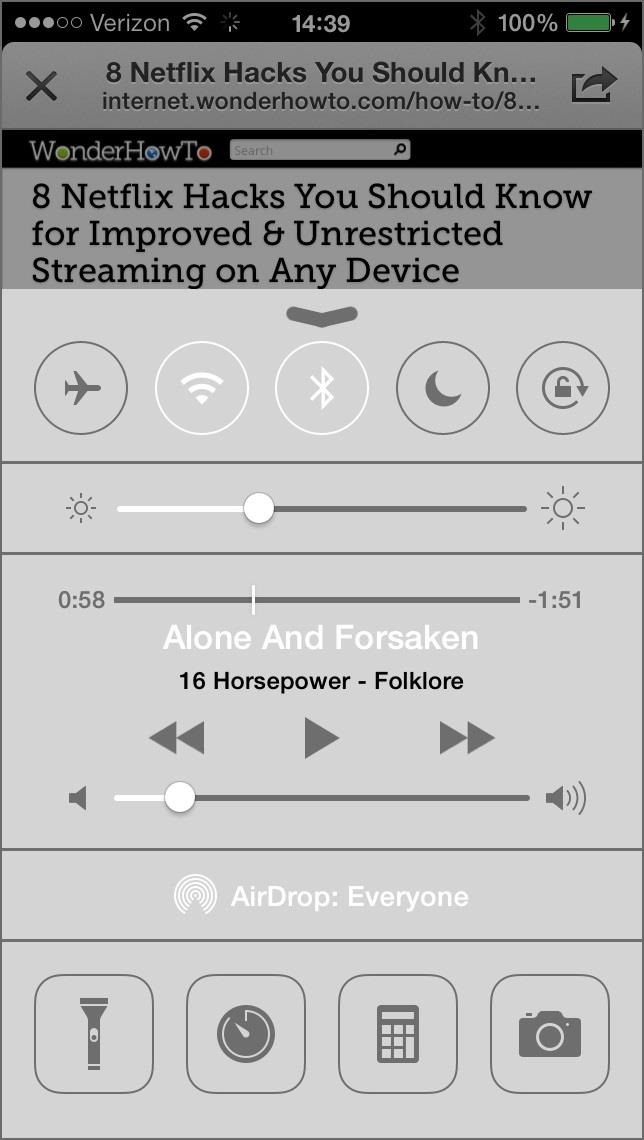
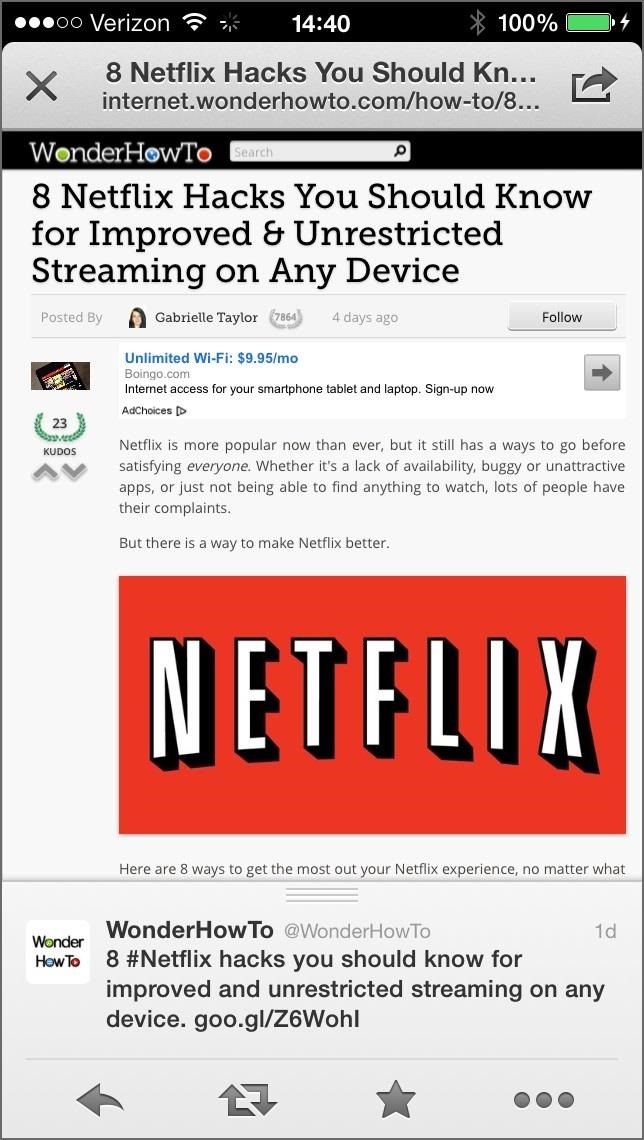
Most Apps Will Get Updated to Avoid Control Center
Most of your apps will get updated to fix this issue with Control Center, and an updated app is a happy app.
8. You Can't Force Close Newsstand
Yes, you can finally put Newsstand in other folders, but there's one problem—you cannot force close Newsstand from the multitasking bar.
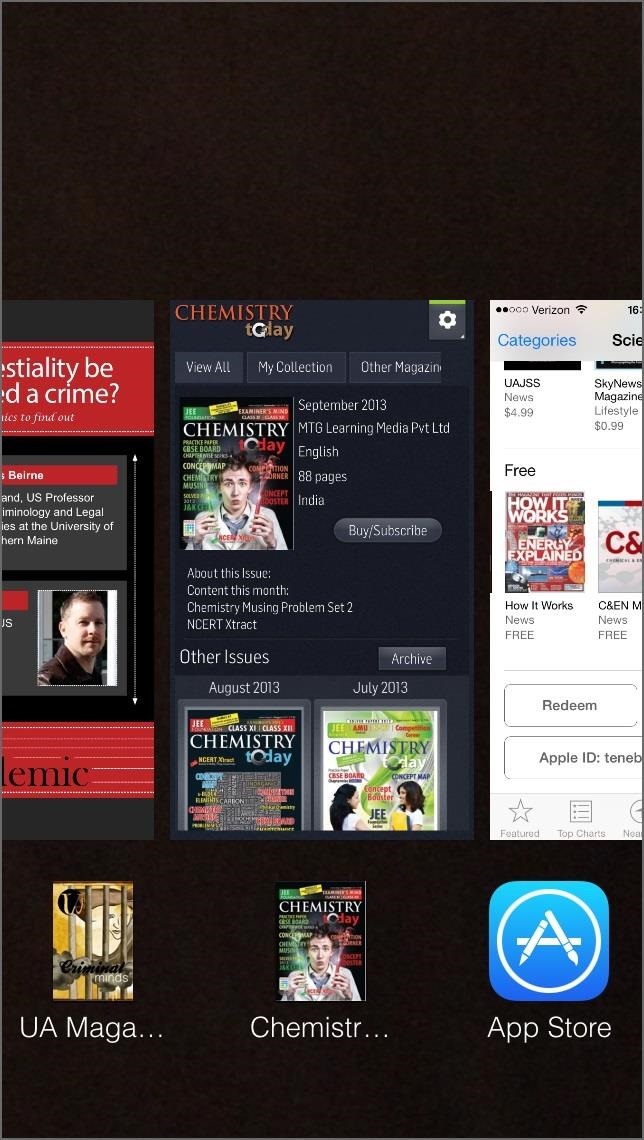
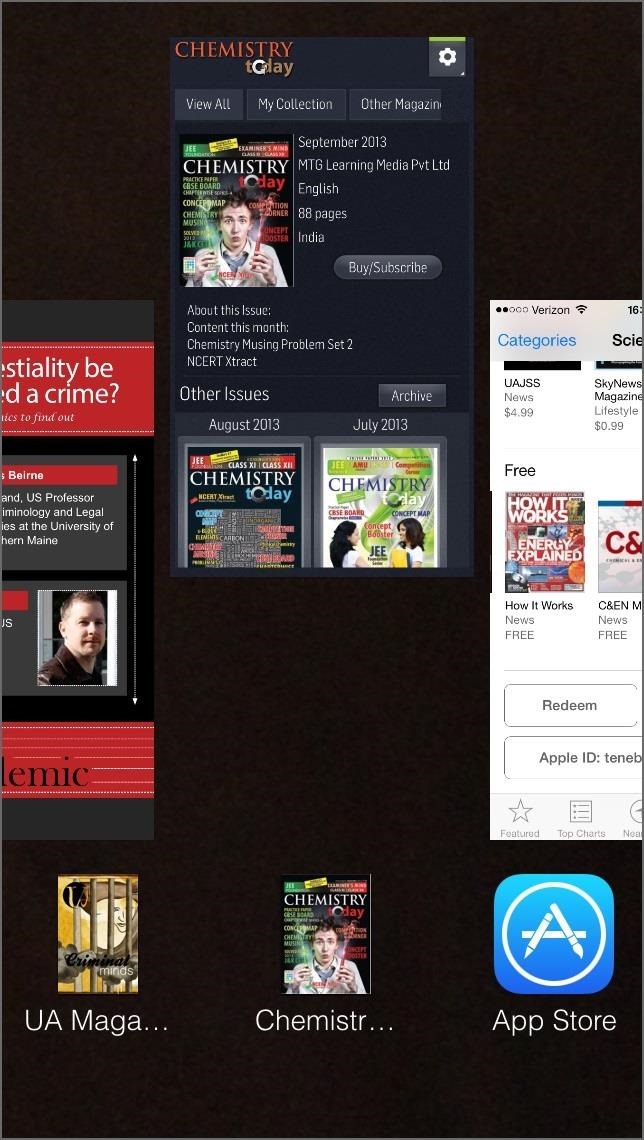
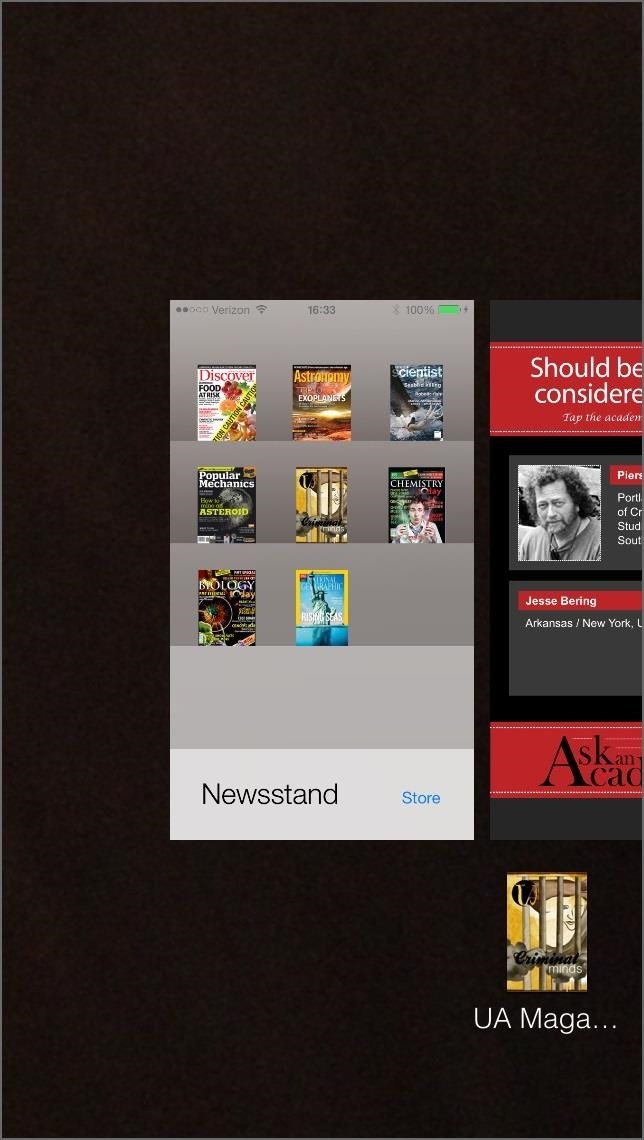
Yes, you can force close whatever magazine you're reading, but to close the Newsstand app itself, you have to exit the app, which will automatically remove it from multitasking. However, in iOS 6 you were able to force close Newsstand.


But You Can Finally Hide Newsstand!
And that's all that really counts to me.
9. Volume Controls Are Now Translucent
Let's say you're watching a video in the YouTube app, but want to turn the volume down. Easy. Adjust it with the volume buttons on the side of the device. But wait...
Then you get a translucent—not transparent—volume window that appears smack dab in the middle of your video.
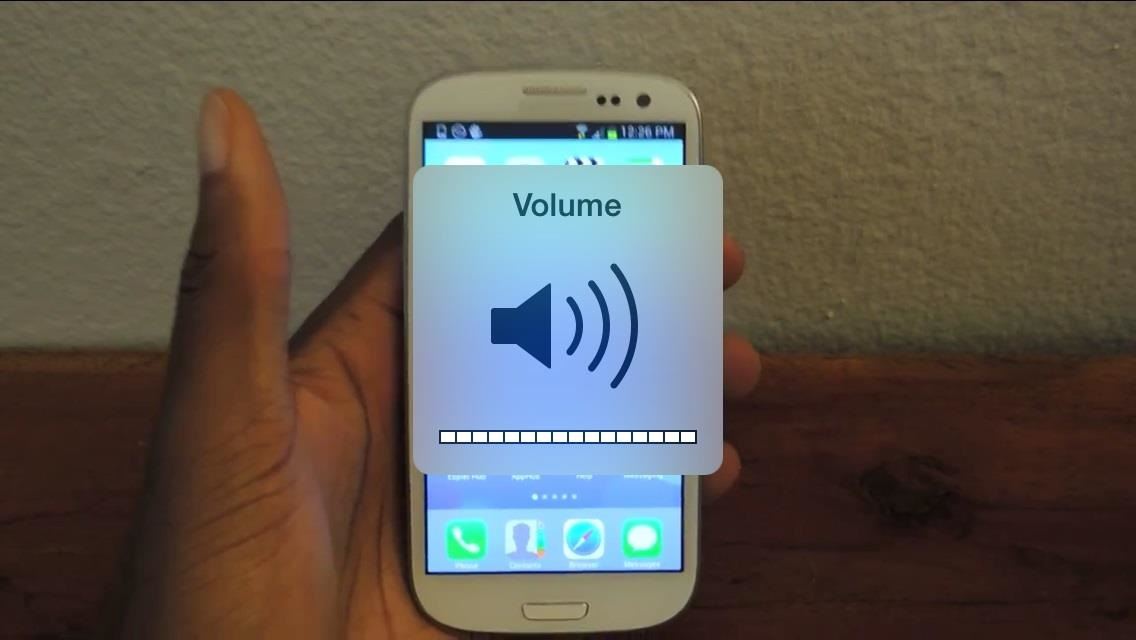
Sure, it goes away, but not fast enough. If you're watching something on Netflix, they do have an in-app volume slider to adjust how loud the sound is, but unfortunately, this still makes the volume window appear over your video.
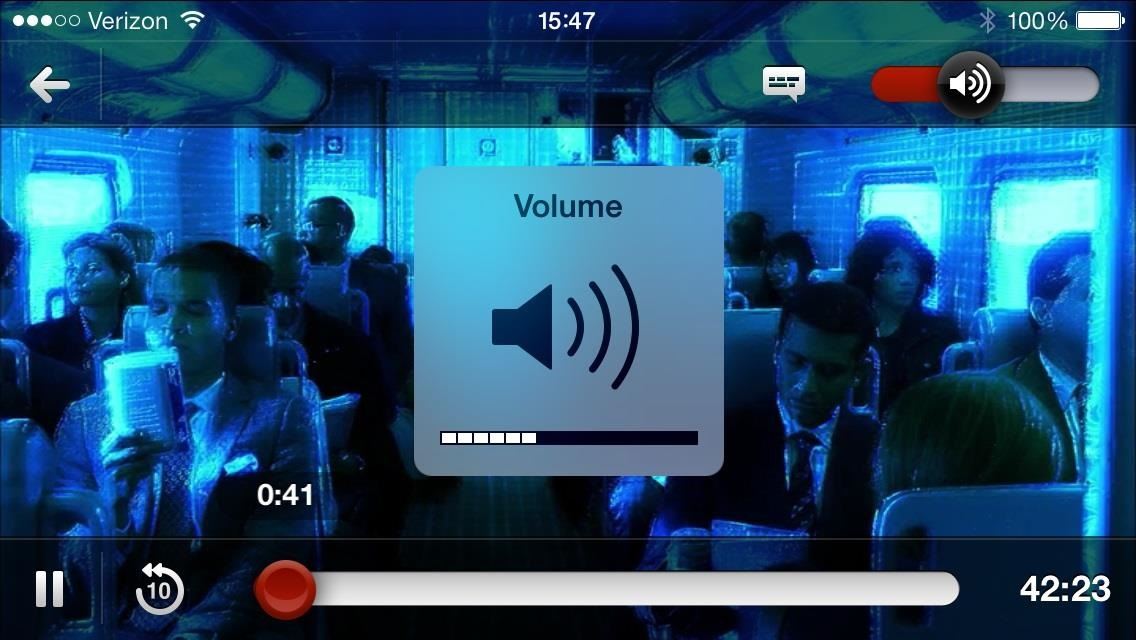
If you can't remember what it was like in iOS 6, it was transparent.

10. You Still Can't Clear All Notifications
Seriously, why? There may be some sort of patent out there blocking Apple from using slide-to-clear instead of X marks, but surely there's no patent out there for a "Clear All Notifications" button. Sometimes, I just don't want to look at all the ones that piled up—but they make you.
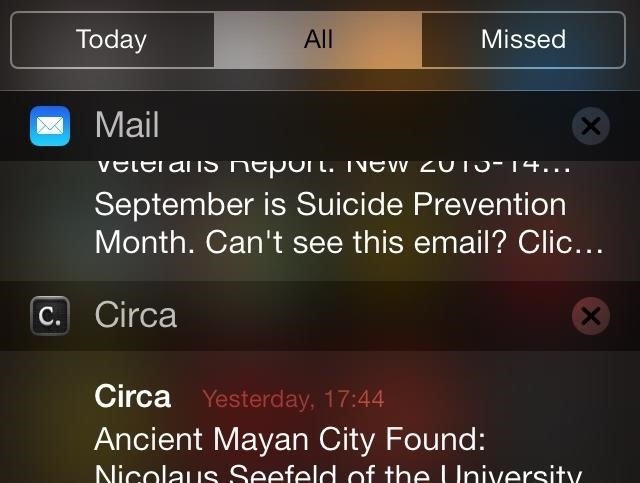
11. The Dynamic Wallpapers Suck
Okay, I should probably clarify that statement. I'm not talking about the idea of dynamic wallpapers—I love that they included some—but the ones they actually gave us don't work well with the new Home screen design.
Just look at the blue and green ones below. The app and folder names are hard to read. Sometimes even the time and battery up top.
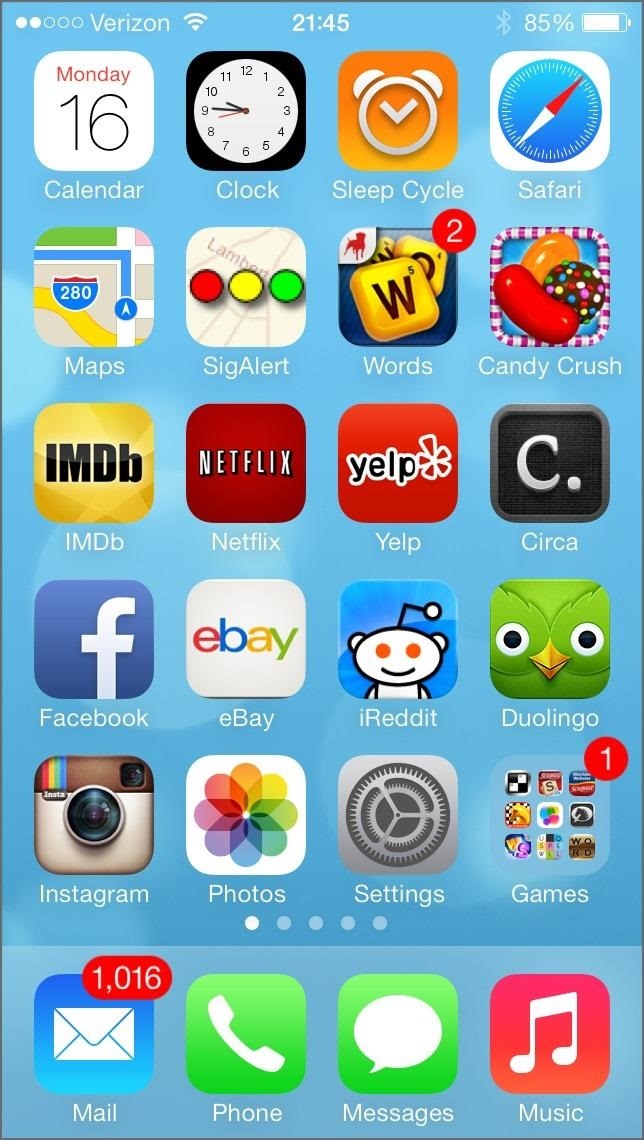
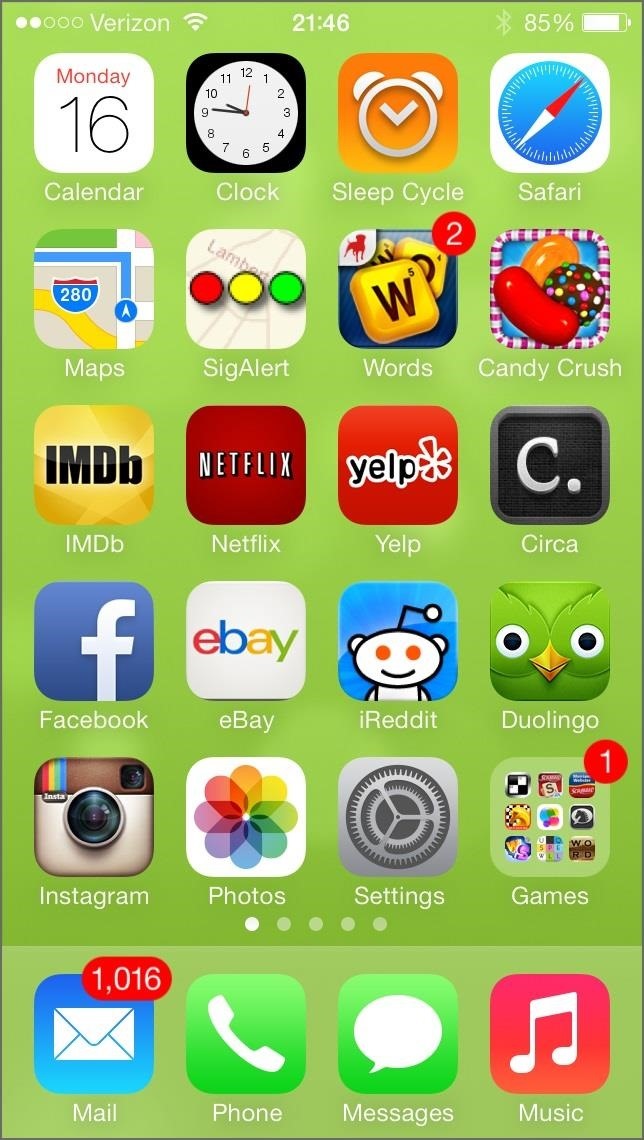
The yellow dynamic wallpaper is even worse, and red isn't great either.
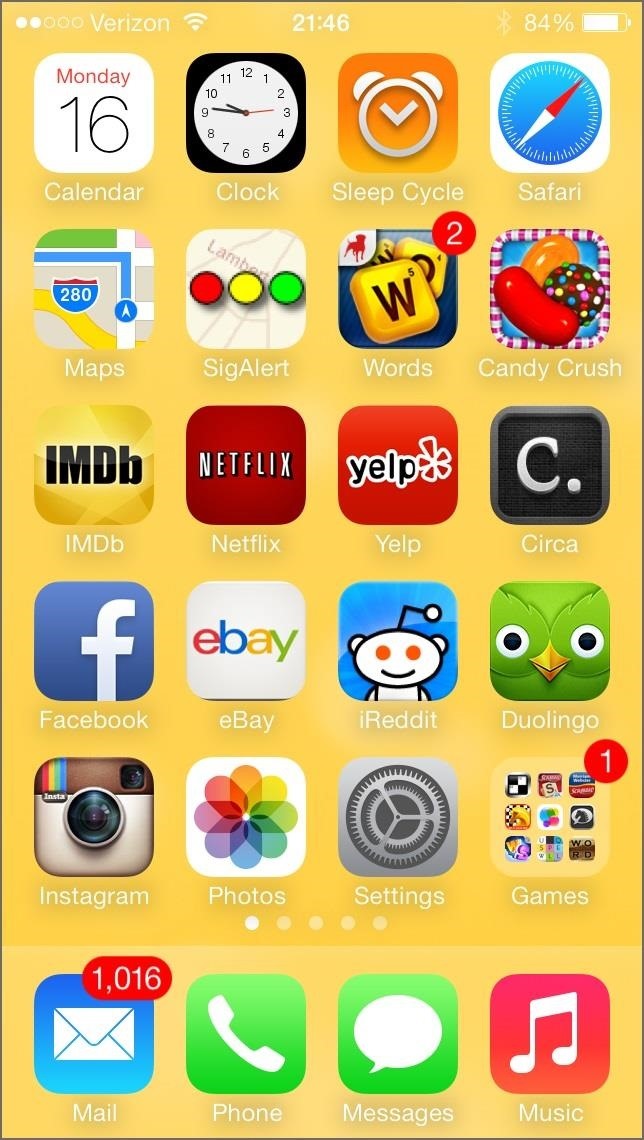
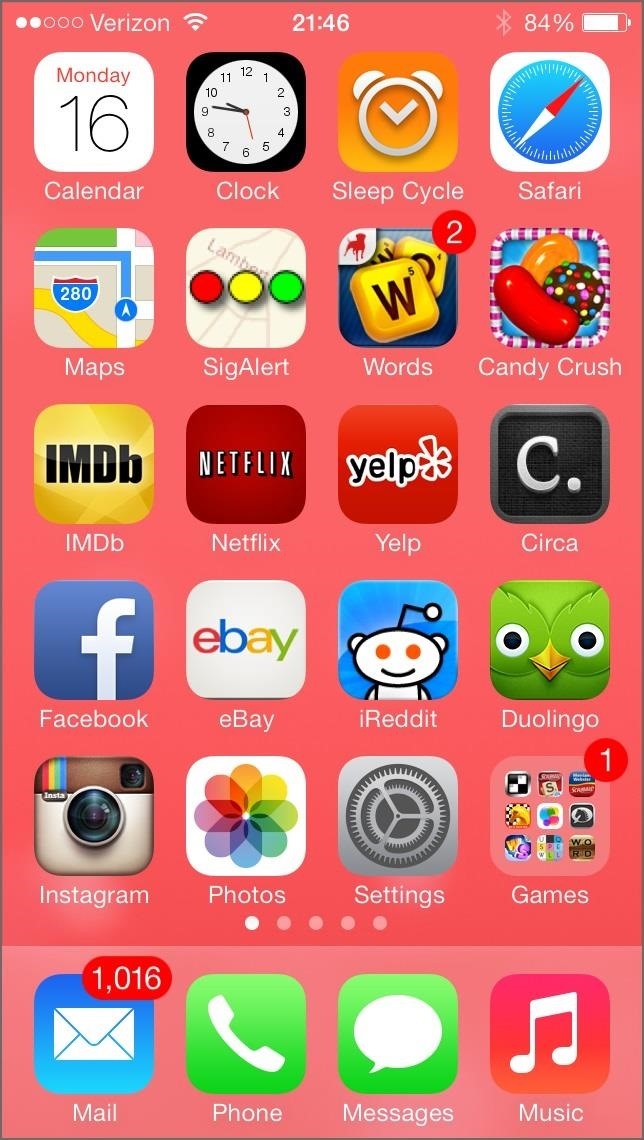
The three darker shades are a little better, but not much.
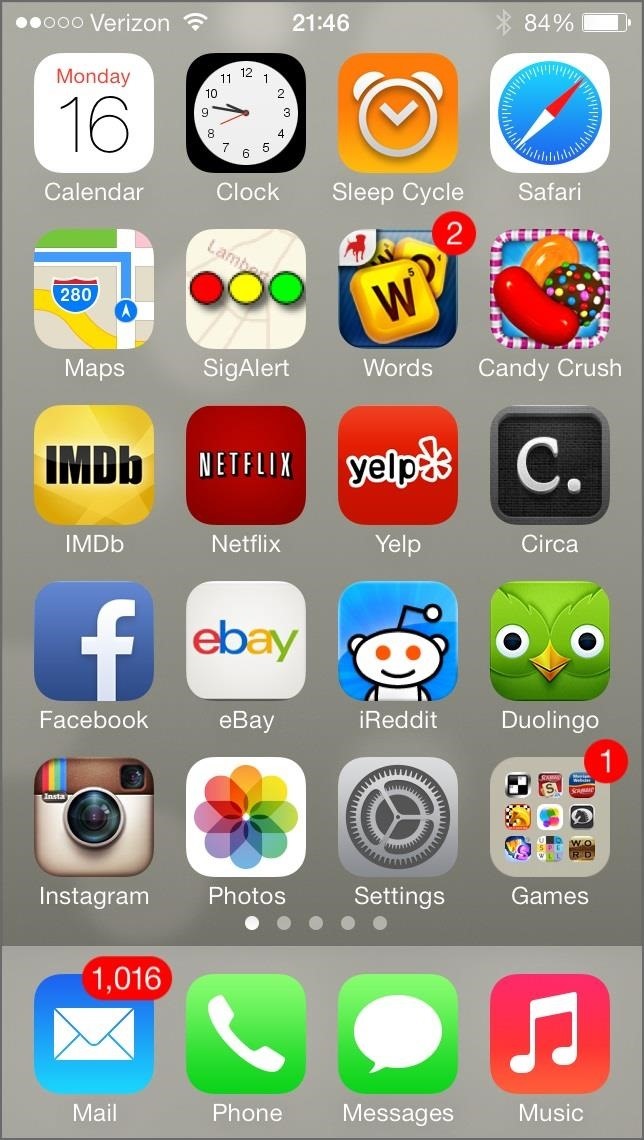
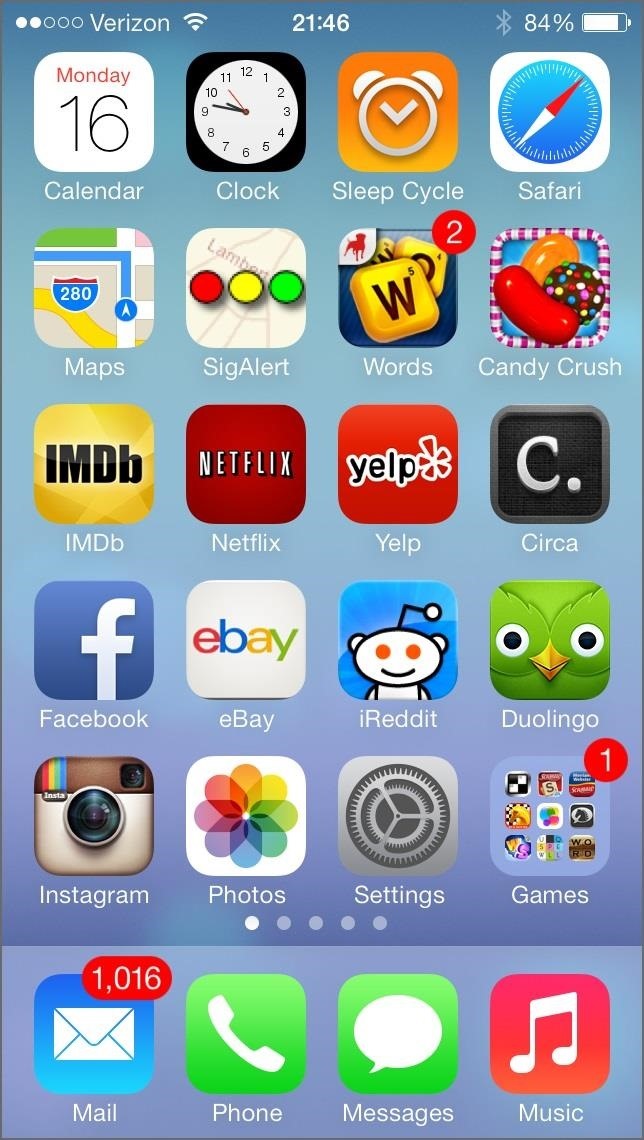
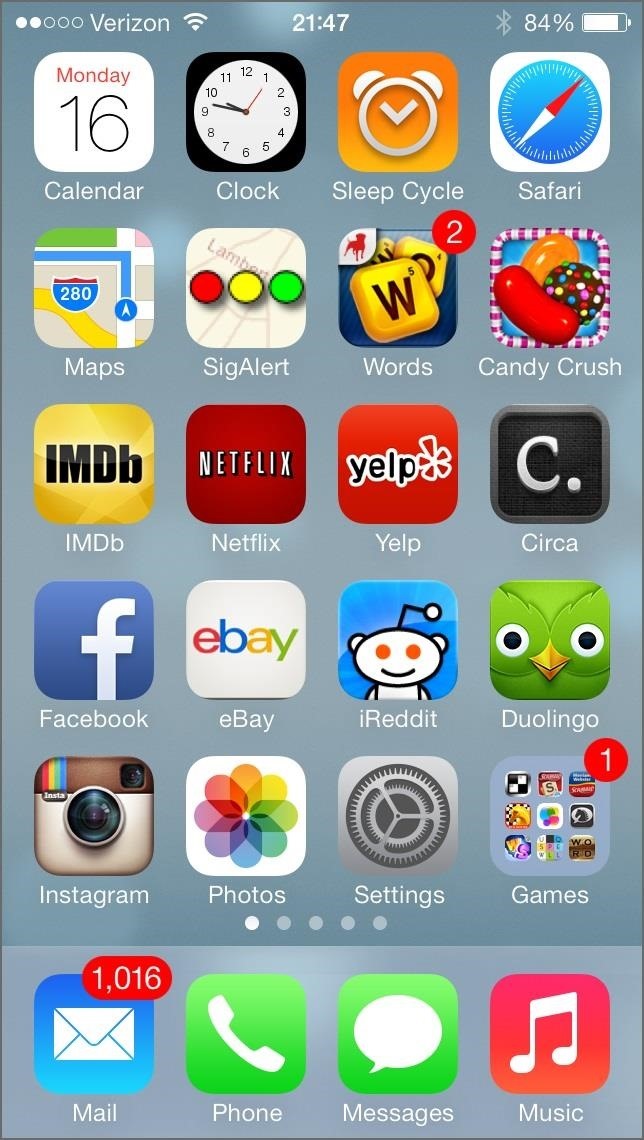
Even some of the static wallpapers make the text impossible to read.
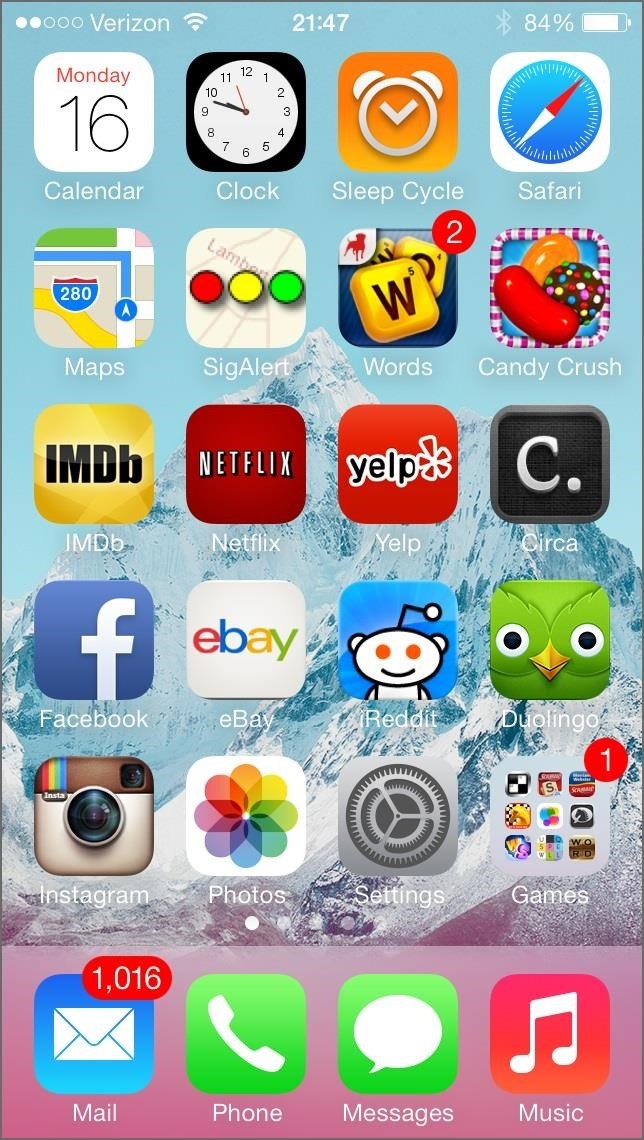
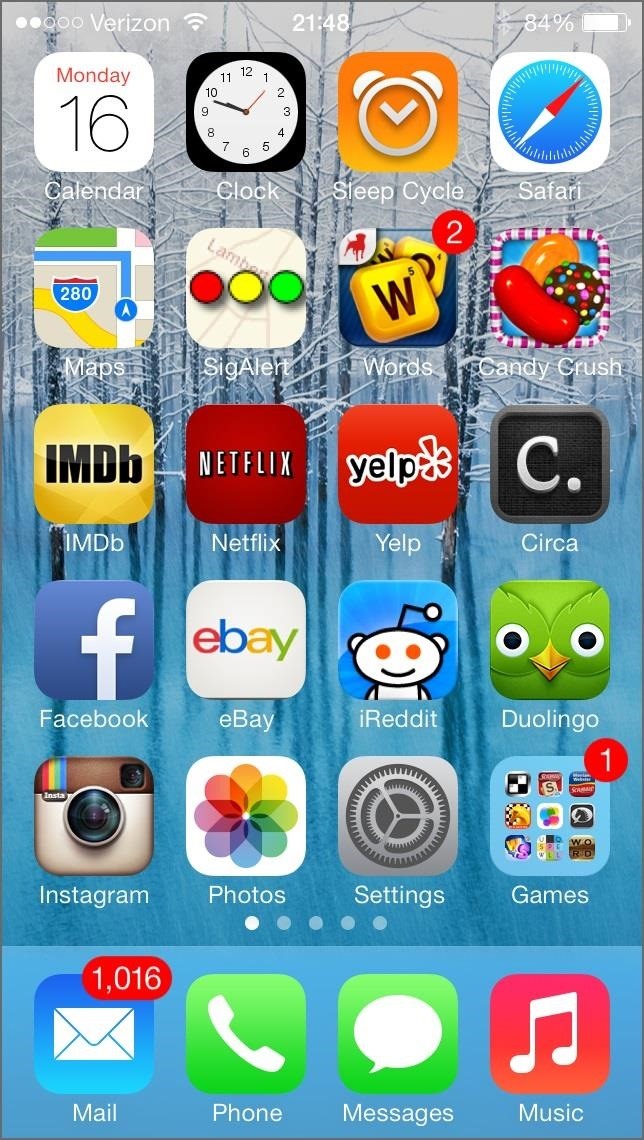
The Good News? You Can Make the Text Easier to Read
Yes, there is a fairly simple fix that makes the text on your Home screen easier to read with dynamic wallpapers. Simply go to Settings -> General -> Accessibility and turn on Bold Text.
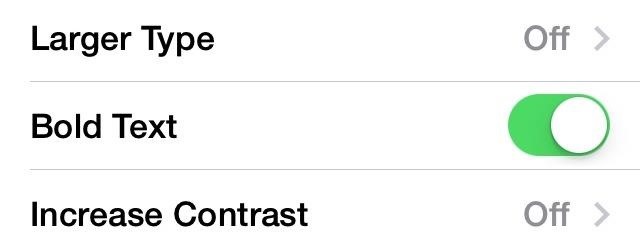
You will need to restart your iPhone for the change to take effect, but you can see the difference it makes in this example:
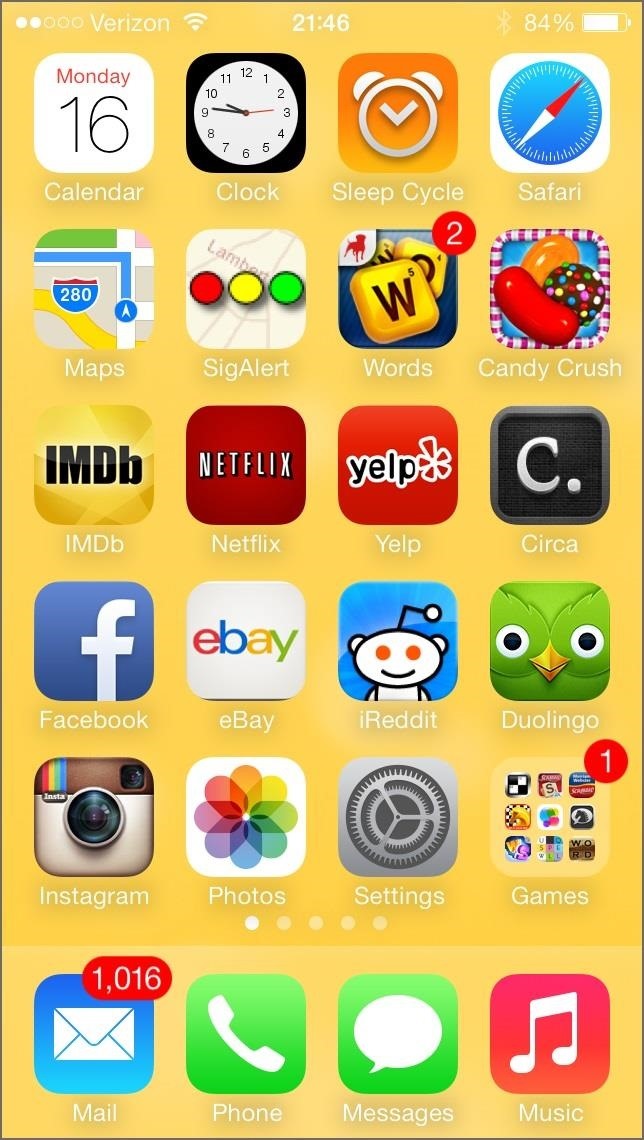

It's not a big change, but it's definitely a little better.
Keep in mind that this will also affect other things on your iPhone, like text messages and emails. So, if you don't like bold text everywhere, you can always change it back.
And Adjust the Contrast
To make it even better, Increase Contrast.
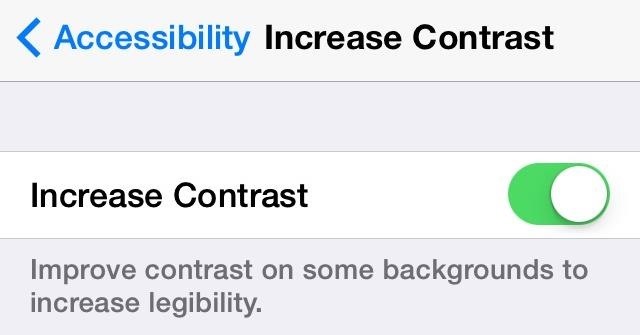
Here's a before (with bold text) and after (bold text plus increased contrast).

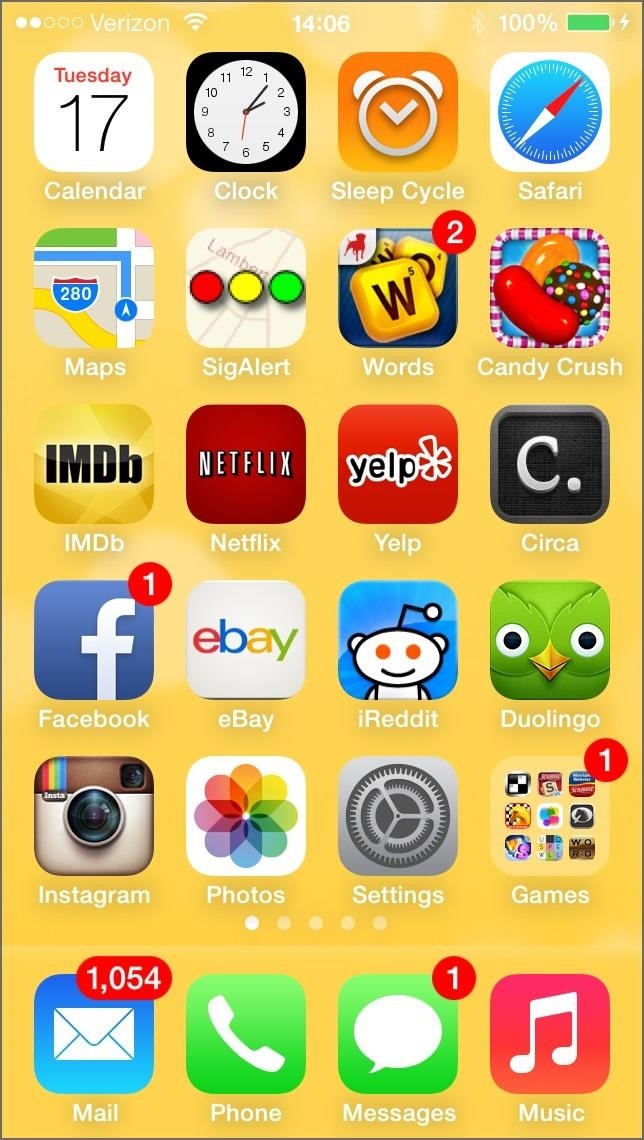
Still, not a huge difference, but better than the standard view.
And Get Rid of Folder Names Entirely
If bold and contrast isn't enough, and you tend to use a bunch of folders, use this glitch, which has been around since iOS 6, to remove folder names entirely.
First, download any app from the Food & Drink section in the App Store. If you already have one, you're good to go. Now, drag that app into any other app to create a folder. Notice that there is no folder name automatically entered—it's blank.


Now just hit the Home button and you're done. No folder name. And you can do it for as many folders as you want.
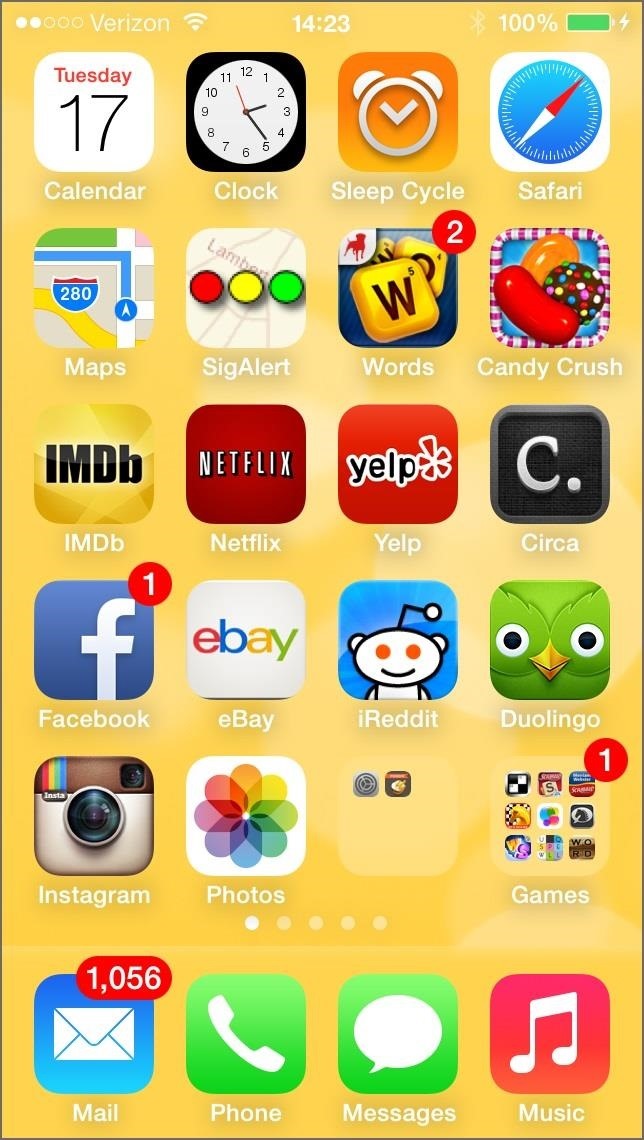
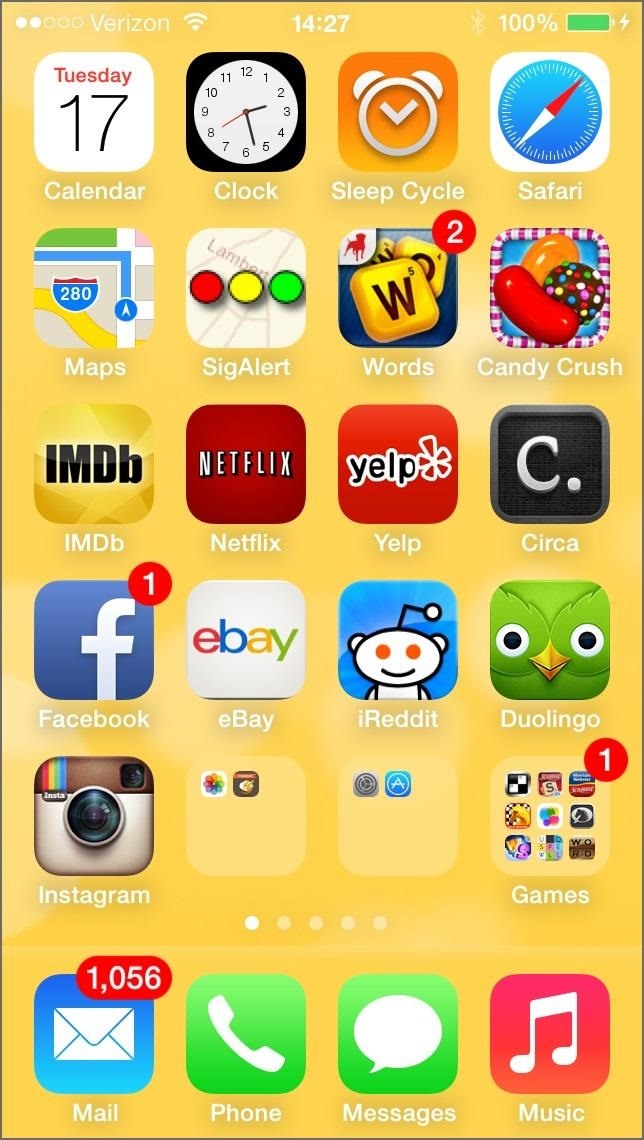
Or, Just Make Your Own Wallpapers
Check out our complete guide to customizing iOS 7 wallpapers for help.
12. Folders Are Harder to See
I never really liked the design of folders in iOS 6, and in iOS 7, I like them even less. Before, the app icons seemed a little bigger, even though they weren't, and that's because of the little border around the folder icon.

Without that border, they look shrunken down and harder to see. Yes, it's an optical illusion, but maybe they should have enlarged the app icons to make up for the lack of trim around the folder icon. Why not use that space a little better?

But why even have them uniform like that anyway? Why not doing something similar to Android and make the first app in the folder more prominent with the others cascaded behind it?

That would definitely fix the hard-to-read text issue above, because then you wouldn't even have to read what the folder said. You would just know by looking at the first icon.
13. Folders Show You Less Than Before
Yes, another thing bad about the folders. Before, you could view up to 16 apps in an opened folder, but now you're limited to only 9 before you have to view the next page.
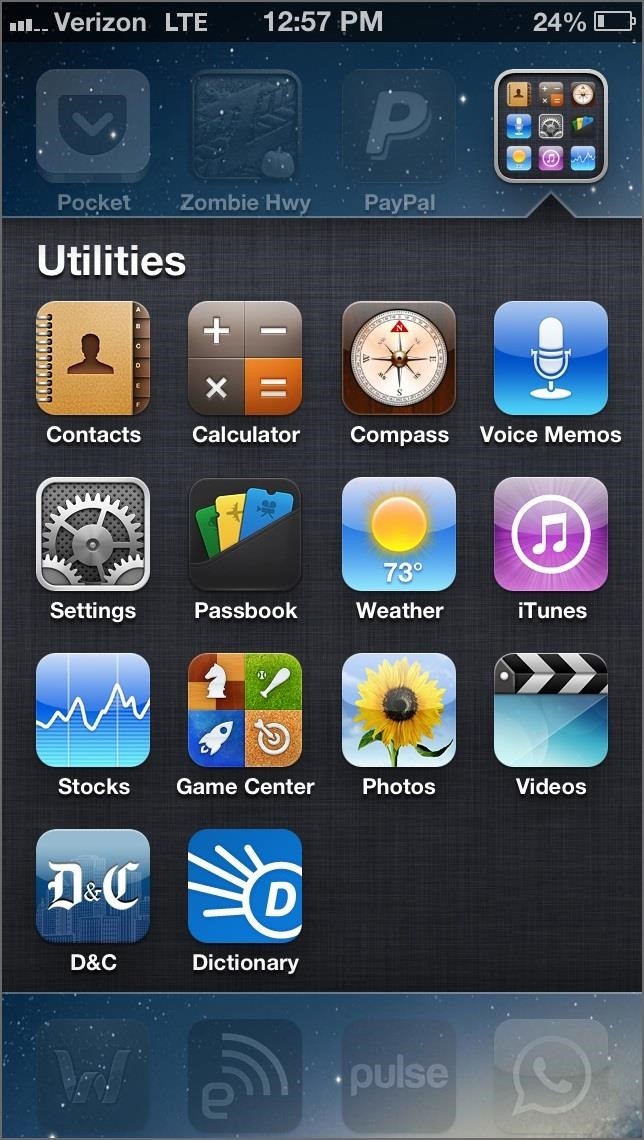

Sure, it's a little thing, especially if you don't overload your folders, but if you do, it's a lot of extra work to get to the app you want.
14. You Can't Get Rid of the Music Player on Lock Screen
The lock screen has a huge music player now, and there's no way to get rid of it without first unlocking your phone. Before, double-pressing the Home button opened the music player, then you can hit the sleep button once to get rid of it.

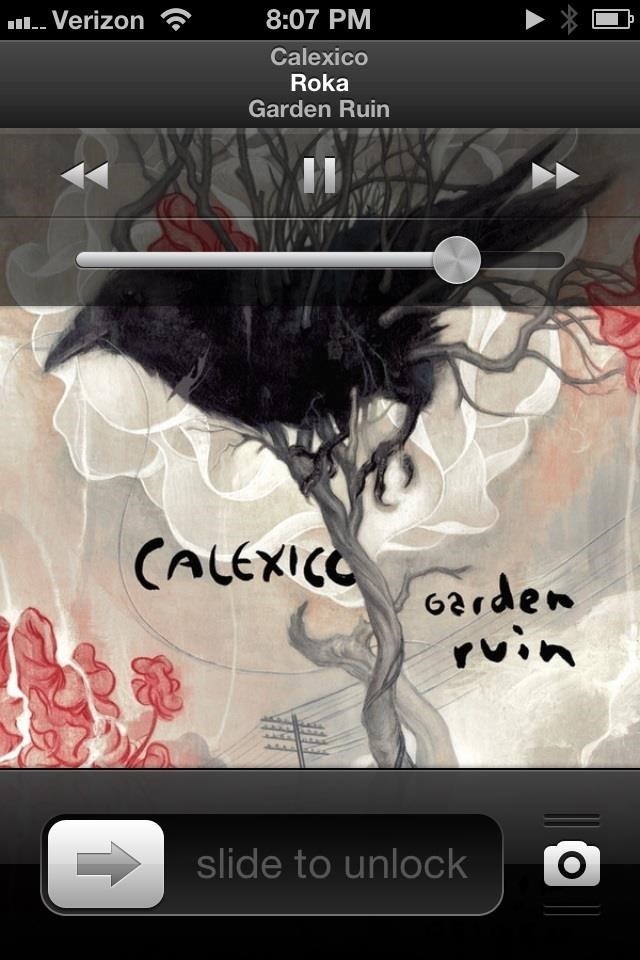

Now there's nothing you can do. Even if you stop it using the Control Center player shortcut. You have to unlock the lock screen to show your wallpaper.


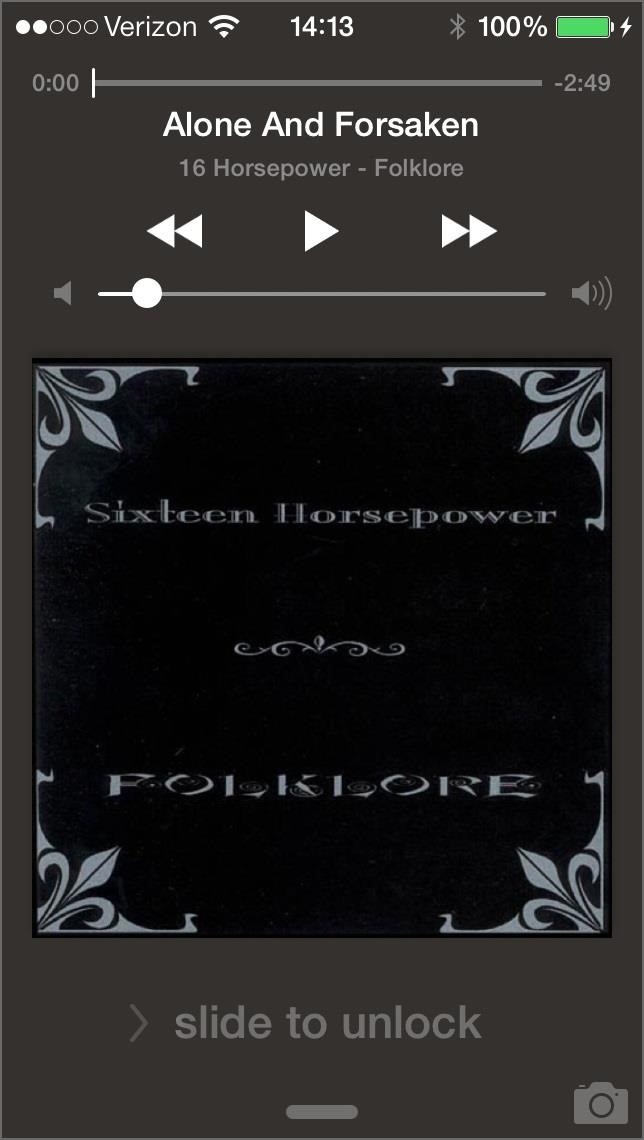
So, if you wanted to see the date on your lock screen, you gotta unlock.
But the Music Player Is Huge on the Lock Screen!
Overall, it's a vast improvement to the old lock screen player. Sure, you can't ever get rid of it without unlocking, but how often do you need to see the date or have a craving for your lock screen wallpaper? Plus, there's the extra benefit about being able to fast forward or rewind tracks now.
15. You Have to Click Before You Can Switch Tabs in Safari
Before, tabs we're easily accessible in the bottom of Safari by clicking on the tab icon that was always there. That made it easy and fast to switch tabs.
Now, that tab icon comes and goes when you scroll on a webpage. When it disappears, you have to tap on the search bar up top to bring up the tools at the bottom.
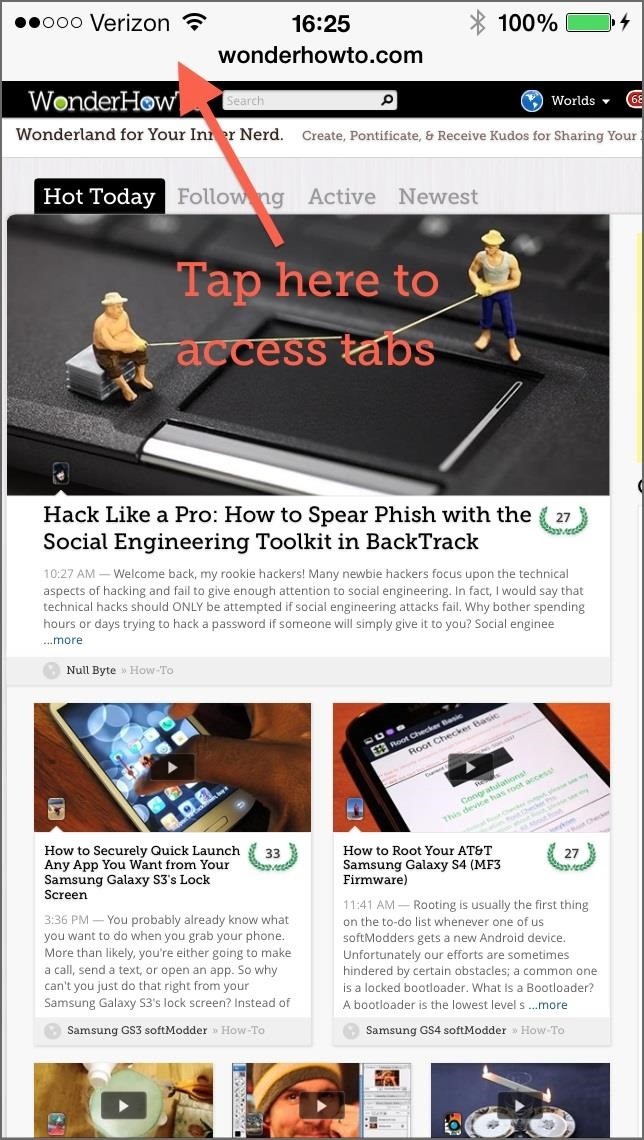
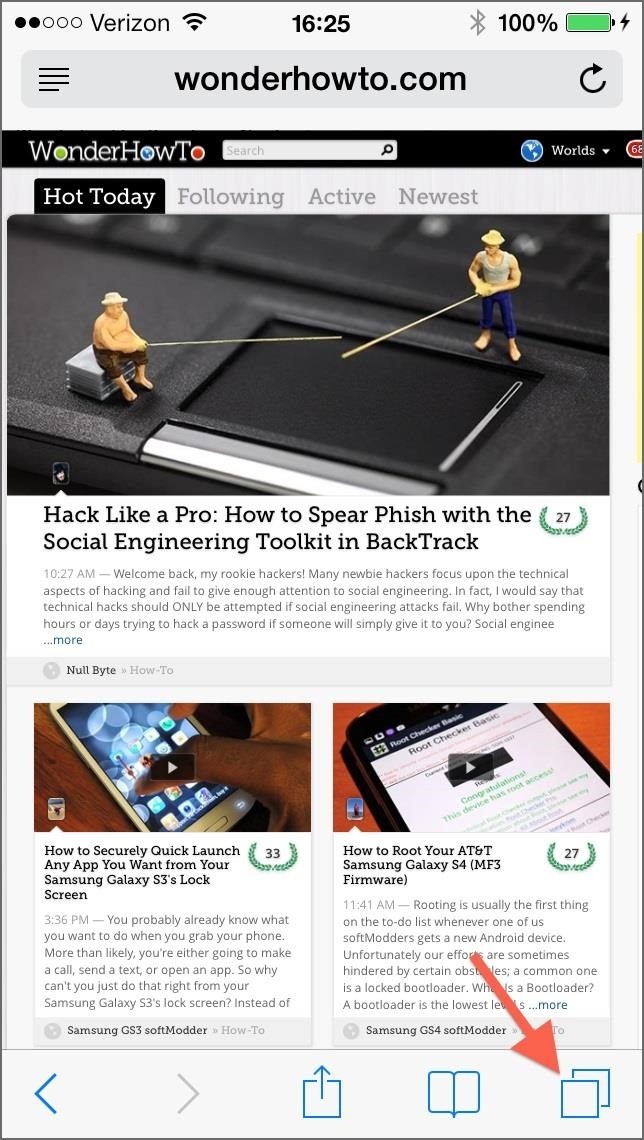
But You Get More Browsing Real Estate
Yes, once you get used to how you access tabs, there is the benefit of more space on the screen being utilized for the webpage you're viewing. Seeing more is always better than seeing less.
What Bugs You the Most About iOS 7?
Share your gripes below. Some of the above issues might actually be addressed in future updates. If not, they'll surely be things we can fine tune when an iOS 7 jailbreak comes out.
And not everything is bad. Visit our iOS 7 tips section, then check out our guide to the coolest 18 features of iOS 7 for some highlights from Apple's new mobile operating system. After that, make sure you know these 18 sneaky privacy-betraying settings to secure your iPhone.
Just updated your iPhone? You'll find new emoji, enhanced security, podcast transcripts, Apple Cash virtual numbers, and other useful features. There are even new additions hidden within Safari. Find out what's new and changed on your iPhone with the iOS 17.4 update.






















193 Comments
My biggest issue with iOS 7 is that in email, you can no longer tell it to only download the last 50 or 100 emails. It downloads ALL of them!
Yeah, that can definitely be annoying. As you can see in some of my screenshots, I have over 1,000 unread emails now showing up.
Im with you on the email flood it's really ridiculous!!
My biggest issue with iOS 7 is with the native utility apps that come with it. In Apple's rush to remove all things skeuomorphic from the apps it looks like they just stripped them and left us with blinding white blank slates. Try using calendar, notepad, reminders and contacts apps while sitting on your porch at night with your iPad. Does Jony Ive ever leave that white room of his, or can he at least turn off the lights in there from time to time?
If they are just going to leave us with these half-baked cookies at least give us some background themes such as sepia and night mode. I sure hope Apple doesn't do to iBooks what they have done to these utility apps, because "Interrogation" is not a theme I would like on an e-reader.
Why don't you just delete them and download different apps in their place? I do that all the time until I find one that I like that works for me (and most are free). And the background themes are anything you want them to be, there are literally millions of them to choose from and set up with a few button clicks.
Leah, wtf are you talking about? 1) Apple's stock apps can't be deleted at all. 2) Why should we spend money on new apps just because Johnnyboy screwed up while showing off that he's in charge of design now? 3) Mike was talking about background themes for apps such as calendar, not for the home screen - and inside apps there are not "millions" of themes, but there's zero choice.
iOS7 is ugly crap, because John Ive made a theoretical design concept of flatness and minimalism priority over usability.
I think flatness and minimalism is a step up from the old and ugly iOS6, but Apple dropped the ball on this. They should have also added middle of the road grey/sepia and night mode, as Mike said.
by the way how do you erase the updated list of apps in at the appstore update area. mine keep on showing all the recent updated apps
cheers
Use gmail, you can sync however many days you want. You can also divide them into folders so the most important get filtered to the top.
Also, when you sync your phone with Google, it brings your browser settings from all of your devices (including your laptop), bookmarks, etc. so you can seamlessly switch from one to another. With Drive, your stuff is automatically uploaded to store or share with anyone instantly.
When you try to add your own pictures from your camera roll or an image from safari images as your background it makes the image too big. You cannot put the complete image as your background. Don't know if it scales it too large, or what is wrong with it.
do you know any fixes?
you must disable the Parallax effect
did that. did not work. hopefully they change it.
Try checking out our complete guide to customizing iOS 7 wallpapers for help with this issue.
Why is there a guide? Can't you just take a picture and make it your background? Scrollable or not, your choice? It's so simple, I don't understand why you are all having such a problem with it. I change my background constantly and it takes me less than a minute.
Control center is near impossible to open with a protective case on the iPhone 5.
Yup. ,on both bro's iphones, that's the case. He has to peel back the rubber skin with the other hand.
It's like no-one beta tested it.
for number 14 . All you have to do is press the home button once on the lock screen to get rid of the music player ...
Well, to get rid of the actual controls, yes, but not the album cover. That stays. And when you press Home again the controls will come back, as well as if you put it to sleep, then wake it.
I just updated my 3rd gen iPad to iOS 7 and I don't know if this is also an issue with other devices: when I setting up my own picture (same ratio as the iPad) as a wallpaper, it arbitrarily zooms in the picture to the center. Therefore damages the wellness of pixel density of a photo. And I CANT zoomed it out! Swiping and pinching over the picture would just make it freezes. I have tried to set it on photo app and backgrounds setting, same result. I hope they would solve this out on the next update.
Try checking out our complete guide to customizing iOS 7 wallpapers for help with this issue.
Just been playing with this a little while, but already miss the "list" option on the calendar. Is there a way to get to it? I love the short glance at my day, or at my next few days. Thanks.
agreed. that's my one dislike. also that the slide down notification menu doesn't tell me actual events that I have going on tomorrow like before. it just says something like "your first event starts at 11:15 am." and you can't click on that to open up your calendar app.
Yeah, I wouldn't mind just getting rid of the "Missed" tab in the Notification Center and make it a Calendar one instead, so you can see details about the whole week coming up.
Clicking on the magnifying glass icon on the upper right hand corner of the Calendar app brings back the List view :)
Flat icons are UGLY, plain and look like toys!
A step backward IMHO
STILL no way to select and delete all emails!
Android had this 3 years ago. Why do I have to individually select and delete each one? very annoying.
Have you tried pressing "Edit" in the top right of your mailbox? You can't delete all emails in one press, but it's better than sliding and trashing each one.
I can't even imagine having that much trouble with email. Mine is divided neatly into groups (that I preset the way I wanted them) and color coded. I can have them auto-archive once I've read them so they're not clogging up my inbox. I can also read my emails on my laptop, phone or tablet and it remembers. If I get an email with a date/time in it, it adds it to my calendar immediately. It's like a little assistant. But I don't have an iPhone, maybe that's why?
#15 you don't have to click on the search bar to get the bottom icons, you can just stop scrolling/tap the screen/slide up a little and they appear. pretty sure that's the same as before.
Yeah, you can also slide your finger down on the screen to go up on the article/webpage, and that'll bring the bar up like you said, but in iOS 6, it was always stationary; never disappeared.
I also recently discovered that the App Store no longer has dates for users' reviews. I always look at review dates to help me figure out if there are any recent issues going on with an app, or if there were in previous versions, but now they only have numbers next to them.
When I type on the keypad - whether sending a text or an email - or even punching in my passcode when unlocking the phone, there is a huge delay! Like to the tune of 5 seconds before the text actually comes up. How the heck can I fix this??
Never mind - figured it out - Reset all Settings....
I desperately wanted 3G on/off in the Control Centre.
I agree!!! I heard about the control centre and thought easy access to 3G would be in there. I would prefer that over an on/off for wifi. At least they made accessing 3G (cellular data) easier in the settings.
I noticed that it takes much longer to charge my phone but it drains much quicker, what gives. I'm not liking that at all!
Same problem here
In ISO7 messenger the time sent or received doesn't show up with the message anymore. Dose anyone know how to get that feature back?
you can get the times by swiping to the left. Unfortunately, you have to hold it over there while looking at the times, which is a pain if you swipe with your right thumb, since your hand will be in the way.
I had an issue when i recieved a text message with a phone number in it, i tried to click it to save as contact, did nothing. I had to memorize the number, return to home screen and get back to phone, forget the number etc etc. Why?!?!?! This worked like a charm in ios 6.
In the text message, press "Contact" in the upper right hand corner, then the "i" icon. That takes you to the info for the phone number, and then gives you a list of options, including create new or add to existing.
if the phone number is in the text of the message, it should appear as a link. It does on mine. I only tested it with a phone # in the (xxx) xxx-xxxx format.
Tapping on the number will give you a Call/Cancel popup. Press and hold on the number will give the options to Call, Send Message, Add to Contacts, and Copy.
Can you close out of the opened apps. You were able to double click and close out any apps you had opened. Is that possible now? I can't figure it out.
double click to bring up your running apps. scroll left or right to find the app you want to close, then swipe up and off screen on the screenshot
Dennis Smith you have solved a mystery for me, since the update i've been trying desperately and very frustrated, to close out the apps and tried many things (including lobbing my phone across the room - in frustration) I've looked on websites and blogs, found nothing relating to this until this time, lol and its not even up there in the blog lmao, Gosh I even read there silly so called manual no help, well none i could find, may of been there but its so confusing and all over the place... horrid
So a massive thank you, my phone was running so badly due to all apps being open lol cheers matey :)
When I go to my app icon it's a blank screen. It's not loading just blank.
I second the NO REVIEW DATES for apps. Why?
In the music app. If you access music via the artists icon you can no longer play individual albums, including shuffling songs from individual albums. Instead your now playing list will include all the songs from the artist.
If you want to listen to music from a particular album you have to initiate playing via the album section at the bottom. Kinda annoying especially with big music collections.
I remember this being an UI problem way back when in iOS. Why have they regressed :-(
iOS7 awesome otherwise!
Yeah, that's my only complaint! I usually just flip the album over to see the tracks and replay the song from there... it's annoying though. I hate using search and scrolling through massive amounts of albums. You're the only person I've seen who complained about this besides me, i guess not too many other people use their music app that much.
also there is an app you can download called lagu, that has the old ios 6 music app look, as far as I know it hasn't updated for ios7.
there are some things i like but one of the most annoying things is i cant get away from all the pastel colors. i want the old theme back that would be great.
App store and facebook freeze a ton and also Wifi that has an authentication block still has to be accessed from settings so any store with free wifi to be "accepted" doesnt work from control center! ugh
Hi, please is there an option to set a different volume for the alarm clock, this is sooo annoying i need the ringer to be high but in the other hand i don't the alarm clock to wake my baby up every morning the same time as i do !!! I dont want to put my phone in the silent mode. Is there a setting i missed or is there an app to sort this out thanks
When you open an app in a folder, then press the home button it takes you back to the folder rather than the home screen - why does it assume the most likely thing you want to do is open a different app from the same folder?!
It's always done that...
I also hate that you can't force Siri to CLOSE apps, but only open them! (At least in iPad4 =-=)
I hate this tiny little slider of song lenght in music player on locked screen. All the time i want to replay song i just swype for unlock. And even while i am writting this text it's fucking slow on my 4s with this stupid keyboard.
can anyone tell me if you can delete a certain sent text from a message for instance I use to be able to send a picture to a contact and then delete it once reviewed looks like we no longer have that option unless I'm missing something!!!
Just hold down on the photo you want to delete until the black menu appears, then select More..., make sure the image is checked on the left in the circle, then hit the trash icon and confirm.
How can you forward text messages or resend text messages now?
You hold down on the particular message until the black menu appears, then select More..., which will bring up the open circles on the left with that message selected. Then you can tap on the forward/send icon.
Thank you - this answer was just what I was looking for :-)
Hold the message u want to forward. A bar with copy, more, and speak will appear. Click more and the little circles appear beside the message and the arrow to forward appears at bottom of the screen along with the trash can. Hope this helps.
I really dislike the new photo album. Visually it is unpleasant, with white background, and too much text. I find browsing photos very unpleasant. I particularly miss the places view with the world map and red pins - I used to enjoy browsing around at places I have visited, and it was also very intuitive and easy to find photos.
in the photos tab go to collections and press on location...
year...location(city/state/country) eg. 2013 NewYork
this should open the map view
it is some you have to figure out. its not intuitive unless u know it .. go figure.. :)
I hate the blank area at the bottom of the screen on my iPad. Wha's that all about?
Regarding #7, you can turn off "Access within Apps" within Control Center settings.
After upgrading to ios 7, I can't log into Messenger or FaceTime. But I can log into Apple and iTunes Store. I reset my password 3 times and I'm running out of password ideas. Any help would be greatly appreciated.
You mean iMessage and FaceTime? Maybe try some of these...
This is an issue for a lot of people and none of the below fixes worked for me
Is there a way to Change my lock screen picture being faded when I have a notification?
Nope, this is something Apple did to draw more attention to the notification. You can quickly hide the alert by sliding down the Notification Center and sliding it back up.
Or, you can create a gray background instead of the blurry wallpaper by adjust the contrast. Check out our complete guide to customizing iOS 7 wallpapers for help with the contrast.
1,2, and 4 didn't work. I will have to try #3 when I get home. Thanks for the info.
.com button no longer available in Safari. Wait, it's there if you hold down the . button, but I liked it directly on the keyboard.
Yeah, I liked it directly on the keyboard, too, but the new way is growing on me pretty fast.
Omg!! Can I please change this?!?
What exactly did you want to change about it?
Anybody having trouble with the wake/sleep button since upgrading? Mine doesn't seem to work 3 out of 5 times. I have to hit it twice to wake up the phone a lot. Tried restarting this morning, and It took me a couple tries. The screen kept flickering instead of displaying the "slide to shutdown" slider.
My husband tried to download an app and it is frozen at the "OK" to download step. Any ideas on how to fix this glitch?
I had a similar issue. I exited the App Store, powered my phone off, powered it on, and tried again. It worked for me.
How do you delete an icon from the home screen?
The same way you could before, by pressing and holding down on the app you want to remove. The apps will jiggle around and there will be an X to tap on—that'll delete the app from your Home screen.
I can't stand the white text in the blue background. It bothers my eyes. Is there any way to switch it to black?
No, there's no manual way to change the text color. If you want black text, you'll have to use a white or near-white custom wallpaper, or one of the following 8 stock wallpaper options (none of them are dynamic).
For more help, see our complete guide to customizing iOS 7 wallpapers for help with font colors.
1) I read what bugs everybody and nobody seems to have problem with the new Shift/Caps Lock button..! I definitely miss the old color code for the Caps Lock.
2) I really would like to select the wifi I want to connect to, from the Control Center rather than just the option to turn On/Off.
3) The new color palette that they have chosen and the flat look of the icons definitely bugs me. I like the old 3D kind type look of the app icons.
They should've added a feature to long-press on the Wi-Fi symbol, à la Android's "Quick Settings," to go directly to your Wi-Fi settings so you can see/choose the networks, but that will probably never happen. It'd be nice though. Even if they just added a shortcut to "Settings" in the Control Center, it'd be easier to do things like check out what Wi-Fi network you're using. Maybe one day...
I don't want to have to slide a bar over every time I want to use my phone. How can I turn that off?!!!!!
I do not like any of the changes. Did someone consider that some people have vision issues and that some colors are not good for visually impaired? Translucents are good if you have 20/20 vision.
How about the hearing impaired?
Did anyone test these changes on a variety of people with differing backgrounds and impairments?
Forgot about the Messages..! How I miss the old bubble texts with beautiful Blue and Green colors. Now the blue is ugly and the green is definitely ugly..!!!
I agree on the colors...they're way too bright and the white is almost blinding. I see what you mean about the caps color coding too. Not impressed with much of the upgrades now. I'm also having trouble saving photos from Facebook. It keeps telling me I have to go to the camera settings and allow access but so far I can't figure it out.
Hi! Pam... Did u try Settings > Privacy > Photos > Facebook On/Off ..?!
Thank you! That did work!
The screen kept freezing trying to post and the page kept 'jumping'when I tried posting. Facebook freezes often. Miss the old keyboard.dlat icons are hideous. Can't backup anything Bc suddenly I don't have enough storage though I deleted tons of apps videos and pics in irfer to download iOS 7. Battery drains faster. Miss the way the old camera works.Still going thru all but there are a lot if things I do like, as long as my phone doesn't freeze so I can enjoy it.
If I knew of all these issues with the IOS 7, I would haven't have downloaded it so fast. My battery went from full to under 20% within 5 hours even while not using it. Trying to charge up to full, but it seems to be taking forever to charge my iPod Touch.
Hope Apple is reading all these comments and fix the IOS 7 Battery issues.
Have you seen our guide to stopping battery drain in iOS 7 yet? I'd try out some of those tips to maximize your daily power.
Is there any way to make the calendar more colorful? I use it all the time and am totally not liking this new setup. All white it very harsh and hard to read. Don't like how you move from month to month or day to day. Really? I'm not liking any of this because I've hated my iPhone5 since the day I got it. Will def be my last iPhone or any other "I" product. They're overrated IMHO.
I agree, it seems it takes longer to charge and also my phone freezes while I'm on certain apps. very frustrating. I also liked the color code for all caps much better before, a lot of the new colors are way too bright and I wish they would give the options of changing the font style/color not only the boldness of the text. I think that would be a great new feature, not have to download it from another app. and use there site.
Some of my Apps are not longer working. My battery is being drained a lot faster now too I have noticed.
Check out our guide to stopping battery drain in iOS 7 for tips on maximizing your daily battery life.
My messages are all screwed up now. My daughters messages are all coming to my phone and vice versa, then on top of all that. None of our devices are even "notifiying" us when we get a message anymore, the vibrate isn't going off nothing is working properly. It is extremely frustrating to say the least presently.
I have an iPad and I think most of the settings are the same to iPhone. However, I tried to download an app, and the page has frozen. It is neither downloading it, deleting. I can't look for any more apps, the page is just there.
Unless anyone has any great ideas, I think it is a visit to 'Mr Apple' on Monday!
Hey cancel the above. I have just learnt how to force close apps, and that has sorted the problem.
Sorry to have bothered you !!!!
Try searching for "Facebook" in spotlight. I brings up a list of contact sat the top instead of your app. Same for other apps. Wtf! If I search for Facebook, the damn Facebook app should be at the top! I shouldn't have to scroll for it! Also ease give back the old calendar. #hateios7
The aesthetics are awful. I hate the new design. It feels and looks childish. I thought my iPhone had some sort of adult sophistication to it before, but now it looks like a toy. These colors are ridiculous; it looks like an ice cream truck. The lines are too soft. There's just too much white involved overall. Even adjusting the contrast doesn't help much. The phone is an eyesore now. I'm not finding the functionality changes to be helpful or improved at all at this point.
I couldn't possibly agree more about all that damned WHITE. What were they thinking??? Or were the designers all wearing sunglasses while working on this? "Eyesore" is literally accurate; it HURTS my eyes, and I have the brightness turned down ridiculously low. And the colors that ARE used are pukey. That nasty orangeish-red? My daughter wrote that it looks like Nick Jr. swallowed her phone. Oh, and unless you have really good vision, you will HAVE to use the Bold option in Accessibility... and even that doesn't help with the keyboard. Or the fact that they reversed out the type in your outgoing texts to WHITE. Just... thoughtless.
The functionality I've discovered so far is great, for the most part -- but aesthetically it's a juvenile, fugly, retina-searing wreck and a distinct displeasure to use. They need to come out with skins ASAP that include different colors. They also need to fix whatever's preventing photos in the lockscreen and wallpaper from being moved/scaled. There's no reason my previous lockscreen photo should suddenly be too big for the screen. Grrrr.
Try checking out our complete guide to customizing iOS 7 wallpapers for help with the zooming issue, and for tips on the white text.
I hate the new ical on my iPhone. I live and die by my calendar and now I can't see at a glance what's coming up when in the monthly view. I either have to look at the week or day view. That doesn't help!!! I NEED to see what's happening without having to look at a myopic view of my calendar. I want the old calendar back!!!!
I also hate the new Notes. I liked the look of it being a notepad and having hand written text. Everything looks like either a droid or windows phone. Apple has lost it's way with the passing of Jobs.
When my phone is locked and I'm listening to music, the pause button doesn't work. All of the other player functions seem to be operable, just not the pause. I have the issue when playing music from iTunes radio or just music in my iTunes. Has anyone else had this issue?
I have exactly the same issue... Any clue?
I haven't had the issue, but if restarting the device doesn't help, maybe try resetting the device. Press and hold both the Sleep/Wake and Home buttons for a 5 to 10 seconds until the Apple logo appears. When it restarts, it should hopefully fix your issue.
I have a similar issue, after updating when my phone is locked all the buttons of the music player are not working at all, I have unlock go to music and press play, then when I go back to lock screen I can't press play, pause, next, previous it is become very annoying. I have tried restarting nothing changed then resetting the device and nothing changed then out of anger I started pressing the home button repetitive and it started to work
I dislike a lot of the new features on the ios7 update ..grr!.. It's more of like an android now,everything! I think the ONLY best feature on the new update is that you can block contacts... Other than that my phone sucks balls now!!... It's slower too now as I am typing this smh ..and I can't even put in my password on the password pop up box for some of the apps I got on my phone that requires a password now I can't get back into some of my apps ...
I mean I like apple because it's plain simple phone with good software that's fast, now it's too crowded and slow like android ..
An option to disable all animtions is sorely needed. They are annoying and maker everything slow.
The look of the interface is overall worse.
Backgrounds are zoomed and thus blurred.
Control center useless since only practically usable with it disabled in apps, which defeats the purpose. For instance, the SBsettings activation method was way better.
Safari slower. (ipad 2)
Home button does a 'back function'!?
Upgraded my ipad 2 to test it, will not upgrade my iphone 5.
Since changing to iOS 7 now my phn ask me to login to iCloud every time I use the phn for anything. Even within 2-3 mins from last login,,,,WTF??? I checked and it has my iCloud login saved already on the phn so why keep asking to login???
WTF? why does it keep asking for my iCloud login when it's already saved on the phn?
I think this will be a significant issue for many people... my friend's one-year-old bricked her iPhone by playing with it on the passcode lock screen. The repeated logins resulted in it getting completely locked so that it thought it was stolen, with no easy recovery method. After much time spent on the phone with Verizon & Apple (did you know that Apple could view your PC desktop over iTunes??) she got the phone recovered but wiped clean. And of course since she wasn't backing up properly she lost everything (contacts etc.) on it.
That's most likely because your friend had "Erase Data" on in the "Passcode Lock" settings. After 10 failed passcode attempts, all data on the phone will be erased. You should show your friend this setting and tell her to disable this feature to prevent it from happening again.
HI there! In first place sorry for my English.
In the point 14. You Can't Get Rid of the Music Player on Lock Screen, I just found if you press only one time the Home button, you'll get the time stamp as before. Cheers from Buenos Aires, Argentina.
would like privacy option in photos, so private ones require unlocking.
Someone please help. The problem I'm having is my camera is crap for in app uses. I have a wellsfargo app and walgreens app where I can scan checks and previous prescriptions and now my phone can't focus. It comes out all blurry. I've checked, there are no updates, I did all app updates before updating my phone. Can someone tell me if this is perm in the ios7 or if there is something I can fix. I have an iphone4.
I don't believe the Wells Fargo app ever really worked good for picture-deposits, but the only thing to do is submit issues to those apps directly and hope they fix/improve them.
As for focusing, most in-app cameras still have the ability to press on a certain part of the screen to change focus to that area. The little focusing square you'd see in the regular Camera app might not show up, but it should still focus to wherever you press.
Mail really not good for business.
Searching for emails is almost completely ineffective.
We are no longer able to search from, to, subject, etc.
It seems everything is lumped into one search and sent mails (linked to gmail accounts) are not always visible.
Really makes the new software impossible to use phone for reliable business.
One of my biggest gripes is the fact that certain keyboards on the phone force the . Key next to the space bar which makes it very hard for me to type. I'm accustomed to tapping that spot for a space and so half.my.sentences.look.like.this.now. :(
Since Justin seems to have an inside track - I'm reaching out. HELP! The calendar is simply not recording entries or appointments. I tried entering an important meeting in December (multiple times) and it's not 'sticking.' Very annoying - and will also drive me to buy an Andriod very quickly if this isn't addressed. I should not have to buy a third-party app just to have basic functionality. The calendars are difficult to find, and since they scroll like mad little demons, it doesn't help that they don't show the year.
Aside from that, I completely agree with the truly awful look of everything. The white screen is blinding, the backgrounds are awful. The gray on white scheme is stupid - you can't see anything clearly. The calendar is not the only thing with pathetic functionality - the contact list (which very kindly erased some of my unique data - thanks so much!) is hard to figure out when you first need to add a contact. Even using the phone is a pain, because the interface is different. Someone in an emergency situation would have a real problem.
UGH! Major fail, Apple. I'm starting my search for a new phone, NOW.
Jill, have you tried making sure the Calendar in question is selected to show up? You can add events to any connected calendar, whether you've actually chosen to display the calendar or not in the app.
To double-check, in the Calendar app, hit the Calendars link at the bottom. Then make sure the calendar you added the event to is checked. If not, check it and hit Done in the top right.
Hopefully, you'll see the events you recorded now. If not, it might be something else, but better to try the easiest solution first.
Thanks for that tip, Justin - I did finally find ALL FIVE entries, because the phone did not default to the calendar I have always used (apparently, there's one calendar for each of my email accounts).
One interesting glitch - one event that had always been entered as every two weeks on the calendar now appears EVERY SINGLE DAY. I didn't do anything to make that happen, and I didn't edit that entry. I still feel there are Calendar Gremlins in the new IOS. And, as others have said, the look is HORRIBLE. It's blindingly white, and it's nearly impossible to see which dates have entries. Whoever thought light gray on Day-Glo white (or whatever it is) was a good idea must have been in the room where everyone was required to wear sunglasses while they developed this junk.
I am so sorry I downloaded IOS7. It's created numerous delays in getting normal things done on the phone, the functionality has been downgraded, the 'look' is like something from Toys-R-Us or Fisher Price, and it's a major pain. I'm seriously considering finding another phone as I move forward.
Anyone else? When I go to edit my text before sending, I get the bubble but then just hang there for about 5 long seconds. Any ideas how to fix?
I wish I could have had a say about calendar and chosen between them. My week starts SUNDAY. This forms is harder for. Keep track us I Kerouac track of my time let me me have my old calendar back. Pretty please
When you try to make a picture in your gallery a wallpaper it zooms in and it won't allow you to zoom out. The iphone before would fit it too your screen, why wouldn't they keep it that way? Just plain dumb.
Yes, you'd think they'd make one of the easiest things out there one of the easiest things out there, but wallpapers seems to be one of the biggest user complaints overall in iOS 7.
Try checking out our complete guide to customizing iOS 7 wallpapers for help with the zooming issue.
shame that wallpaper panorama was removed, because I find this very unique feature for the iphone 5c/5s
I can't stand how the music player will play the next music album once the one you selected is finished playing.
Arryn - I haven't had this happen yet, but I agree this would be very annoying. Glad you posted the feedback for Apple. I truly think they need to listen to all the concerns and address them. Very soon.
The new IOS is a bit like getting a tune-up for your car, and finding out they've moved the gearshift, the GPS is suddenly hidden, all the dash instruments are now in faded text on blinding-white dials, your mileage has suddenly decreased dramatically, and there's some sort of auto-motion thing that makes some drivers dizzy.
Oh yeah - and when you first see the car after the 'tune-up,' the outside has been painted a gaudy, ugly color.
When searching for emails, it now searches all my emails instead of just the folder I'm currently in (the way it did previously), so instead of three or four hits I have a couple hundred to go through. I can't find any setting that would change this - anyone have any ideas?
When a text is open in Messages, only the contact's first name appears. I have had two separate problems this week with confusing contacts with the same first name. (Awkward when the phone is used for personal and professional contact.s) Is there any way to make the entire contact name display?
I don't believe so, as there's not much room up there in-between "Messages" and "Contact," but if you tap on "Contact" real quick, it will display the full name for you directly underneath for quick reference.
I travel a lot.. which means roaming. Before it was obvious (from clearly visble BLUE iMessage) when I was on/off the WiFi.
Now.. not so obvious. Sent several message over SMS .. cost over 50pence (70cents) a message. Doh!
How can I clear the memory on my iPhone 4S running the "wonderful" new ios 7.0.1? I used to be able to double click the home button then hold down one of the app buttons briefly and all of the open apps would start jiggling and I could delete them. Now if I touch one in memory it opens. HELP!!! I'm having enough trouble with my battery draining without having a zillion apps open all the time.
I tried holding down the home button and the shut down button at the same time, but it only reset the phone, it didn't shut it down or clear the memory.
Any help would be greatly appreciated. kc
They changed it. Here's how you close out apps to clear your memory in the new iOS 7.
Thank you, they should have made provision for closing them all at the same time. If we pay the money for a smart phone, we might want to save time, not have to close apps one at a time. Oh well at least I can close them. Thanks again!!!!
Well, technically you could close three apps at a time, but yeah, I'd like a close-all option too, as well as a clear-all notifications one.
I'm having problems with email showing up instead of my phone number when I send texts to my friends. How can I switch that?
Go to settings>messages>send&receive and select your phone number under "start new conversations from" :))
I would love toknow why Apple took away the ability torus to make our own ringtones from songs we have purchased on our phones from iTunes. On the previous ios I was able to do it directly from my phone. Know I need to hook my phone up to a computer, donate blood and my first born to do it. If any one knows how to do it please let me know. We should not be forced to buy a ringtone when we have purchased the song previously and when we had the option on our phones before. It's not right. Thank you in advance.
Yeah, not sure why they got rid of that. Actually, I never used it before, so didn't even know that was there. But, I do know you can still create your own in iTunes (just gotta make sure they're saved as .m4r files) and make sure their in your Tones tab, then sync your phone. They'll show up with your other ringtones on your device.
I have found when I take pictures at night with or without the flash, the picture has a blue tint. It's very noticeable. And annoying! Help! I have an iPhone 5.
I don't know if anyone has noticed or if anyone has pointed this out but you can view date and time from the home screen when the music player is on = you just click the home button while in the locked bit :)
Yeah, I think Ruben up above called me out on that one, but thanks for the reminder. :)
i am thinking about selling my iPad now. It's harder to use then my Samsung tab 3 8.0.
There's a reason it limits the apps you can access through Control Center: Those apps were carefully selected so they can be accessed from the lock screen without entering your PIN, and they won't allow anyone to look at photos / contacts / etc.
You suggested that users should be able to access "Settings" from there. I agree, but it should definitely not be accessible from the lock screen without entering your PIN. Those other apps are relatively harmless and capable of running in a restricted mode. For example, Camera has no access to your pre-existing photos unless you enter your PIN to unlock the device.
You've got a good point, James, but you also mentioned something very interesting with the Camera shortcut—it has no access to the preexisting photos.
So, if they can limit a portion of the Camera app for the lock screen, why not other apps, like Maps, which I use way more than anything else? They could disable the bookmarks, recents, and contacts portion when using Maps from the lock screen, so I can get immediate access to maps and directions without unlocking the device each time.
And the Compass seems like a relatively harmless app, so it would be nice if they at least added customizable options for the "safe on lock screen" apps. Settings might be bad, but they could always include that in the unlocked portion, and disable it entirely in the locked version.
I don't know. I just wish they tried a little harder with the Control Center in general. For the most part, I've used everything frequently, except the timer, so it's not bad. A decent start, but hoping for more.
Yeah. I do see the potential for confused users that don't understand why the apps change (not realizing it's dependent on whether-or-not they're accessing Control Center from the lock screen or elsewhere). I rarely access CC from horizontal orientation and I'm momentarily confused / disoriented whenever I do (been using iOS 7 beta for months).
You can get rid of the music control on your lock screen just by pressing your home button once. I was looking for a way to close it, and i found this out by accident.
"You Can't Get Rid of the Music Player on Lock Screen"
You actually can, but it's still irritating. You probably tried double-tapping the Home button (which shows or hides music controls in previous versions of iOS). Instead, you have to press the Home button...ONLY ONCE. Of course, the UI could have made this obvious if they made it so you see the controls disappear and come back when you tried to double-tap, but they suppress that for some reason.
With iOS 7, the phone almost always wakes while I'm trying to squeeze it into my jeans pocket, and the music controls are back again...so it's very likely to have an unintended interaction (skip / pause / etc). With iTunes Radio, I fear it's going to mark a song "never play again" or something like that.
Unintended interaction on the lock screen is my biggest gripe with iOS 7. It happens CONSTANTLY. Even when I'm aware of the issue and deliberately trying to avoid it, the phone still answers calls unintentionally while trying to see who is calling. It still snoozes or dismisses an alarm while I'm carefully picking-up my phone...or even unlocks the device. It's absolutely maddening!
In fact, I wrote the previous paragraphs yesterday and didn't submit it. This morning, I was picking my phone up and carefully trying to flip it over. While I was carefully flipping it over to check the time, my 6:15 AM alarm sounded. Even though I was trying to turn the phone over in a way that would avoid interacting with it (I suspected the alarm might go off at any second and I just wanted to check the time), the alarm was still dismissed accidentally before I could even see it. Ugh!
I'm constantly aware of the problem with unintended lock screen interaction in iOS 7, but it still happens multiple times per day.
Well, as other people pointed out above, pressing the Home button once does get rid of the controls, displaying the date and time instead, but it still doesn't get rid of the album cover of the last played song, so the music player isn't really gone entirely from the lock screen. Not a huge deal, but it bugs me.
As far as unintentional interactions, I haven't really had that many, besides accidentally triggering Siri, which used to happen all the time before anyway. But, I've seen people triggering their flashlight in their back pockets on numerous occasions, which is not good!
"15. You Have to Click Before You Can Switch Tabs in Safari"
You can also just tap at the bottom. This is also a bit of an annoyance because I'm frequently trying to tap a link in that area and the toolbar pops-up. My mind thinks: "I saw something happen. There was an action, so it must have responded to me. I'm waiting for the link to load." After several wasted seconds, I realize that it didn't actually try to load the link I tapped. It only displayed the toolbar, and I still need to tap the link...again.
I really liked the full-screen mode in iOS 6 Safari. In iOS 7, the "chrome" (web browser UI elements) just takes up too much space. Using AirPlay to an Apple TV from a 16:9 device (iPhone 5/5s/5c, iPod touch 5th gen) is great with full-screen browsing in iOS 6. A combination of that with iOS 7's back/forward swiping gesture would have been perfect.
Which brings me to iPad. I was really hoping Safari in iOS 7 would be more like it is on iPhone / iPod, but it's not. There's no full-screen mode at all for Safari on iPad. Because the aspect doesn't match a 16:9 TV, browsing with AirPlay already has a lot of wasted screen space (4:3 on a 16:9 TV). It really sucks that additional space is wasted by unneeded UI chrome.
I feel you on the accidentally bringing up the Safari toolbar when clicking something on the bottom of the screen. Happens to me all the time! Pretty annoying, but I'm getting used to it. :)
I can't get my keyboard when trying to enter contacts manually or search for contacts--is there any way to fix this?
Instead of taking a photo I shoot a lot of video and then screenshot the perfect moment in the video. The seconds bar at the top never fades out in ios7 so I can't do that anymore. Frustrating.
It fades out for me when viewing videos on my iPhone 5. You can also tap somewhere on the screen to hide/unhide it.
Why couldn't any of you wait a few weeks until the new system ironed out all the bugs? You had to update or buy an iPhone 5 as soon as it was released didn't you? The same thing happened when iOS6 was released, everybody bitched about it. I've done a lot of reading about this new system and I agree with most of the comments on this page, (It's crap) that's why I've decided not to bother upgrading as I'm very happy with iOS6. I have it exactly as I want it and it works well. I thank you all for helping me decide :)
#3 on that list, I never used that feature anyway, swiping right to get to quick search always annoyed me anyway since I found quick search to be completely useless. I would turn that feature off entirely if there was a way to do so. One thing I don't like, you can change auto-lock timeout, but you can't change the blackout time once the lock screen comes on. For my 5s, the blackout time is only like 2 maybe 3 seconds, not nearly enough time to read whats on the lock screen!! I'm like...really? common now give us more then 2 seconds! geez! noone can read that fast! lol I also don't like the new color schemas. Home screen background is black while imessage is white while phone is black. so I'm like having to constantly turn invert colors in accessibility on/off on off on off on off on off on off just switching from phone to imessage back to phone again. Common apple pick 1 background color for your apps and stick to it! I can't read anything on a white background at all so either make them all on black backgrounds or make them all on white so I can keep invert colors on one setting without having to constantly switch on off on off on off on off all day long!
also something else I just thought of, getting info on incoming calls, checking voicemails, listening, deleting voicemails is much more difficult in IOS 7 then it was in previous versions. You have to click on that little round "i" button now, which if you have long fingers like mine, can't really do without a stylus. Its a pain.
ALso, are you kidding me? Visual Voicemail and sending receiving picture messages requires cellular data , even when your connected to WIFI? are you kidding me???! If I'm connected to wifi, I shouldn't have to use data at all. If thats the case, verizon & AT&T are going to have to come out with better priced plans for 1, 2, 3 or 4 GB of cellular data cuz $30 for every 1 GB is darn expensive when even using visual voicemail eats that up quickly! I'm like common now! data to use visual voicemail even when connected to wifi? seriously?
There are two cool ways to listen to music, that were easy with iOS6 and are now almost impossible :
I think that the answer is TapTunes, a free app that does all these things easily..
I found out that when I have a missed call, my phone texts the caller, "Can't talk right now, I'll call you later" or something like that. There doesn't seem to be a way to turn this off and I hate it.
Hmm, that's strange. I never heard of that happening automatically to anyone before. There is no way to disable it on the iPhone, because it should only be an option on the call screen when the call first comes in. Unless. it's a feature setup through your carrier, in which case, you'll need to adjust that with them.
Can you get rid of the 'subject' frame when texting?
You should be able to by going to Settings -> Messages and turning off Show Subject Field. That should do the trick.
The music app volume now controls the volume of my text messages instead of the ring and alerts slider in settings. Sometimes I turn down the music and play it as ambiance while working. If I forget to turn it back up, I end up missing text messages. You can test it by adjusting the volume then playing a song. The next message will come in at that volume.
Same here. Did you ever find a fix?
Does this apply for the latest generation Ipod Touch with iOS7 too ?
I lost my notes that were in my note app so I turned on icloud to back up future notes but it says create a icloud account to turn on notes. I already have an icloud account and don't want things to worsen by making a second account. Somewhere in settings it says default note account is Yahoo, what! How do I back up notes?
Hmm... for some reason Yahoo was set up as my default one too. If you want your iCloud to work with Notes, I'd suggest double-checking the following.
If you are also using Notes on your computer, make sure to click on Accounts and add your iCloud account to sync with it.
When an app is left (to answer the phone or respond to a text) it has to open again vs having the option to keep it open. If I'm working on something it disappears and I'm forced to start over again. This so badly annoys me I'm actually thinking about switching to Android. I'm okay with apps staying open. If I want to close them, I will.
Also, it takes the camera longer to open so I've missed a few snap`worthy moments.
Love my iPhone....but I hate the damn dialer!!
Had an HTC EVO and I miss the smart dialer set up in the stock phone app so much. Simply the fastest way to search through and make a call.
If Apple would address this I would never entertain buying any other phone. After a year though of dealing with this, I am about ready to go to an HTC ONE.
Am I the only one annoyed with the passcode highlighting the numbers as you enter them? Each number is highlighted long enough that someone near you can clearly see what you have entered. I dont need my phone to be stolen by some phone hacker for my phone to get broken into, my nine year old has figured this out already! This week I had to change my passcode yet again as I found my daughter playing games on my phone when I know it was locked. Anyone know how to get the numbers to stop being highlighted as you enter them?
every time i updated my devices it was fun and easy to use but after updating to ios 7 i think i did a mistake firstly the flat look is annoying.i say the user experience in ios 6 was the best.ios 7 is filled with bugs plz if you are having ios 6 dont update to ios 7.they have added control centre but its actually of no use.there is a newzstand bug problem.i dont know how they made a 64 bit software like this.in simple words ios 7 is nothing but a piece of shit
I hate the new IOS. It ruined my boyfriend's ability to make phone calls and completely ruined my friend's I Phone 5. She had to get a whole new phone and lost all of her pictures because of the new updates. I waited a long time to update my phone because I was afraid. Well, I just updated it today and I am unable to do anything in the call screen and I am unable to create and save a greeting for my voicemail. The phone freezes up constantly and my email inbox is constantly saying that it has 27 emails and it won't go away. I used to trust Apple, but this is a mess. They need to fix ALL of the bugs or go back to the old operating system. There was nothing wrong with it!
Let's just all petition to move to android if Apple doesn't fix ALL of this!
I can't believe there's no "decline" button for calls in inactive mode. I have to either let my phone keep making the TARDIS e-brake screech, or fumble for a button (as it inevitably rings while I'm driving).
And WHY the HELL does it KEEP ZOOMING IN while I'm typing?! Texts, this missive, buzzfeed, Facebook, tumblr- every time I type, it's like I hit the three-finger zoom, but really I didn't, and I have to zoom out. I can't find anywhere to disable that, but it's happening from somewhere in the M-quadrant of my keyboard.
Horrible ios7 on my ipad I avoid it like the plage on my iphone!
There is nothing good about it from the constant freezes to taking photos with the sound BUTTON hello how bloody stupid is that!!!
The horrible sound I had to fix to now having low maximum volume to the ugly teen bopper icons.
I'd love to see each and ever person that worked on this ios 7 get fired,
I think they work for the other side namely the competition !!!!
http://youtu.be/Ebn3lmtCxoo
Anyone else noticed that the alarm has got a lot quieter? I regularly sleep in for work now :(
And talking of work, why does the calendar still not have the option of a 4-week repeat? I work a 4-week shift pattern as I'm sure do millions of others - why can't Apple cope with this notion?
Seriously angry about the alarm situation. I'm going to have to buy an alarm clock unless anyone knows of a solution?
My biggest pet peeve is I can't reply all to an email. I've googled it and well what I'm told to do doesn't exist. The only options are reply, forward, and print. Everything I've read says there should be a reply all option along with the other ones.
Hmm, I see a "Reply All" option in group emails for all my email accounts. You might want to try deleting and re-adding your linked email accounts and see if that does the trick. Very odd problem!
Oh ya forgot, in ios 6 I could mute the shutter sound when taking a picture. I can't figure out how to now. I've never liked that sound on a cell phone.
You can disable the shutter sound when taking pictures by silencing the phone with the Ring/Silence switch. What device are you using?
when i press the volume up, it wouldn't respond
hello everybody
i have iphone4 and this time install iso 6.1.3 ..
anyone tell me which is best for iphone4 (6.1.3 or latest iso 7.1.2)
When I'm trying to scroll up I tend to accidentally swipe down near the top which brings the notification center down to cover what I'm trying to read. The first time I had to google how to get rid of it! Exasperating get into your face feature.
Sometimes when I double click the home button a drawing scribbling screen overlay appears with a couple of lines across whichever app I was using. I want to KILL that annoying thing--HOW? And THANK YOU!.
Do you have a screenshot? Maybe you have something set up for an Accessibility Shortcut at the bottom of your Accessibility menu, but that's a triple-click, not a double-click. A double-click should only bring up the app switcher menu.
"Cellular Data is Turned Off for
"App"
You can turn on cellular data for this app in Settings."
having a separate app for facetime makes about as much sense as having a separate app for sms and imessage. also signal dots - why?!? they take up more space and are ugly. also i hate how the buttons have no shape are are like this now < Back To me it's poor design as a button is supposed to do a function it makes no sense to have floating text that you need to click on to do a function. they whole color scheme is nauseating. I wish I would've kept ios6 and just jailbroken because the features that they added were available as tweaks and were implemented better. ios8 doesn't look like an improvement i will definitely not be downloading that. hey if you really want to add a useful feature then how about an attachment button on email!
there is a little black box that can be moved around the screen but I want it to go away. it is always there even in the games. when its pressed I can got to the home screen and it has other options like it but how do I get rid of it?
You probably enabled Assistive Touch by accident. Go into Settings -> General -> Accessibility -> AssistiveTouch and toggle it off.
Share Your Thoughts