If you're anything like me, you'd like the ability to fully exit your iPhone apps to help free up memory, improve battery life, stop background processes, and fix unresponsive apps. The thing is, you can, with the help of the app switcher. Force-closing apps also helps keep your app switch clean and organized.
Back in iOS 4, iOS 5, and iOS 6, all you had to do was double-click the Home button, tap-and-hold on the app you wanted to close, and tap on the red minus sign that would appear. In iOS 7 and later, long-pressing the cards or icons in the multitasking view does nothing.
How to Force-Close Apps in iOS 7 & Later
Force-closing apps on iPhone has been the same ever since iOS 7, so there isn't much change between it and iOS 8, iOS 9, iOS 10, iOS 11, iOS 12, and iOS 13. As long as you have an iPhone with a Home button, anyway.
- Double-click the Home button to bring up the multitasking view.
- Swipe up the card of the app you want to exit.
If you have an iPhone X or later, there is no Home button, and double-clicking the Side button has nothing to do with the app switcher. Instead:
- Swipe up from the bottom of the screen and hold for a moment in the middle to bring up the multitasking view.
- Swipe up the card of the app you want to exit.
No matter which way you used to access the app switcher, the app will fly off the screen and release its resources to your overall system.
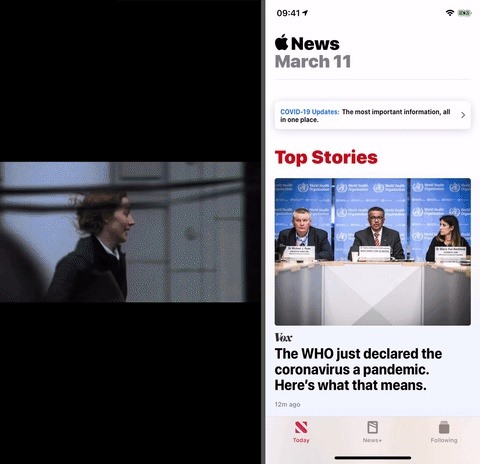
Easy, right? Don't feel bad if you couldn't figure it out. While many of these types of features will be familiar to veteran iOS users, some aren't immediately obvious if it's your first time picking up an iPhone.
Pro-Tip: Close Multiple Background Apps at Once
Although there isn't currently a way to completely exit all your background apps at once, you can use multiple fingers, one for each card, to swipe and close apps at the same time. Repeating the gesture multiple times will make quitting everything quick and easy.
Just updated your iPhone? You'll find new emoji, enhanced security, podcast transcripts, Apple Cash virtual numbers, and other useful features. There are even new additions hidden within Safari. Find out what's new and changed on your iPhone with the iOS 17.4 update.























50 Comments
Thanks! Not afraid to admit I couldn't figure this out - and a much better way (as is most in iOS7 for me personally... ) to force quit. Anything to save battery....
Lol.. I was upset for a few hours till I read your article. Cheers!
it works like that....but ios 7 keeps reopening random apps on its own...how do i stop that....wait for beta 4?
It seems pretty easy to accidentally close an app/web page. What if you want to reopen an app/web page you accidentally closed? How do you do that!???
thank you :) you saved my time :)
thank you! If your page hadn't come up in Google when trying to find out how to force quit an app - I would have gone CRAZY!
Thank you!
Slide the app upward
Thanks!
Yeah its more like select and slide rather than swipe...
This article is useful in that it isn't obvious how to completely quit apps (I bet we were all holding our fingers on the icon waiting for them to wobble, right?!), but I'm afraid it is perpetuating a myth.
Yes, quitting apps is great if they are hanging or misbehaving, but it's not necessary at all to save battery power or free up memory/CPU except in a very few limited cases. If you're in the habit of doing this all the time YOU'RE WASTING YOUR TIME! Multitasking in iOS is not the same as OSX or Windows. Background tasks are extremely limited, and almost never put strain on your battery or memory. Apps which receive notifications are not running in order to receive them, they just use the notification centre which is part of the OS itself. So if you want to save battery on those apps, the only way you'll do that is to turn off your phone!
Don't believe me? Heard it from an Apple Genius? They're wrong too! Read more here... http://www.macworld.com.au/help/ios-multi-tasking-explained-42345/
it helps a lot...i was about to go crazy
Ah - it's obvious now :)
Thanks! (and thanks to google for finding it)
Thank god, you saved my life!
This doesn't seem to work in OS7 for my iPad mini?
wow! thanks, I got the new app this morning and I am having to charge my phone because I couldn't figure this out, Thank you
Wow...THANK YOU.
So many new things.
When I search in my text messages I cannot see anything if I type in my contacts entire name.
cheers!
Thats was really not so obvious.
Slide the app upward
Worked ! for me Thank.
Nice TYVM
You just double tap the home screen like the old OS and once you're in the multitasking mode, just slide up on the app you want to close.
Wonderfull tip, very well, I tried almost everything but what you just explained here, never thought the swipe would be on the big screenshot - MANY THANKSSSSSSSSS
So helpful! Thanks so much.
Thanks guys
Thanks
thank you very much to show me how to close the app.
Wonderful tip! I have been searching and trying to figure it out. Now I can go to bed. Thnk you.
Thanks for sharing!
THANK YOU! I spent an hour trying everything, and it was NOT intuitive! Im baffled as to why people design such poor usability into the newer websites and phones. Do these people even test these systems with a wide range of older and younger users, or just hire these kids thinking if its "cool" its good???
The interface behind iOS 7 is MUCH harder to read and use. Why did they go to a gray text on white???? Thats usability 101.....black on white fields is easiest for the eye. unless you are 14 years old, most people have a hard time reading gray text on white. They also lost the font which needs to be bold. VERY POOR DESIGN Apple!
Well my fingers must not be sticky enough or something, because I cannot slide the apps off the page. What's the technique for sliding? And another question. How do I know when programs stop sucking gigabytes out of the atmosphere. My g allowance is being sucked dry by something and the Iphones is the only thing I can think of. Thanks for helping someone who is not too bright with technology.
Thank you so much for this article. A few really nasty glitches happened to me when I updated like apps stuck in the netherworld of uploading without ever uploading. You can't delete them, you can't upload them, they're just there in shadow on your iPad. Tethering to your Mac and going into iTunes is useless. You must back your iPad up, go to factory reset (in General settings) restore and everything will download properly. I had just spent hours - literally - with the Geek Squad trying to solve this - they couldn't. I finally figured it out myself and it was fixed. JUST when I thought I was the queen of the world, when I tried to close all my apps, BAM - I had no clue how to with the new interface. UNTIL I read your article. GREAT help for me. Again, THANK YOU!
helpfull. thank you
blonde moment there!!!!
Thank you!! So much!! I was getting so mad!
After Google searching on how to close apps that you don't want running in the background, this was the first site to easily explain it right. Thanks for keeping it simple!
So easy and obvious, but I could not figure this out. Thank you!
OMG! that was so easy but i couldnt figure it out. I was getting frustrated. You saved me THANKS!!
and thanks for keeping it simple and to the point.
Thank you for the info! I finally learned how to do it.
Thanks a ton mate!
Danke!
Thanks easy and great to know this ...my battery life should be much better now! Great!
In iOS 7, I can't trace now what an email address is used in a Contact with few e-addreses I receive a message from. In iOS 6 you could click on the contact name in the mail browser and the contact's details open with highlighted e-address used. Hope Apple will fix it in the next iOS patch!
Thank you for the help.
Would it be so diffifcult for Apple to include some hints when they change functions? If they had added a text like "Swipe up to close app." in the big empty space on the top of the screen, none of us would have had this problem.
Nvm on my orientation (screen rotation) question. It just started working out of the blue. Go figure. As for swiping up to close apps, that's iPad only. On the iPhone, you still have to double tap the home but (which also works on iPad btw). This was a key feature discussed in the keynote speech when ios 7 was first unveiled and has been the wat to close apps since ios 7 was released.
I have a very first iphone 4 and unfortunately have updated FW upto iOS 7. Applications do not fully terminate even if I swipe them off from the termination panel. Skype and several other apps go on showing push-messages. Rebooting doesn't help. Is it a bug or a feature? Thanks!
wonderful thanks so much, it helps. i have been looking for a way to quit apes for a week and this article is more helpful, thanks again.
please i have another problem which is i couldn't connect my iPhone to my Mak wifi, when i created the network it couldn't connect to the internet and it gives this message:
mansour aziz has the self-assigned IP address 169.254.88.91 and will not be able to connect to the Internet.
thanks in advance.
If your app will not behave in any way do this and restart the app and it should be fine again.
Internet is great mostly when geting infos. But also there are "tipps" like closing apps at once here which are oficial and then söme wannabe nerds try to sell it as a secret function. So i ask myself if i am a idiot or all the happyfeedback writers. Mostly the majority is right. Exeptions like 3 tes Reich with Nazis are exeptions only right?
Share Your Thoughts