As iOS 10 makes its worldwide debut, many users are noticing that the promised iMessage effects feature in Messages is not working properly. Instead of seeing the actual effects, messages will come through like normal, but with text describing the effect they were sent with. On top of that, you can't send your own message effects if you're one of the affected users.
The main culprit here is a single setting that conflicts with the new feature, so fortunately, it's a pretty easy fix. However, there may still be issues, but we've got an idea for fixing that, too.
Fix #1: Disable 'Reduce Motion'
The problematic setting is called "Reduce Motion," and previously, it was a good option for toning down animations on your iPhone. But now, it breaks some pretty awesome functionality, so if you had it enabled in iOS 9.3.5, you'll probably want to disable Reduce Motion to get the extra features.
- Don't Miss: 200+ Exciting New iOS 13 Features for iPhone
To start, head to the General menu in Settings, then select "Accessibility." From here, scroll down a bit and choose "Reduce Motion." Finally, disable the setting, and the new iMessage effects will start working right away.

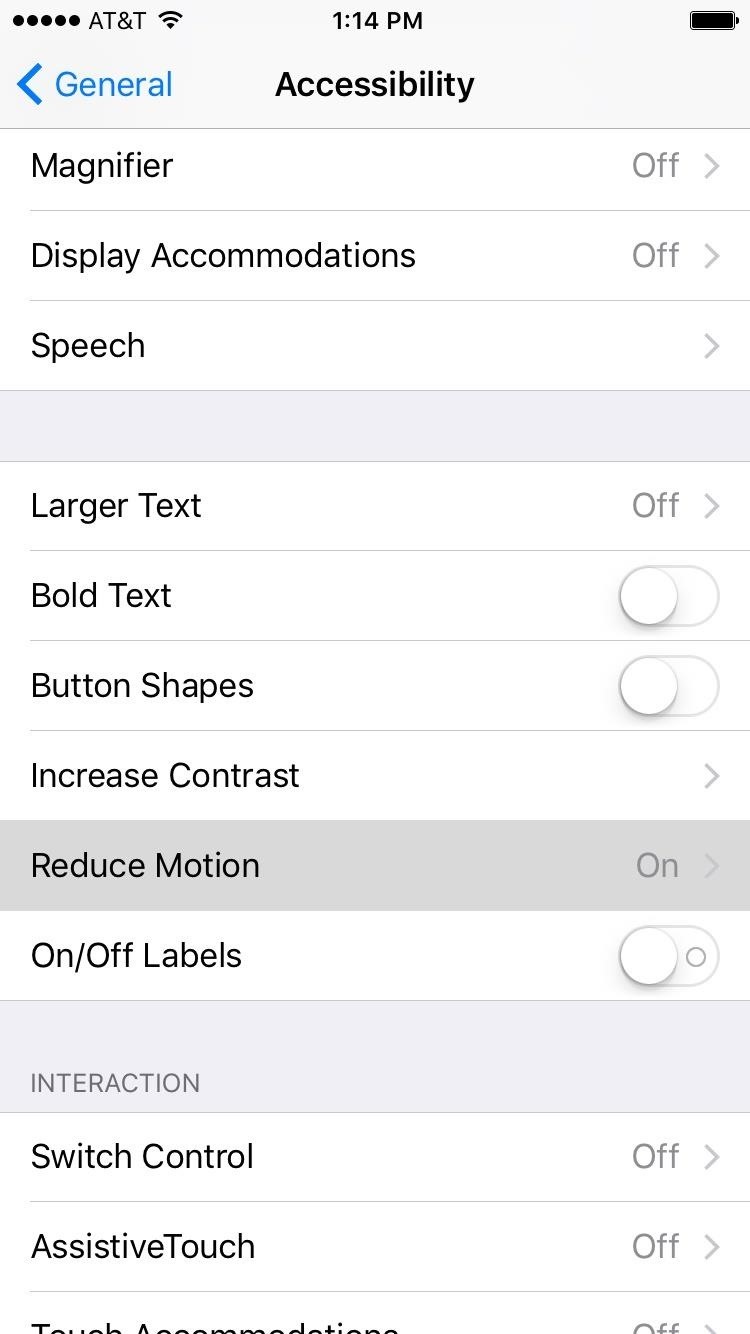
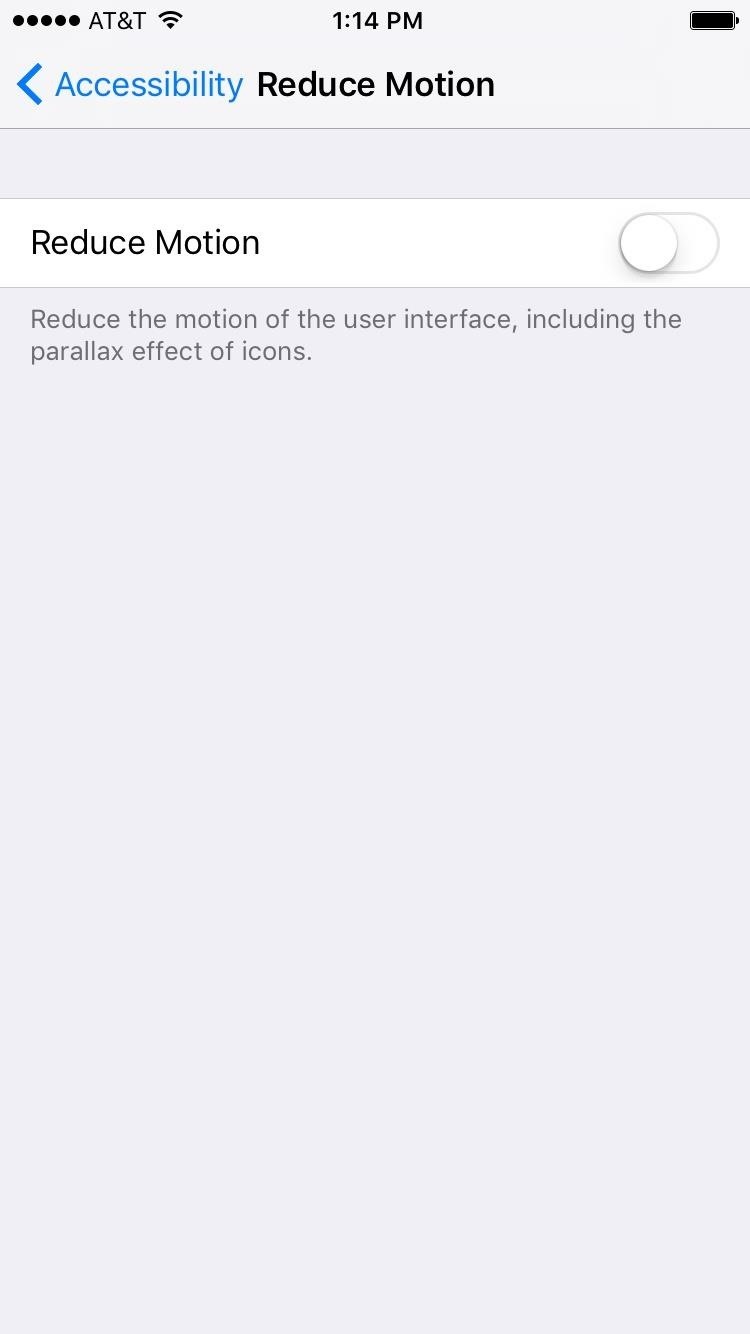
Fix #2: Toggle iMessage Off & On
Many users are reporting that while they are able to send effects just fine, they are unable to see Bubble and Screen effects that others send them. Instead, they see an additional message noting what effect the previous message was sent with. If you're seeing this, it's probably because you also use iMessage on another device (Mac, iPad, iPod touch) with an outdated version.
To fix this and start seeing message effects on your iOS device:
- Go to Settings.
- Tap Messages.
- Toggle iMessage off.
- Toggle iMessage back on.
That's it. It may take a little while to re-register your device with iMessage, but once done, it should start to work like it's supposed to. If you're still having issues, sound off below.
Fix #3: Make Sure iMessage Is Sending from Your Phone Number
If the above fixes don't solve it for you, double check to make sure that new messages are configured to send from your phone number, and not your email address.
- Go to Settings.
- Tap Messages.
- Tap Send & Receive.
- Under "Start New Conversations From", tap your phone number.
If that still doesn't fix it, try removing all the emails from the list on the same screen titled: "You Can Be Reached By iMessage At" and toggling iMessage off and on again.
Fix #4: If All Else Fails, Try Disabling 3D Touch
We've heard from a very small number of people who still haven't gotten it to work that disabling 3D touch got it to start working for them.
- Go to Settings.
- Tap General.
- Tap Accessibility.
- Tap 3D Touch.
- Toggle 3D Touch Off.
Once you've verified that it's working, you should be able to go back and re-enable 3D Touch again. Remember, sending messages with effects requires you to force-press the send button. If you feel you have to press too hard to get it to work, you can also adjust the 3D touch sensitivity to "Light" in the same menu the steps above take you to.
If You See Effects, but Your Friends Don't
If you're seeing the effects you're sending and receiving, but your friends don't, ask them to make sure they've updated to iOS 10, and send them the link to this post, as the problem is on their end (not yours).
Now Send Message Effects!
Now that the problem is (hopefully) resolved, you'll be able to send and receive message effects like everyone else. After you've typed up a message, just long-press the send button to see the new options.
From here, you can select a "Bubble Effect" to add a little animated emphasis to your message, or you can tap the "Screen" tab and swipe left or right to select from various backgrounds. Both types of effects will show up on the recipient's iPhone, and "Screen Effect" will even take over the entire conversation background.

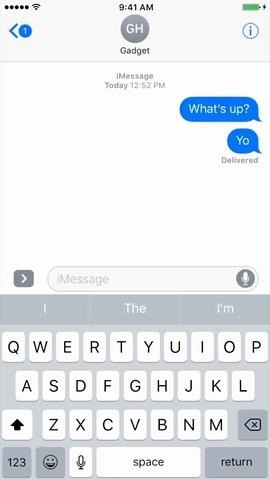
Just updated your iPhone? You'll find new emoji, enhanced security, podcast transcripts, Apple Cash virtual numbers, and other useful features. There are even new additions hidden within Safari. Find out what's new and changed on your iPhone with the iOS 17.4 update.






















26 Comments
So...trying to fix my moms phone, none of the new effects are working on hers. I checked for Reduce Motion but it's been turned off the entire time (she never had it turned on.) I tried turning it on and then off again but that's didn't seem to fix anything. I tried restarting too, but no such luck. Any one else have this issue? Any one find a fix yet?
You're definitely not alone. Good news is, we found and verified a fix. Simply turn iMessage off and back on. I've updated the article with new instructions on the 2nd fix.
How do i turn hand writing on i acsendentaly turn it off
Not sure you can turn it off unless you have Rotation Lock on in your Control Center.
Just keep in mind, when you rotate your phone to open the handwriting page, you have do so with the regular keyboard showing. So tap in the message box to type, then rotate. If you try to rotate from the App section, it won't work.
If when you rotate you see your keyboard, hit the handwriting button in the bottom right.
Still doesn't work. I have done all of the above with the exception of 3D Touch. I don't have that option under accessibility.
Most of the features are working except bubble feature. My reduce motion is also off
So my reduce motion setting is turned off and still not working.
Yeah. She has them preloaded on her phone, and they show up when she hits send. But if I send her any, they just say various things like (sent with balloons), (sent with gentle text), etc...instead of the actual effects being there, it gives like a text description of them instead if that makes sense
We updated the article with another method that might work for you. Turning iMessage off and back on in Settings seems to help people in the same boat as you.
Also my reduce motion is set to off and I can't see the image come across. I can see when I send. Just not receive.
That's exactly the same problem my mom is having. She can send them and the animation works, but when she receives them it just gives a text description of them like (sent with balloons) instead of the actual balloons etc.
Try turning iMessage off and back on in Settings. We updated the article with a second method, and that seems to work for a lot of folks.
Worked for me. Thanks for the post!!!!
I seem to be having the opposite problem. People can send me message effects and I see them just fine. When I send them to someone else, they get the effect in parentheses. I've tried both of your suggestions and still nothing.
The recipient will likely have to try one of the two fixes in the article then. Unless you're saying that you see your effect in parentheses?
My moms phone work with either solution. Anything else I can try?
I have tried both suggestions trying to someone else's phone and still can't get the effects to appear. They can send but not receive. Reduced motion is off. And iMessage has been toggled off and on. Anyone else still having problems and are there anymore suggestions?
Make sure there is only one send from number in iMessage settings. Disable all other send from addresses and leave only your phone number. This has worked for people I know.
Toggling messages off then on worked for me!
I tried all of the above. I turned reduce motion off, toggled imessage off and then on. I then restarted. They can send them to me, I can see the effect listed in parentheses but not the actual effect. I was able to uncover invisible ink. I do have my phone number and email address listed in "send iMessage from." it won't let me delete the email address.
Still having problems not seeing screen/bubble effects. Can send kisses, heartbeat, and write messages. Reduced motion was already turned off, turned iMessage on and off numerous times and restarted my phone
Disable 3D Touch under accessibility!! It worked for me!!
I've tried everything and still nothing! I have no idea if reduce motion was already off or not so I turned it off and that didn't help. I can send them but I get the weird message under the text message when I receive them. Help.
Have you tried Ashley's suggestion of disabling 3D Touch under Accessibility? It may just be that this first release is a bit buggy, but that trick is worth trying.
Am I the only one that would like the ability to turn off screen effects, stickers and all the other new messaging features?
Hi, I can see and send all the message effects, but I can't hear the sounds like everyone else does, for example the laser sounds when you send the laser effect. I have checked my volume is all the way up so it's not that. What could be the problem?
Share Your Thoughts